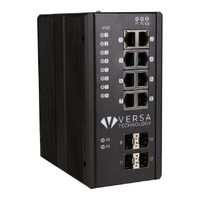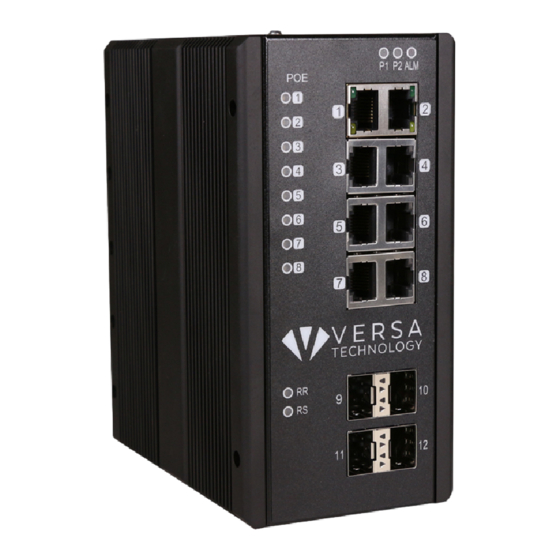
Versa Technology VX-IGP-1204F Manuals
Manuals and User Guides for Versa Technology VX-IGP-1204F. We have 3 Versa Technology VX-IGP-1204F manuals available for free PDF download: User Manual, Quick Installation Manual
Versa Technology VX-IGP-1204F User Manual (92 pages)
8-12-Port Managed Industrial
Brand: Versa Technology
|
Category: Network Router
|
Size: 1 MB
Table of Contents
Advertisement
Versa Technology VX-IGP-1204F User Manual (96 pages)
8~14-Port Managed Industrial Ethernet Switch
Brand: Versa Technology
|
Category: Switch
|
Size: 3 MB
Table of Contents
Versa Technology VX-IGP-1204F Quick Installation Manual (11 pages)
8-Port Managed Industrial Ethernet Switch
Brand: Versa Technology
|
Category: Switch
|
Size: 0 MB
Table of Contents
Advertisement