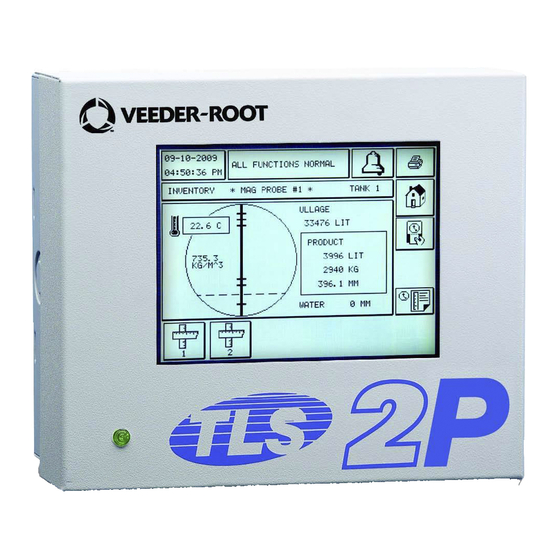
Veeder-Root TLS2P Manuals
Manuals and User Guides for Veeder-Root TLS2P. We have 2 Veeder-Root TLS2P manuals available for free PDF download: Setup And Operation Manual, Upgrade Manual
Veeder-Root TLS2P Setup And Operation Manual (92 pages)
Brand: Veeder-Root
|
Category: Music Mixer
|
Size: 3 MB
Table of Contents
Advertisement
Veeder-Root TLS2P Upgrade Manual (13 pages)
TLS2 to TLS2P
Brand: Veeder-Root
|
Category: Measuring Instruments
|
Size: 1 MB

