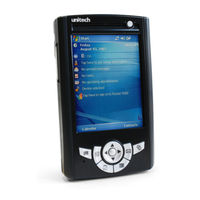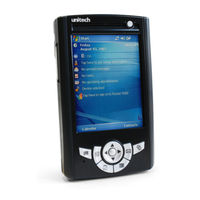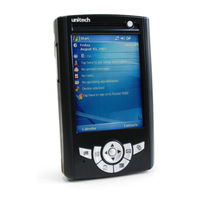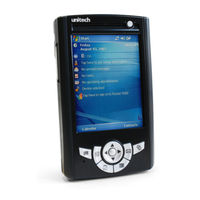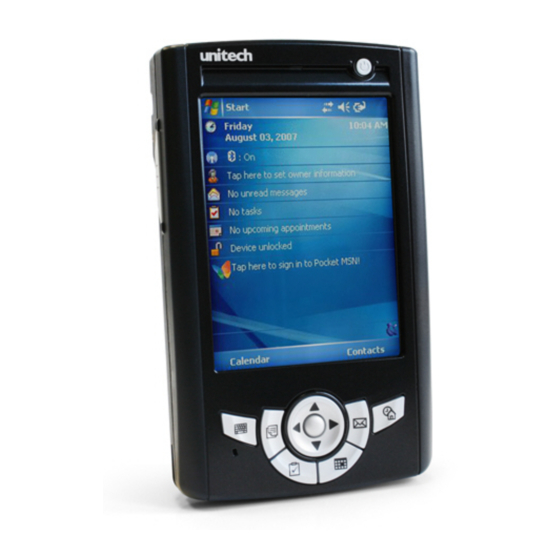
User Manuals: Unitech PA500 Wireless PDA
Manuals and User Guides for Unitech PA500 Wireless PDA. We have 6 Unitech PA500 Wireless PDA manuals available for free PDF download: Operation Manual, User Manual, Quick Reference Manual, Programming Manual, Specifications
Advertisement
Unitech PA500 User Manual (92 pages)
Portable Data Collection Terminal
Brand: Unitech
|
Category: Touch terminals
|
Size: 2 MB
Table of Contents
Advertisement
Unitech PA500 Specifications (2 pages)
Rugged Enterprise PDA
Advertisement