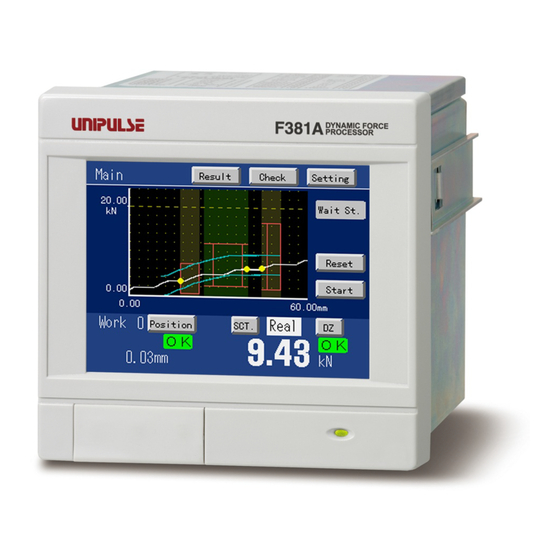
Unipulse DeviceNet F381A Manuals
Manuals and User Guides for Unipulse DeviceNet F381A. We have 4 Unipulse DeviceNet F381A manuals available for free PDF download: Operation Manual
Unipulse DeviceNet F381A Operation Manual (164 pages)
Dynamic Force Processor
Brand: Unipulse
|
Category: Touch Panel
|
Size: 7 MB
Table of Contents
Advertisement
Unipulse DeviceNet F381A Operation Manual (59 pages)
Digital Indicator, I/F
Brand: Unipulse
|
Category: Touch Panel
|
Size: 0 MB
Table of Contents
Unipulse DeviceNet F381A Operation Manual (55 pages)
Digital Indicator
Brand: Unipulse
|
Category: Touch Panel
|
Size: 0 MB
Table of Contents
Advertisement
Unipulse DeviceNet F381A Operation Manual (29 pages)
CC-Link I/F, Digital Indicator
Brand: Unipulse
|
Category: Touch Panel
|
Size: 0 MB



