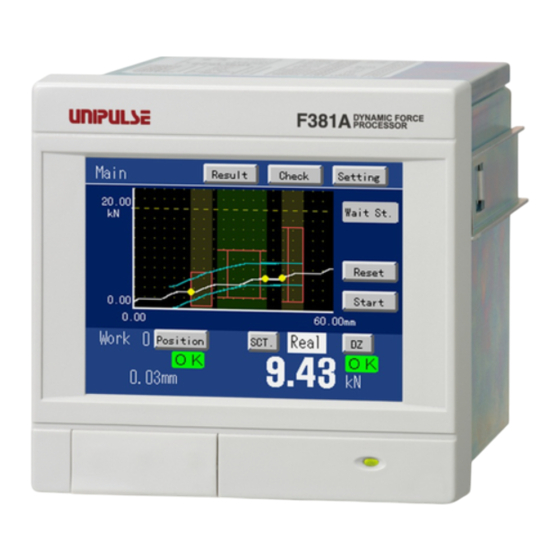
Unipulse F381A Operation Manual
Cc-link i/f, digital indicator
Hide thumbs
Also See for F381A:
- Operation manual (164 pages) ,
- Operation manual (55 pages) ,
- Operation manual (59 pages)
Table of Contents
Advertisement
Advertisement
Table of Contents

Summary of Contents for Unipulse F381A
- Page 1 F381A/F388A CC-Link I/F OPERATION MANUAL 01FEB2015REV.3.01 「CC-Link Ver.1.10」...
- Page 2 This document describes the standard specifications of the CC-Link I/F that links a PLC and F381A/ F388A. By using the CC-Link I/F, the F381A/F388A can be controlled directly from the PLC, so that wiring can be substantially reduced. Readers this document should have basic knowledge of the programming of the PLC and basic knowledge of the CC-Link I/F.
-
Page 3: Table Of Contents
2. F381A/F388A setting ........ -
Page 4: Part Names
Station No. : Setting slave station number Input select1 to 2 : Select whether input signals of the F381A/F388A are directed by the control connector (Ext. input) or by CC-Link (Network). For each setting, select the following signal. Input select 1..Load Digital Zero, DPM Positioning, Start, Stop, Hold, Reset, Backlight On, Prohibit Touch Panel Input select 2..Work 1, Work 2, Work 4, Work 8... - Page 5 2.F381A/F388A setting Alarm codes At the lower right of the CC-Link setting screen, communication conditions and PLC CPU status are displayed. Code Status Alarm code 1 0 0 0 0 Station No. switch setting error 0: Normal 1: Error Baud rate switch setting error 0: Normal 1: Error Station No.
-
Page 6: Communication Connector
Attention When the F381A/F388A is a unit at both ends, terminator resistance must be installed. (Confirm with the CC-Link specifications.) At this time, when the DA and DB signal lines and resistance are to be connected to the connector, be aware that poor contact may result if the nipping conditions differ between the leg of the resistance and signal lines. -
Page 7: Status Led
■Data domain Remote resister M → R (PLC → F381A/F388A) Use the remote register M → R (PLC → F381A/F388A) for the following purposes. ・ 『Setting change of wave No.』(See p.5) ・ 『Setting change by using the general-purpose area "data"』(See p.6) - Page 8 6.Address map Content Buffer Device Station Address M→R Unused 01E0H RWw0000 16bit Unused 01E1H RWw0001 16bit 1st byte 2nd byte 01E2H RWw0002 8bit 8bit Wave No. 3rd byte 4th byte 01E3H RWw0003 8bit 8bit 5th byte 6th byte 01E4H RWw0004 8bit 8bit 7th byte...
- Page 9 *1: See "Remote output (PLC → F381A/F388A)"on p.17. *2: See "Remote input (F381A/F388A → PLC)"on p.19. *3: See "Remote resister R → M (F381A/F388A → PLC)"on p.7. ● Setting change by using the general-purpose area "data" For changing any setting, use the general-purpose area "data". General-purpose area (*1) "command"...
- Page 10 (See "Command list"on p.11.) Remote resister R → M (F381A/F388A → PLC) Use the remote register R → M (F381A/F388A → PLC) for the following purposes. ・ 『Setting change by using the general-purpose area "data"』(See p.6) ・ 『Request to read set value(s) by using the general-purpose area "data"』(See p.7) Measurement values are displayed on an item-by-item basis.
- Page 11 6.Address map ・When the remote output "RM data change" is OFF Content Buffer Device Station Address R→M Load 02E0H RWr0000 16bit Present value Displacement (0 for time) 02E1H RWr0001 16bit Load 02E2H RWr0002 16bit Section 1 Displacement (Time) 02E3H RWr0003 16bit Load 02E4H...
- Page 12 6.Address map ・When the remote output "RM data change" is ON Content Buffer Device Station Address R→M Load 02E0H RWr0000 16bit Present value Displacement (0 for time) 02E1H RWr0001 16bit 1st byte 2nd byte 02E2H RWr0002 8bit 8bit Wave No. response 3rd byte 4th byte...
- Page 13 6.Address map * How to read a hold value Check that the remote input "Complete" has changed from 0 to 1. Set the remote output "RM data change" to 0. Check that there is a valid hold value in the section you want to read by "Presence or absence of hold value", and if any, read the hold value.
- Page 14 6.Address map Command list ( ① F381A ② F388A) Data area input (output at read-time) range Command Classification of items Setting item (Input:RWw000E to 000F) (RWw000D) (Output:RWr000E to 000F) First Y-axis ①Exc. Voltage ①0: 2.5 1: 10 [V] Setting Setting ②Input Select ②0: ±10V...
- Page 15 6.Address map Data area input (output at read-time) range Command Classification of items Setting item (Input:RWw000E to 000F) (RWw000D) (Output:RWr000E to 000F) First System Backlight 0 to 99 [minute] Setting Setting (ON Time) Language 0: Japanese 1: English Work Protect 0: Not Protect 1: Protect First Protect 0: Not Protect 1: Protect...
- Page 16 6.Address map Data area input (output at read-time) range Command Classification of items Setting item (Input:RWw000E to 000F) (RWw000D) (Output:RWr000E to 000F) Settings Hold Setting Change of Sct. 1300 0: External Input 1: Setting (common to (0 can be set only work all work) when the time or displacement (Front))
- Page 17 6.Address map Data area input (output at read-time) range Command Classification of items Setting item (Input:RWw000E to 000F) (RWw000D) (Output:RWr000E to 000F) Settings by Waveform Relative 1400 0: Off 1: On work Comparison (common to all work) [Work Setting Compare Area 1401 Time or displacement (Front) 0 to 15]...
-
Page 18: Unit Setting List
6.Address map ■Unit setting list * Numbers are values of input range. Also, “0” results in no unit. - ①F381A Weight Force Pressure Length Angle Other μg μN μPa μm g/cm ° kg/m l/min μA g/ml μNm mg/m kg/m dyne kgm/s μV... - Page 19 6.Address map - ②F388A Weight Force Pressure Length Angle Other μg μN μPa μm g/cm ° kg/m l/min μA g/ml μNm mg/m kg/m dyne kgm/s μV kdyne μbar mbar ftlb mPas inlb mmHg Ω inoz kΩ mm/s MΩ psia kgcm psig mm/min atom...
-
Page 20: About Remote Input/Output
6.Address map ■About remote input/output The F381A/F388A can send status and indicated values through the CC-Link with a delay of (*1) approx. 200msec compared with the external input/output signals of the main unit. The delay time is further affected by the communications cycle time, PLC scan time, etc. - Page 21 Remarks address output RY0010 Load Digital Zero RY0011 DPM Positioning RY0012 Start Valid when the setting of "Input Select 1" RY0013 Stop of the F381A/F388A is RY0014 Hold "Communications." RY0015 Reset RY0016 Backlight ON RY0017 Prohibit Touch Panel 0161H RY0018...
- Page 22 6.Address map Remote input (F381A/F388A → PLC) Information of each item is displayed to remote input (F381A/F388A → PLC) Remote Buffer Station Content Remarks address input RX0000 Response 1 RX0001 RX0002 Response 2 RX0003 R/W ( Response RX0004 Reserved signal...
- Page 23 6.Address map Remote Buffer Station Content Remarks address input RX0020 RX0021 Work Display (for operation) RX0022 RX0023 RX0024 RX0025 RX0026 RX0027 00E2H RX0028 Wait St. RX0029 Wait Off RX002A Wait Lv. Measurement RX002B Sampling Status RX002C Wait Cal. RX002D Complete RX002E Reset On RX002F...
-
Page 24: Setting Procedure
7.Setting procedure Setting procedure ■Setting of wave No. by using Request flag 1 Use Request flag 1 for writing wave No. After specifying the set value in the wave No., the set value is written at the ON edge of Request flag 1 when all of Request flag 1 to 3 and Response 1 to 3 are off. -
Page 25: Reading Set Value(S)
7.Setting procedure ■Reading set value(s) For reading set value(s), turn on R/W. The set value of the specified channel number is outputted. After checking that Response 2 turns on, read the general-purpose area "data" (response). Note) Turn off the Request flag 2 bit after checking that Response 2 is on. Request 2 (RY0000) Response 2... - Page 26 When Not conform to Sequence completion 0~123 row Initial setting for Communication speed 96 row Remote device F381A/F388A occupies 4 stations of PLC start from station 1. 125 row RX PLC read value from F381A/F388A 135 row RWr PLC read value from F381A/F388A...
- Page 27 M9038 [SET 1 cycle ON [PLS [SET [SET * Up to here Initial setting for communication *< RX PLC read value from F381A/F388A > M9036 [FROM H0E0 D200 ON at all times *< RWr PLC read value from F381A/F388A >...
- Page 28 7.Setting procedure * M100 Sequence ( Wiriting Load HI/LO Limit (HI limit)) *< R / W relay OFF > M200 M9038 M100 [WAND H0FFF7 D208 Request 1 cycle [MOV D300 D246 flag 2 response [MOV D301 D247 *< (Load HI/LO Limit (HI limit) >...
-
Page 29: Outside Dimensions
8.Outside dimensions * M104 Sequence M200 M9038 M104 [MOV D230 D302 1 cycle Request D231 D303 [MOV flag 2 response *< When Reguest flag 2 response turns ON Reguest flag 2 goes OFF. > [WAND H0FFFB D208 H160 D208 *< To M105 >...







Need help?
Do you have a question about the F381A and is the answer not in the manual?
Questions and answers