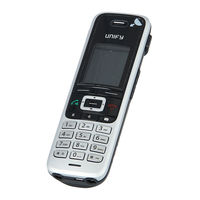Unify OpenScape DECT Phone S5 Base Manuals
Manuals and User Guides for Unify OpenScape DECT Phone S5 Base. We have 4 Unify OpenScape DECT Phone S5 Base manuals available for free PDF download: User Manual, Information
Unify OpenScape DECT Phone S5 Base User Manual (140 pages)
Brand: Unify
|
Category: Cordless Telephone
|
Size: 2 MB
Table of Contents
Advertisement
Unify OpenScape DECT Phone S5 Base User Manual (97 pages)
Cordless phone
Brand: Unify
|
Category: Office Equipment
|
Size: 1 MB
Table of Contents
Unify OpenScape DECT Phone S5 Base User Manual (48 pages)
OpenScape DECT Phone S5 on HiPath Cordless IP
Table of Contents
Advertisement
Unify OpenScape DECT Phone S5 Base Information (51 pages)
Brand: Unify
|
Category: Cell Phone
|
Size: 0 MB