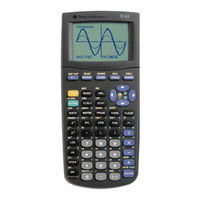Texas Instruments 83PL/CLM/1L1/V - 83 Plus Calc Manuals
Manuals and User Guides for Texas Instruments 83PL/CLM/1L1/V - 83 Plus Calc. We have 1 Texas Instruments 83PL/CLM/1L1/V - 83 Plus Calc manual available for free PDF download: Manual Book
Texas Instruments 83PL/CLM/1L1/V - 83 Plus Calc Manual Book (828 pages)
Graphing Calculator
Brand: Texas Instruments
|
Category: Calculator
|
Size: 3 MB
Table of Contents
-
Batteries10
-
Home Screen13
-
The Display13
-
Functions18
-
Instructions19
-
-
VARS Menu47
-
Parentheses51
-
Negation52
-
Applications54
-
Archiving54
-
Graphing56
-
Sequences56
-
Matrices57
-
Split Screen57
-
Tables57
-
Lists58
-
Statistics58
-
Programming60
-
-
ANGLE Menu100
-
ANGLE Operations100
-
Entry Notation100
-
¡ (Degree)101
-
8Dms102
-
Radians102
-
-
-
TEST Menu104
-
Using Tests105
-
And, Or, Xor106
-
-
-
TEST LOGIC Menu106
-
Not107
-
-
-
Defining Graphs110
-
-
Rectgc, Polargc129
-
Axeson, Axesoff130
-
Gridoff, Gridon130
-
Expron, Exproff131
-
Smart Graph132
-
Quick Zoom139
-
ZOOM Menu141
-
Zbox142
-
Zoom Cursor142
-
Zdecimal144
-
Zsquare145
-
Zstandard145
-
Ztrig145
-
Zinteger146
-
Zoomfit146
-
Zoomstat146
-
ZOOM MEMORY Menu147
-
Zoomsto147
-
Zprevious147
-
Zoom Factors148
-
Zoomrcl148
-
CALCULATE Menu150
-
Value150
-
Zero151
-
Minimum, Maximum153
-
Intersect154
-
Dy/DX155
-
‰F(X)DX156
-
Trace166
-
Polar Graphing169
-
Drawing the Web197
-
Tables206
-
Tblstart, @Tbl208
-
-
-
-
DRAW Menu217
-
-
Shading a Graph229
-
Drawing Circles231
-
DRAW POINTS Menu236
-
Drawing Pixels240
-
Using Pxl.test(241
-
DRAW STO Menu242
-
-
Split Screen249
-
-
-
-
-
-
Matrices259
-
Viewing a Matrix264
-
Powers275
-
MATRX MATH Menu277
-
Fill279
-
Row Operations283
-
Lists286
-
Naming Lists289
-
LIST OPS Menu302
-
Seq305
-
Select307
-
Augment310
-
List4Matr311
-
LIST MATH Menu314
-
Sum(, Prod(316
-
Statistics318
-
Sorta(, Sortd(351
-
STAT EDIT Menu351
-
Clrlist352
-
Setupeditor353
-
STAT CALC Menu359
-
Var Stats360
-
Med.med (Ax+B)361
-
Linreg (Ax+B)362
-
Linreg—(A+Bx)363
-
Q1 and Q3369
-
Ò (Histogram)373
-
Õ (Modboxplot)373
-
Ö (Boxplot)374
-
Ô (Normprobplot)375
-
STAT TESTS Menu397
-
Z.test399
-
T.test400
-
2.Sampttest403
-
Propztest405
-
Zinterval408
-
Tinterval409
-
Sampzint410
-
Samptint411
-
Propzint413
-
C2.Test415
-
Sampütest417
-
Linregttest418
-
Anova420
-
DISTR Menu427
-
Normalpdf428
-
Invnorm429
-
Normalcdf429
-
Tcdf430
-
Tpdf430
-
C2Pdf431
-
Üpdf432
-
Binompdf433
-
Ücdf433
-
Binomcdf434
-
Poissoncdf435
-
Poissonpdf435
-
Geometcdf436
-
Geometpdf436
-
DISTR DRAW Menu437
-
Shadenorm438
-
Shade_T438
-
Shadec2439
-
Shadeü440
-
-
-
-
TVM Solver450
-
-
Tvm_Pmt452
-
Tvm_Æ452
-
Tvm_Pv453
-
Tvm_Ú453
-
Tvm_Fv454
-
Bal457
-
Gprn(, Gint(458
-
4Eff462
-
4Nom462
-
Dbd463
-
Pmt_Bgn464
-
Pmt_End464
-
P/Y and C/Y466
-
Gauge471
-
Type472
-
MIN and MAX473
-
Units473
-
Data Logger476
-
#Samples478
-
Intrvl (Sec)478
-
Plot479
-
Ymin and Ymax479
-
Ranger481
-
String Variables489
-
Equ4String494
-
Expr494
-
Instring495
-
Length495
-
String4Equ496
-
Sub496
-
Programming500
-
Editing Programs510
-
PRGM CTL Menu514
-
If.then516
-
If.then.else517
-
For518
-
While519
-
Repeat520
-
End521
-
Pause521
-
Lbl, Goto522
-
Is>(523
-
Ds<(524
-
Menu(524
-
Prgm525
-
Delvar526
-
Return526
-
Stop526
-
Graphstyle527
-
PRGM I/O Menu528
-
Prompt531
-
Dispgraph533
-
Disptable533
-
Output533
-
Getkey534
-
Get(, Send(536
-
Getcalc536
-
Activities543
-
Box with Lid549
-
Problem563
-
Procedure564
-
MEMORY Menu599
-
Deleting an Item602
-
Clralllists605
-
LINK SEND Menu637
-
Receiving Items647
-
Receiving Unit647
-
Error Conditions655
-
User Variables721
-
Variables721
-
System Variables722
-
Logistic724
-
Sinreg725
-
Cash Flow735
-
-
Function Limits759
-
Function Results760
-
Index767
Advertisement
Advertisement
Related Products
- Texas Instruments -84 Plus
- Texas Instruments 83CML/ILI/U - 83 Plus Graphics Calc
- Texas Instruments -86 - ViewScreen Calculator
- Texas Instruments -84PLUS - 84 Plus - Edion Graphing Calculator
- Texas Instruments 84PLSECLM1L1T
- Texas Instruments -83 Plus Silver Edion
- Texas Instruments 84 - Viewscreen Calc
- Texas Instruments MC 8316AEVM Series
- Texas Instruments 820 KSR
- Texas Instruments 880