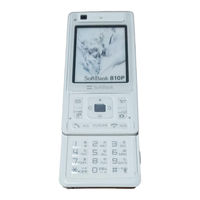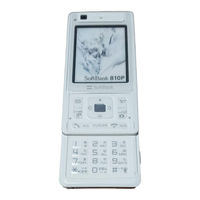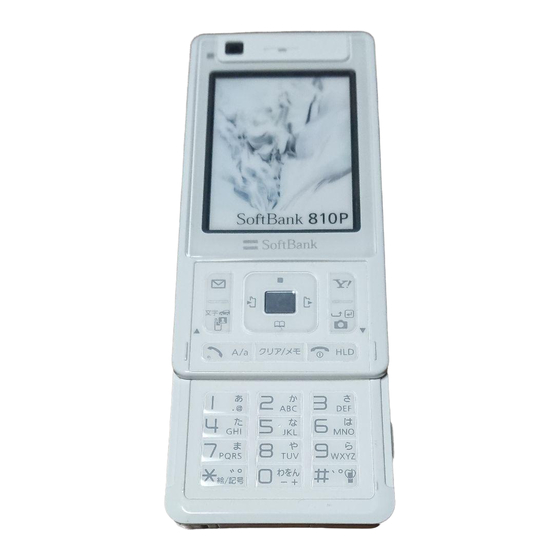
User Manuals: SoftBank 810P Cell Phone Support
Manuals and User Guides for SoftBank 810P Cell Phone Support. We have 2 SoftBank 810P Cell Phone Support manuals available for free PDF download: User Manual, Manual
SoftBank 810P User Manual (326 pages)
Brand: SoftBank
|
Category: Cell Phone
|
Size: 18 MB
Table of Contents
Advertisement
SoftBank 810P Manual (50 pages)
Brand: SoftBank
|
Category: Cell Phone
|
Size: 3 MB