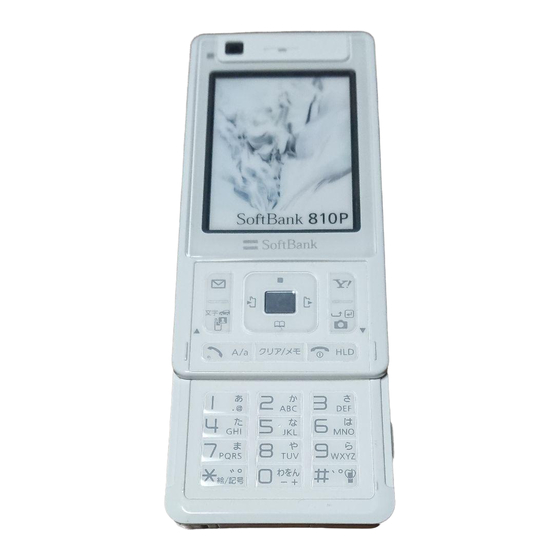
Table of Contents
Advertisement
Quick Links
Download this manual
See also:
User Manual
Package Contents ................19-2
Safety Precautions ..............19-3
Handling Precautions ........19-11
Minding Mobile Manners..19-15
USIM Card...........................19-16
Charging Battery ...............19-17
Battery & Charger .......................19-17
Battery Installation & Removal.....19-18
Charging Battery .........................19-19
Display........................................19-22
Using This Manual ......................19-24
Quick Keys ..................................19-24
Handset Security................19-25
USIM PINs ..................................19-25
Codes .........................................19-25
Basic Operations ................19-26
Power On/Off..............................19-26
Language (
).................19-26
言語設定
My Phone Number ......................19-27
Date & Time................................19-27
Network Settings ........................19-27
Voice Calls ..................................19-27
Manner Mode .............................19-28
Close-to-Enable Keyguard ...........19-28
Answer Phone.............................19-28
Abridged English Manual
Text Entry ...........................19-29
Key Assignments ........................ 19-29
Character Input Modes ............... 19-30
Symbols & Pictographs ............... 19-30
Copy/Cut & Paste ....................... 19-30
Phone Book ........................19-31
Phone Book Entry Items.............. 19-31
New Phone Book Entries ............ 19-32
Editing Phone Book Entries......... 19-32
Saving Numbers from Call Log .... 19-32
Video Call ...........................19-33
Video Call Window..................... 19-33
Making Video Calls .................... 19-33
Answering Video Calls................ 19-33
Camera ...............................19-34
Capturing Still Images................. 19-34
Recording Video ......................... 19-34
Media Player ......................19-34
Playing Media Files..................... 19-34
Memory Card .....................19-35
Format Memory Card.................. 19-35
Data Folder ........................19-36
Viewing Data Folder ................... 19-36
Connectivity .......................19-37
Infrared ...................................... 19-37
®
................................ 19-38
USB Cable.................................. 19-38
Optional Services...............19-39
Messaging ..........................19-39
Customizing Handset Address ..... 19-40
Sending S! Mail & SMS ............... 19-40
Receiving S! Mail & SMS ............. 19-41
Reply & Forward ......................... 19-42
Yahoo! Keitai Web ............19-43
Using PC Browser ....................... 19-44
Live Monitor (Japanese) .............. 19-43
Web Options Menu..................... 19-44
S! Appli...............................19-45
Downloading S! Appli................. 19-45
Using S! Appli ............................ 19-46
Communication..................19-46
S! Town (Japanese)..................... 19-46
S! Loop (Japanese)...................... 19-47
Near Chat (Japanese).................. 19-47
Software Update ...............19-48
Specifications ....................19-49
Customer Service ..............19-50
For more information about handset
operations and functions, please go to the
SOFTBANK MOBILE Corp.
Website (http://www.softbank.jp) for the full
manual* or dial 157 from a SoftBank handset
for Customer Service.
* Please note that the full manual may not be
available in English at time of purchase. In this
case, call Customer Service or check SoftBank
Website again at a later date.
19
19-1
Advertisement
Table of Contents

Subscribe to Our Youtube Channel
Summary of Contents for SoftBank 810P
-
Page 1: Table Of Contents
Website (http://www.softbank.jp) for the full ® Answer Phone......19-28 Bluetooth ........ 19-38 manual* or dial 157 from a SoftBank handset USB Cable........19-38 for Customer Service. Optional Services....19-39 * Please note that the full manual may not be available in English at time of purchase. In this case, call Customer Service or check SoftBank Website again at a later date. -
Page 2: Package Contents
! Optional battery and AC Charger are available for separate purchase. ! 810P accepts microSD Memory Card (not included). Purchase microSD Memory Card to use related functions. • Use microSD Memory Cards up to 2GB (February, 2007). Memory Card compatibility is not guaranteed. -
Page 3: Safety Precautions
Safety Precautions Symbol Explanations ■ Before use, read these safety precautions carefully and ■ Prohibited Action use your handset properly. Keep this manual in a safe place for future reference. These safety precautions contain information intended Disassembly Prohibited ■ to prevent bodily injury to the user and to surrounding people, as well as damage to property, and must be Avoid Moisture observed at all times. - Page 4 Do not throw or otherwise subject to strong force Handset, Battery & Charger or impacts. Battery may leak, overheat, explode, catch fire, or cause Danger damage to handset. Keep handset off and charger disconnected near Use specified battery, charger and holder. filling stations or places with fire/explosion risk.
- Page 5 Do not touch terminals with metallic objects or Battery carry/store battery with metal jewelry, etc. Battery may leak, overheat, explode or catch fire. Danger If battery fluid gets into eyes, do not rub; flush with clean water and see a doctor immediately. See battery label to confirm battery type.
- Page 6 *Electronic devices that may be affected: Hearing aids, over the terminals to insulate battery, and take it to a implantable cardiac pacemakers, implantable SoftBank retailer or institution that handles used cardioverter defibrillators, other medical electronic batteries in your area. devices, fire alarms, automatic doors and other automatically controlled devices.
- Page 7 If you are using electronic medical equipment, do Caution not put handset in your breast pocket or in the inside pocket of your jacket. Handset may become hot while in use. Avoid Using handset in close proximity to electronic medical prolonged skin contact that may result in burns.
- Page 8 Do not expose camera lens to direct sunlight or a Charger powerful light source for an extended period. Lens may focus the beam, causing fire or malfunction. Warning Do not touch broken display/camera lens glass. Display and camera lens are designed not to shatter, Do not use if charger cord is damaged.
- Page 9 Use In-Car Charger in vehicles with a negative Caution (-) earth. Do not use In-Car Charger if vehicle has a positive (+) earth. Do not place heavy objects on charger cord. May cause fire. May cause electric shock or fire. Avoid wires and other metal objects and secure the plug when plugging in AC outlet.
- Page 10 Turn off handset in crowded places such as rush Near Electronic Medical Equipment hour trains; implantable cardiac pacemakers or cardioverter defibrillators may be in use nearby. Warning Handset radio waves may affect implantable cardiac pacemaker or cardioverter defibrillator operations. This section is based on "Guidelines on the Use of Radio Persons using electronic medical equipment Communications Equipment such as Cellular Telephones outside medical facilities should consult the...
-
Page 11: Handling Precautions
! Do not use handset while driving. General Notes ! Do not park illegally to use handset. ! SoftBank is not liable for damages from accidental loss/ ! Handset use may affect vehicle electronic equipments. alteration of handset/Memory Card information (Phone Book entries, images/sound files, etc.). - Page 12 ! Changes or modifications not expressly approved by the The use of accessories that do not satisfy these requirements may not comply with FCC RF exposure requirements, and should be manufacturer responsible for compliance could void the avoided. The FCC has granted an Equipment Authorisation for user's authority to operate the equipment.
- Page 13 ! If handset is left with no battery or an exhausted one, your exposure then you can do so by limiting the length of calls or data may be altered/lost. SoftBank is not liable for any using a hands-free device to keep the mobile phone away from resulting damages.
- Page 14 ! 810P is not water-proof. Avoid exposure to liquids and Function Usage Limits high humidity. These functions are disabled after handset replacement/ • Do not expose handset to precipitation. upgrade or service cancellation: Camera; Media Player; • Air conditioned air may condense causing corrosion.
-
Page 15: Minding Mobile Manners
Inappropriate handset use can be both Press Manner key (ZP.19-20) to mute dangerous and bothersome. Please take care not to disturb 810P tones and activate vibration for Manner Mode incoming transmissions and Answer Phone. others when using your handset. Adjust handset use according to your surroundings. -
Page 16: Usim Card
810P or Network services (calling, messaging, Web, etc.). USIM Card then restart 810P. Turn handset off before inserting/removing USIM Card. ! Do not force USIM Card into or out of 810P as it may damage handset/USIM Card. Inserting/Removing ! Be careful not to lose the removed USIM Card. -
Page 17: Charging Battery
Charging Battery Precautions ! Clean 810P, battery & charger with dry cotton swab. Battery & Charger ! Charge battery at least once every six months. ! Use a case when carrying battery separately. Charge battery before use or after a period of disuse. -
Page 18: Battery Installation & Removal
Replace battery cover Battery Installation & Removal Cover should click into place. ! Always turn off handset power before opening handset to remove battery (ZP.19-26). Slide battery cover, then lift to remove Insert Battery When battery is removed just after changing handset Align battery contacts settings, changes may not take effect. -
Page 19: Charging Battery
! AC Charger is compatible with household currents Release Tabs External between AC 100V and 240V. AC Charger Port ! SoftBank is not liable for problems resulting from Port Cover charging 810P abroad. Charger Connector Desktop Holder and In-Car Charger are available for separate purchase. -
Page 20: Handset Parts & Functions19-20
Press and hold to turn power on/off Send/Redial & A/a Key Initiate or answer calls; toggle upper/ Side Key lower case roman letters in text entry While 810P is ringing, press to mute ringer windows Release shutter or start recording Keypad e/Symbol Key... - Page 21 Camera is active Speaker Earphone Port Connect earphone/ microphones here Charging Terminals ! Closing 810P in Standby activates Keyguard automatically (Close-to-Enable Keyguard: External Port ZP.19-28). When opening, Keyguard is Connect AC Charger or released. To use with 810P closed, other accessories here...
-
Page 22: Display
Display Display Indicators Signal Strength Network Service/Data Transmission 3G Service Available Strong Moderate GSM Service Available Weak Connecting to Network for Packet Out-of-Range Offline Mode Data Transmission on PC (Antenna appears in red) Dial-up Connection established on PC Only Packet Data Transmission Packet Data Transmission Available Enabled (3G/GSM) - Page 23 Active Connected Enabled S! Address Book Synchronizing Software Updating/Notification of Software Update Auto Sync Active ® ® Bluetooth Bluetooth Device 810P Visible Enabled Connected S! Application S! Application Active Paused Memory Card Inserted Unread Message Streaming Streaming Paused Unusable Memory Card...
-
Page 24: Using This Manual
Using This Manual Quick Keys Multi Selector & Softkeys ■ In Standby Open Main Menu/ Use Multi Selector to select items, navigate menus, etc. Release Keyguard Softkeys correspond to functions/commands appearing at Open Phone Book the bottom of Display. Open Messaging menu list Short Press Access Yahoo! Keitai top menu Open Call Log... -
Page 25: Handset Security
! PIN1 & PIN2 can be changed. ! When PIN1 Entry is , PIN1 (4-8 digits) is required each Handset Code time 810P is turned on (with USIM Card inserted). [Default] 9999 PIN Lock & Cancellation (PUK) Required to use/change some handset functions. -
Page 26: Basic Operations
Call Barring Password. ! Do not reveal Handset Code, Center Access Code or Retrieving Network Information When is pressed for the first time, 810P Call Barring Password. SoftBank is not liable for initiates Network Information retrieval; to retrieve it. misuse or damages. -
Page 27: My Phone Number
My Phone Number Voice Calls In Standby, Making Voice Calls In Standby: Date & Time Standard Dialing Enter a phone number and Main menu 4 Settings Phone Settings Calling from Phone Book Date & Time Home Clock Date & Time 7 Select an entry 7 7 Select a phone Enter date 7... -
Page 28: Manner Mode
Answering Voice Calls Answer Phone When a call is received, to talk Record up to eight voice messages on 810P. ! Unavailable when handset is off, out-of-range or Offline. to end call ! Answer Phone is not available for incoming Video Calls. -
Page 29: Text Entry
Text Entry Key Assignments Input Modes Input Modes Alphanumerics Numbers Alphanumerics Numbers Toggle input modes . - @ _ / : ˜ 1 Press and hold to toggle double-byte and single-byte a b c A B C 2 characters d e f D E F 3 Line break g h i G H I 4 Toggle upper and lower... -
Page 30: Character Input Modes
Character Input Modes Symbols & Pictographs In alphanumeric mode, to open Pictographs to toggle Pictographs and Symbols. Character Count ! Log list may appear first. to select a list 7 to select a symbol or pictograph 7 Input Modes Character Type Press to toggle input Press and hold... -
Page 31: Phone Book
Save up to 1000 entries in Phone Book. Save phone numbers or mail addresses etc. in USIM Card Phone Book (maximum number of savable entries varies by card). Item Description 810P USIM Card Enter up to 25 characters Last Name / ○... -
Page 32: New Phone Book Entries
Keep a separate copy of Phone Book entry information. When battery is exhausted or removed for extended periods, entries may be lost. Handset damage may also affect data recovery. SoftBank is not liable for damages from lost/altered entries. New Phone Book Entries... -
Page 33: Video Call
Video Call Answering Video Calls Exchange video/sound with video call-compatible mobiles. When a video call is received, ! Only available within 3G network coverage. Send Internal Image Video Call Window [YES] Send Alternative Image Video Call Indicator [NO] to end call Incoming Image Video Call Operations... -
Page 34: Camera
Camera Media Player Capturing Still Images Playing Media Files Main menu 4 Main menu 4 Entertainment Camera Entertainment Media Player Frame subject 7 (Side key) or to capture Playing Music Files the image Audio All Music List Music Ring Song Playlist To save the image, [Save]... -
Page 35: Memory Card
Memory Card Key Assignments Save captured images, recorded clips or downloaded files. Item Operation ! SoftBank is not liable for damages from accidental loss/ alteration of Memory Card information. Keep a copy of (Increase) / (Decrease) Adjust Volume Phone Book entries, etc. in a separate place. -
Page 36: Data Folder
Data Folder Viewing Data Folder Save captured images, recorded clips, downloaded files, etc. here. Main menu 4 Data Folder Folder File Format Select a folder 7 JPEG (.jpg/.jpeg/.jpe/.jfif), GIF (.gif), Pictures and Videos appear in Thumbnail view by default. PNG (.png), WBMP (.wbmp), BMP (.bmp) Pictures JPEG(.jpg) saved in Digital Camera To Download Site... -
Page 37: Connectivity
Connectivity Receiving Transfer Phone Book/Schedule entries, messages, Main menu 4 bookmarks and Data Folder files between 810P and Settings Connectivity Infrared ® compatible devices wirelessly via infrared or Bluetooth or connect 810P to PCs via USB Cable. to return to Standby Some downloaded files may be protected under appears in Standby. -
Page 38: Bluetooth
Send Local Connectivity Bluetooth USB Cable Connect 810P to PCs to transfer Data Folder files. If Paired Device list is empty, device search starts. ! Install Utility Software on PC before connecting handset. Prepare recipient device ! See "Utility Software Set Up Guide" for installation/usage details. -
Page 39: Optional Services
Call Forwarding number when 810P is off/out-of-range. Unanswered calls are forwarded to Voice Exchange longer text messages of up to 30KB with Mail Center as set or when 810P is off/ SoftBank or e-mail compatible handsets, PCs, etc.; S! Mail out-of-range. -
Page 40: Customizing Handset Address
Add Attachment Data Folder 7 7 Select a file 7 Enter an address [Decide] Add Address [Send] Select From Phone Book 7 Select a Phone Book Phone Book entry 7 7 Select a SoftBank handset number or mail address 7 19-40... -
Page 41: Receiving S! Mail & Sms
Mail Select From Phone Book 7 Select a Phone Book Phone Book Incoming Mail entry 7 7 Select a SoftBank handset Select a folder 7 7 Select a message 7 number 7 Enter Directly 3D Pictogram 7 Enter a SoftBank Enter Number Animate compatible message text, Pictograms and Emoticons. -
Page 42: Reply & Forward
Retrieving Complete S! Mail Reply & Forward When the Center sends the initial portion of a message, Replying to Messages follow these steps to retrieve the complete message. Main menu 4 Messaging Incoming Mail Main menu 4 Messaging Incoming Mail Select a folder 7 Select a folder 7 Select a message with... -
Page 43: Yahoo! Keitai Web
Yahoo! Keitai Web Forwarding Messages Access Mobile Internet or PC sites directly from 810P. Main menu 4 Messaging Incoming Mail Opening Yahoo! Keitai Main Menu Select a folder 7 Main menu 4 Yahoo! Keitai Yahoo! Keitai Select a message 7... -
Page 44: Web Options Menu
Using PC Browser Web Options Menu ! Some websites may not be viewable. In Yahoo! Keitai, press [Menu] for these options: Main menu 4 Go to next page Yahoo! Keitai PC Site Browser Forward View Bookmarks list or add a new bookmark Bookmarks Homepage to the list... -
Page 45: S! Appli
To PC Site Browser* Toggle Yahoo! Keitai/PC site S! Appli are Java™-based applications designed to run on Change SoftBank handsets. Download games and other real-time Browser* applications for use on 810P. Yahoo! ! For further information, visit SoftBank Website View top menu Keitai* (http://www.softbank.jp). -
Page 46: Using S! Appli
While running an S! Application, Main menu 4 Communication Terminate Suspend S! Town Resuming/Terminating Paused S! Appli 810P connects to the Network and S! Town appears. ! See S! Town Help for usage information. Main menu 4 S! Appli S! Appli Library Resume Terminate... -
Page 47: S! Loop (Japanese)
! Effective range is approximately ten meters. S! Loop ! Range may vary with ambient signal conditions. 810P connects to the Network and S! Loop appears. ! Requires pre-installed Near Chat S! Application. ! See S! Loop Help for usage information. -
Page 48: Software Update
! Connection fees do not apply to updates (including checking for updates, downloading and rewriting). ! Software Update will not start while 810P is in use. ! Fully charge battery beforehand. Even if appears, low Continuing handset usage for ten minutes or more cancels battery message may appear. -
Page 49: Specifications
Specifications ! Talk Time and Standby Time decrease with handset use in poor signal conditions. 810P Battery Approx. XXX g Weight (including battery) 3.7 V Voltage Approx. XX x XXX x XXX mm Dimensions (closed) Lithium-ion Battery Type Approx. 350 hours... -
Page 50: Customer Service
Customer Service If you have questions about SoftBank handsets or services, please call General Information. For repairs, please call Customer Assistance. SoftBank Customer Centers SoftBank International Call Center From a SoftBank handset, dial toll free at From outside Japan, dial +81-3-5351-3491 157 for General Information or (Please take care to dial the correct number.














Need help?
Do you have a question about the 810P and is the answer not in the manual?
Questions and answers