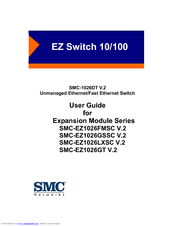SMC Networks EZ Switch SMC-1026DT V.2 Manuals
Manuals and User Guides for SMC Networks EZ Switch SMC-1026DT V.2. We have 2 SMC Networks EZ Switch SMC-1026DT V.2 manuals available for free PDF download: User Manual
SMC Networks EZ Switch SMC-1026DT V.2 User Manual (27 pages)
EZ Switch 10/100 Unmanaged Ethernet/Fast Ethernet Switch
Brand: SMC Networks
|
Category: Network Router
|
Size: 0 MB
Table of Contents
Advertisement
SMC Networks EZ Switch SMC-1026DT V.2 User Manual (12 pages)
Unmanaged Ethernet/Fast Ethernet Switch Expansion Module Series
Brand: SMC Networks
|
Category: Switch
|
Size: 0 MB
Table of Contents
Advertisement
Related Products
- SMC Networks SMC-1026DT
- SMC Networks Barricade g SMC2804WBRP-G
- SMC Networks EZ-Stream SMC2304WBRA-AG
- SMC Networks Barricade SMC7404WBRA EU
- SMC Networks Barricade SMC7401BRA
- SMC Networks TigerSwitch SMC8708L2
- SMC Networks SMCFS2601
- SMC Networks Barricade SMC7004ABR
- SMC Networks EZ Switch SMCFS1601P
- SMC Networks EZ Switch SMCGS1601P