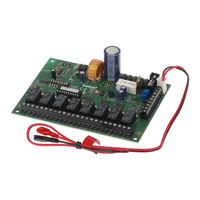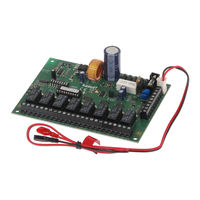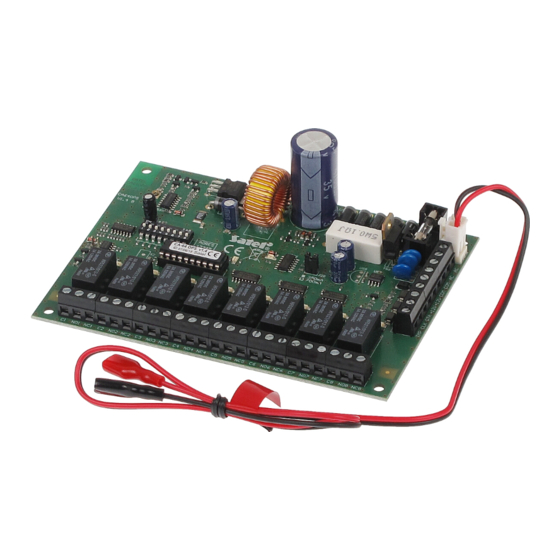
User Manuals: Satel CA-64 PTSA Mimic Board
Manuals and User Guides for Satel CA-64 PTSA Mimic Board. We have 4 Satel CA-64 PTSA Mimic Board manuals available for free PDF download: User Manual, System Description And Installation, Manual
Satel CA-64 PTSA User Manual (51 pages)
Brand: Satel
|
Category: Control Panel
|
Size: 0 MB
Table of Contents
Advertisement
Satel CA-64 PTSA System Description And Installation (41 pages)
Brand: Satel
|
Category: Control Panel
|
Size: 1 MB
Table of Contents
Satel CA-64 PTSA Manual (9 pages)
MIMIC BOARD
Brand: Satel
|
Category: Control Unit
|
Size: 0 MB
Table of Contents
Advertisement
Satel CA-64 PTSA Manual (8 pages)
Synoptic Board
Brand: Satel
|
Category: Industrial Monitor
|
Size: 0 MB