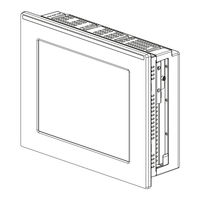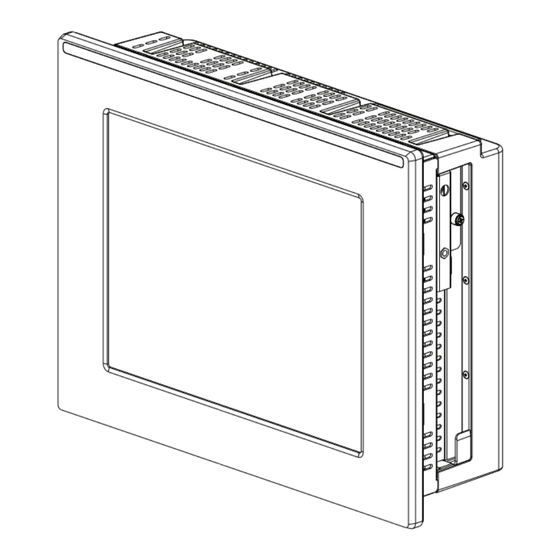
Rockwell Automation Allen-Bradley J Series Manuals
Manuals and User Guides for Rockwell Automation Allen-Bradley J Series. We have 1 Rockwell Automation Allen-Bradley J Series manual available for free PDF download: User Manual
Rockwell Automation Allen-Bradley J Series User Manual (74 pages)
Industrial Computers and Thin Clients for Hazardous Locations
Brand: Rockwell Automation
|
Category: Desktop
|
Size: 7 MB
Table of Contents
Advertisement
Advertisement
Related Products
- Rockwell Automation Allen-Bradley H Series
- Rockwell Automation Allen-Bradley PowerFlex 6000
- Rockwell Automation Allen-Bradley 1769 Compact GuardLogix
- Rockwell Automation Allen-Bradley 5069 Compact GuardLogix
- Rockwell Automation Allen-Bradley 1756 GuardLogix
- Rockwell Automation Allen-Bradley Kinetix 6000
- Rockwell Automation Allen-Bradley Kinetix VP Series
- Rockwell Automation Allen-Bradley MicroLogix
- Rockwell Automation Allen-Bradley POINT Guard
- Rockwell Automation Allen-Bradley ControlLogix EtherNet/IP