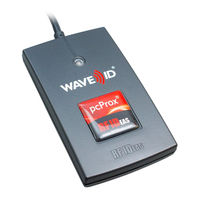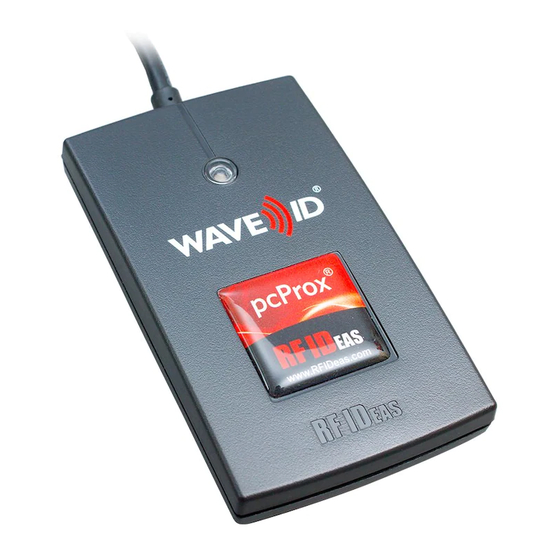
User Manuals: RF IDeas pcProx Plus Card Reader
Manuals and User Guides for RF IDeas pcProx Plus Card Reader. We have 3 RF IDeas pcProx Plus Card Reader manuals available for free PDF download: User Manual, Quick Start Manual
RF IDeas pcProx Plus User Manual (95 pages)
Brand: RF IDeas
|
Category: Rfid Systems
|
Size: 3 MB
Table of Contents
Advertisement
RF IDeas pcProx Plus Quick Start Manual (6 pages)
Badge Readers
Brand: RF IDeas
|
Category: Card Reader
|
Size: 1 MB
Table of Contents
Advertisement
Advertisement