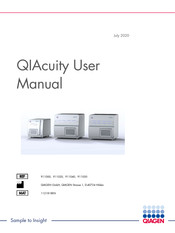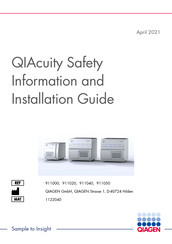Qiagen QIAcuity 911040 Manuals
Manuals and User Guides for Qiagen QIAcuity 911040. We have 5 Qiagen QIAcuity 911040 manuals available for free PDF download: User Manual, Information And Installation Manual, Installation Manual
Qiagen QIAcuity 911040 User Manual (332 pages)
Brand: Qiagen
|
Category: Laboratory Equipment
|
Size: 25 MB
Table of Contents
Advertisement
Qiagen QIAcuity 911040 User Manual (314 pages)
Brand: Qiagen
|
Category: Measuring Instruments
|
Size: 58 MB
Table of Contents
Qiagen QIAcuity 911040 User Manual (234 pages)
Brand: Qiagen
|
Category: Laboratory Equipment
|
Size: 9 MB
Table of Contents
Advertisement
Qiagen QIAcuity 911040 Information And Installation Manual (96 pages)
Brand: Qiagen
|
Category: Laboratory Equipment
|
Size: 2 MB
Table of Contents
Qiagen QIAcuity 911040 Installation Manual (40 pages)
Brand: Qiagen
|
Category: Laboratory Equipment
|
Size: 2 MB
Table of Contents
Advertisement