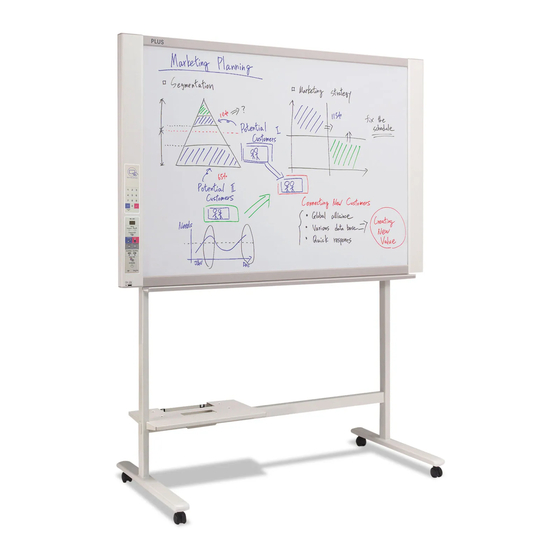
PLUS N-31S Manuals
Manuals and User Guides for PLUS N-31S. We have 6 PLUS N-31S manuals available for free PDF download: Service Manual, User Manual, Manual, Network Manual
Plus N-31S User Manual (36 pages)
Network board
Brand: Plus
|
Category: Whiteboard
|
Size: 8 MB
Table of Contents
Advertisement
Plus N-31S Service Manual (38 pages)
Copyboard
Brand: Plus
|
Category: Office Equipment
|
Size: 6 MB
Table of Contents
Plus N-31S Manual (32 pages)
N-31 Series
Brand: Plus
|
Category: Whiteboard
|
Size: 3 MB
Table of Contents
Advertisement
Plus N-31S Network Manual (32 pages)
Network board
Brand: Plus
|
Category: Network Card
|
Size: 3 MB
Table of Contents
Plus N-31S User Manual (18 pages)
Copyboard (Network board)
Brand: Plus
|
Category: Whiteboard
|
Size: 4 MB
Table of Contents
PLUS N-31S User Manual (36 pages)
Copyboard (Network board)
Brand: PLUS
|
Category: Whiteboard
|
Size: 1 MB
Advertisement





