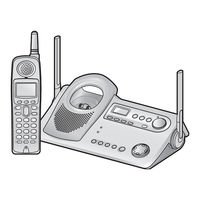Panasonic KXTG5210 - 5.8 GHZ EXP.CRDLESS PHONE SYS Manuals
Manuals and User Guides for Panasonic KXTG5210 - 5.8 GHZ EXP.CRDLESS PHONE SYS. We have 2 Panasonic KXTG5210 - 5.8 GHZ EXP.CRDLESS PHONE SYS manuals available for free PDF download: Quick Setup Manual, Operating Instructions Manual
Panasonic KXTG5210 - 5.8 GHZ EXP.CRDLESS PHONE SYS Quick Setup Manual (114 pages)
Brand: Panasonic
|
Category: Cordless Telephone
|
Size: 9 MB
Table of Contents
Advertisement
Panasonic KXTG5210 - 5.8 GHZ EXP.CRDLESS PHONE SYS Operating Instructions Manual (92 pages)
5.8 GHz Expandable Cordless Phone System
Brand: Panasonic
|
Category: Telephone System
|
Size: 3 MB