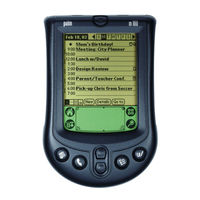User Manuals: Palm M125 - OS 4.0.1 33 MHz Handheld PDA
Manuals and User Guides for Palm M125 - OS 4.0.1 33 MHz Handheld PDA. We have 2 Palm M125 - OS 4.0.1 33 MHz Handheld PDA manuals available for free PDF download: Handbook, Getting Started
Advertisement
Advertisement