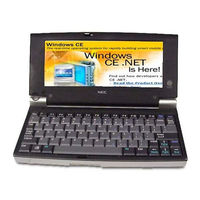NEC MobilePro 750C Manuals
Manuals and User Guides for NEC MobilePro 750C. We have 2 NEC MobilePro 750C manuals available for free PDF download: User Manual
NEC MobilePro 750C User Manual (83 pages)
NEC Display Solutions Handheld PC User's Guide MobilePro 750C
Table of Contents
Advertisement
Advertisement