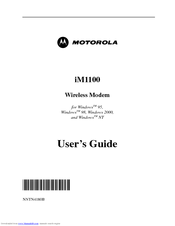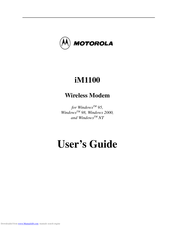Motorola iM1100 Manuals
Manuals and User Guides for Motorola iM1100. We have 2 Motorola iM1100 manuals available for free PDF download: User Manual
Advertisement
Motorola iM1100 User Manual (42 pages)
for Windows 95, Windows 98, Windows 2000, and Windows NT