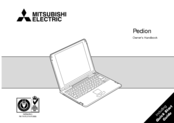Mitsubishi Electric Pedion Laptop Manuals
Manuals and User Guides for Mitsubishi Electric Pedion Laptop. We have 2 Mitsubishi Electric Pedion Laptop manuals available for free PDF download: Owner's Handbook Manual
Mitsubishi Electric Pedion Laptop Owner's Handbook Manual (86 pages)
Brand: Mitsubishi Electric
|
Category: Laptop
|
Size: 0 MB
Table of Contents
Advertisement
Mitsubishi Electric Pedion Laptop Owner's Handbook Manual (85 pages)
Mitsumi Electronics Laptop Owner's Handbook
Brand: Mitsubishi Electric
|
Category: Laptop
|
Size: 1 MB
Table of Contents
Advertisement
Related Products
- Mitsubishi Electric Mr. Slim PED-2EJA1.UK
- Mitsubishi Electric Mr. Slim PED-2.5EJA1.UK
- Mitsubishi Electric CITY MULTI PEFY-P15 VMS1-E
- Mitsubishi Electric Mr. SLIM PEFY-P125VMAL-E
- Mitsubishi Electric PEA-RP200WKA
- Mitsubishi Electric City Multi PEFY-WP40VLRMM-E
- Mitsubishi Electric City Multi PEFY-M80VMA2-A
- Mitsubishi Electric Mr.Slim PEAD-100JA2
- Mitsubishi Electric PEAD-M35JA(L).UK
- Mitsubishi Electric CITY MULTI PEFY-W15VMS-A