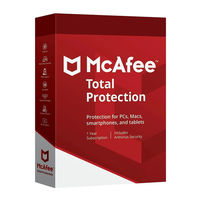McAfee Total Protection Service Manuals
Manuals and User Guides for McAfee Total Protection Service. We have 5 McAfee Total Protection Service manuals available for free PDF download: User Manual, Product Manual, Installation Manual, Quick Start Manual
Advertisement
Advertisement
McAfee Total Protection Service User Manual (22 pages)
for Microsoft Windows Home Server
Table of Contents
McAfee Total Protection Service Quick Start Manual (19 pages)
Quick Start Guide
Advertisement
Related Products
- McAfee Total Protection For Endpoint
- McAfee TSA00M005PAA - Total Protection Service
- McAfee TEECDE-AA-AA - Total Protection For Endpoint
- McAfee NTBA T-200
- McAfee NTBA T-500
- McAfee Agent 4.0
- MCAFEE AGENT 4.0 PATCH 2 - FOR WINDOWS S 10-03-2009
- MCAFEE ANTI-THEFT FILE PROTECTION
- McAfee AVDCDE-AA-AA - Active Virus Defense Suite
- McAfee AVDCDE-BA-CA - Active Virus Defense Suite