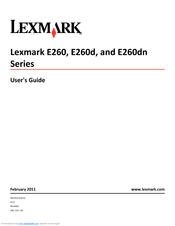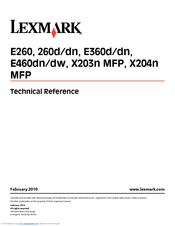Lexmark 34S0309 - E 260dtn B/W Laser Printer Manuals
Manuals and User Guides for Lexmark 34S0309 - E 260dtn B/W Laser Printer. We have 4 Lexmark 34S0309 - E 260dtn B/W Laser Printer manuals available for free PDF download: User Manual, Reference, Quick Reference, Setup Sheet
Advertisement
Lexmark 34S0309 - E 260dtn B/W Laser Printer Reference (106 pages)
Technical Reference
Table of Contents
Lexmark 34S0309 - E 260dtn B/W Laser Printer Quick Reference (10 pages)
Loading paper and specialty media
Table of Contents
Advertisement