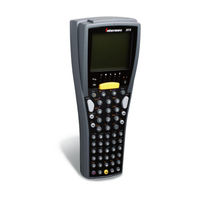User Manuals: Intermec Trakker Antares 248X Terminals
Manuals and User Guides for Intermec Trakker Antares 248X Terminals. We have 1 Intermec Trakker Antares 248X Terminals manual available for free PDF download: Programmer's Manual
Intermec Trakker Antares 248X Programmer's Manual (332 pages)
Native Terminal Emulation
Table of Contents
Advertisement
Advertisement