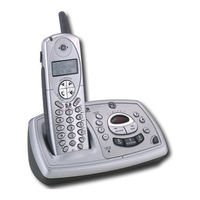GE 25833 Manuals
Manuals and User Guides for GE 25833. We have 2 GE 25833 manuals available for free PDF download: Instructions Manual, User Manual
GE 25833 Instructions Manual (104 pages)
5.8 GHz Digital Cordless Handset Call Waiting Caller ID Phone/Answering System
Brand: GE
|
Category: Cordless Telephone
|
Size: 5 MB
Table of Contents
Advertisement
GE 25833 User Manual (2 pages)
Extra Handset and Recharge Cradle with Call-Waiting Caller ID for Use with Models 25831, 25833 and 25835
Table of Contents
Advertisement