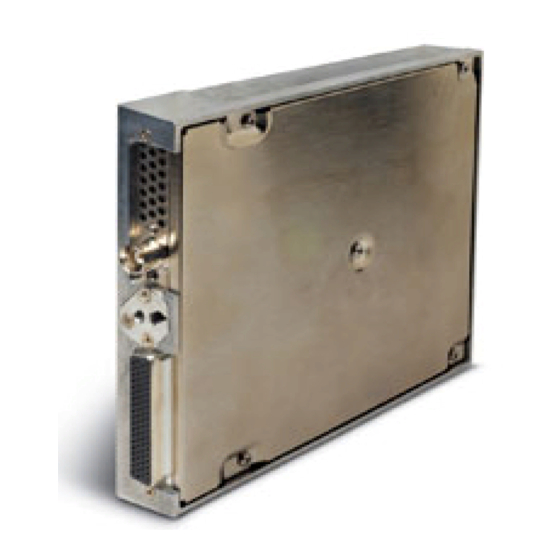
Garmin GRT 10 Transceiver Manuals
Manuals and User Guides for Garmin GRT 10 Transceiver. We have 2 Garmin GRT 10 Transceiver manuals available for free PDF download: Instructions Manual, User Manual
Garmin GRT 10 Transceiver Instructions Manual (44 pages)
XM Satellite Radio Activation Instructions
Table of Contents
Advertisement
Garmin GRT 10 Transceiver User Manual (13 pages)
remote control for the XM radio function of the GDL 69A
Brand: Garmin
|
Category: Remote Control
|
Size: 0 MB

