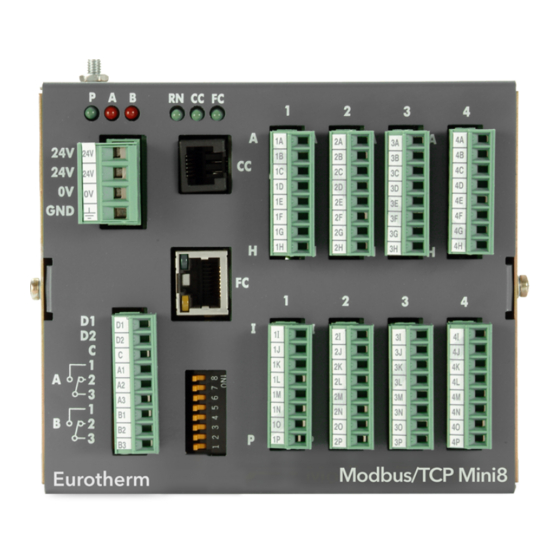
Eurotherm Invensys Mini8 Manuals
Manuals and User Guides for Eurotherm Invensys Mini8. We have 3 Eurotherm Invensys Mini8 manuals available for free PDF download: User Manual, Engineering Manual, Installation And Wiring Instructions
Eurotherm Invensys Mini8 User Manual (343 pages)
Multi-loop Process Controller
Brand: Eurotherm
|
Category: Controller
|
Size: 7 MB
Table of Contents
-
-
-
-
-
-
Soft Wiring50
-
-
Wire58
-
Tooltips59
-
Using Wires61
-
Downloading63
-
Selections63
-
Colours64
-
Edge Wires66
-
-
Module ID
74-
Modules74
-
-
Logic Input
75 -
Logic Output
76 -
Relay Output
78 -
Fixed IO
88
-
-
-
Alarm Parameters
100 -
Alarm Summary
103 -
Alarm Log
105
-
-
Modbus
110-
Baud Rate110
-
Parity110
-
RX/TX Delay Time110
-
Devicenet
113 -
-
Address Switch113
-
Baud Switch113
-
-
Canopen
115-
Instrument Setup115
-
Default Pdos118
-
-
Profibus
131 -
-
Instrument Setup132
-
Unit Identity132
-
Itools Setup133
-
Ethernet/Ip135
-
Feature Switch135
-
-
-
Installation139
-
Run Mode147
-
-
Ethercat
151 -
-
Precautions155
-
Trademark
156
-
-
Counters
157 -
Timers
159 -
Totalisers
164 -
Real Time Clock
166
-
-
-
Humidity
167 -
-
Sooting Alarm169
-
Clean Probe169
-
Probe Status169
-
-
-
Description
172-
Maximum Detect172
-
Minimum Detect172
-
-
-
-
Logic Operators
174-
Logic 8174
-
-
Maths Operators
178
-
-
Chapter 17 Load
191-
Load Parameters
191
-
-
-
Loop Set up
194 -
PID Control
195-
Integral Term196
-
Derivative Term197
-
Loop Break199
-
Gain Scheduling200
-
PID Parameters201
-
Loop Response202
-
Initial Settings202
-
Automatic Tuning204
-
Tune Parameters205
-
Failure Modes210
-
Manual Tuning211
-
-
SP Tracking214
-
Manual Tracking214
-
Rate Limit214
-
Setpoint Limits216
-
Manual Tracking217
-
-
-
Introduction
225 -
Segment Types
227 -
Output Events
229-
Digital Events229
-
Time Event231
-
-
Holdback
233-
Guaranteed Soak233
-
-
PID Select
234 -
Program Cycles
234-
Servo234
-
-
-
Run236
-
Reset236
-
Hold236
-
Skip Segment236
-
Advance Segment237
-
Fast237
-
-
PV Start
237 -
Program Editor
242-
Analog View243
-
Digital View245
-
-
-
-
Load Cell
252 -
-
Parameter Notes254
-
Tare Calibration254
-
Load Cell255
-
-
-
-
Set up257
-
Zero Calibration257
-
CJC Calibration257
-
-
-
Set up258
-
Calibration258
-
-
-
-
Recipes
334 -
Toolkit Blocks
335 -
Process Alarms
335
-
Parameter Index
336
Advertisement
Eurotherm Invensys Mini8 Engineering Manual (310 pages)
Multi-loop Controllers
Brand: Eurotherm
|
Category: Controller
|
Size: 6 MB
Table of Contents
-
-
-
Logic Input
68 -
Logic Output
69 -
Relay Output
71 -
Fixed IO
81
-
-
-
Devicenet
107 -
Canopen
108 -
Profibus
124 -
Ethernet
125-
Itools Setup126
-
-
Counters
128 -
Timers
130 -
Totalisers
135 -
Real Time Clock
137
-
-
Maths Operators
149
-
Chapter 16 Load
162 -
-
-
Derivative Term168
-
Loop Break170
-
Gain Scheduling171
-
PID Parameters172
-
-
SP Tracking185
-
Setpoint Limits187
-
-
Segment Types
197-
Wait198
-
-
Output Events
199 -
Holdback
203 -
PID Select
204 -
-
Analog View212
-
Digital View214
-
-
-
Load Cell
221-
Parameter Notes223
-
Load Cell224
-
-
-
Parameter Index
300
Eurotherm Invensys Mini8 Installation And Wiring Instructions (2 pages)
Brand: Eurotherm
|
Category: Controller
|
Size: 1 MB
Advertisement


