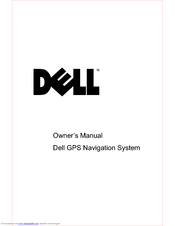Dell Axim X5 Mobile Pocket PC Manuals
Manuals and User Guides for Dell Axim X5 Mobile Pocket PC. We have 5 Dell Axim X5 Mobile Pocket PC manuals available for free PDF download: System Information Manual, Owner's Manual, User Manual, Start Here
Advertisement
Advertisement
Dell Axim X5 Start Here (2 pages)
Dell Axim X5: Quick Start
Advertisement
Related Products
- Dell X51 - Axim x51 520MHz 64MB WiFi Windows PDA
- Dell X51v - Axim - Win Mobile 5.0 624 MHz
- Dell X50v - Axim - Win Mobile
- Dell AXIM X50
- Dell Axim X5 HC01U
- Dell Axim X51
- Dell X30 - Axim X30 - Windows Mobile 2003 SE 312 MHz
- Dell Axim X30 HC02U-B
- Dell Axim X30 HC02U-C
- Dell Axim X5 400MHz - Axim X5 - Win Mobile