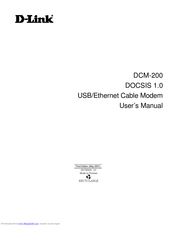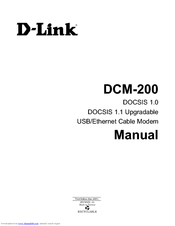D-Link DCM-200 Manuals
Manuals and User Guides for D-Link DCM-200. We have 9 D-Link DCM-200 manuals available for free PDF download: User Manual, Quick Install Manual, Manual, Brochure, Technical Specifications, Reference Manual
Advertisement
Advertisement
D-link DCM-200 Quick Install Manual (16 pages)
D-link DCM-200 Network-Cable Modem: Install Guide
Table of Contents
D-link DCM-200 Brochure (8 pages)
D-Link UpLink Newsletter June 2002
Brand: D-link
|
Category: Network Hardware
|
Size: 0 MB
Table of Contents
D-link DCM-200 Technical Specifications (3 pages)
D-link DCM-200 Network-Cable Modem: Specifications
Table of Contents
D-link DCM-200 Brochure (5 pages)
D-link DCS-1000W: Product Brochure
Brand: D-link
|
Category: Security Camera
|
Size: 0 MB
D-link DCM-200 Reference Manual (1 page)
Cross Reference List - Wireless & Ethernet Products
Brand: D-link
|
Category: Network Router
|
Size: 0 MB
Advertisement