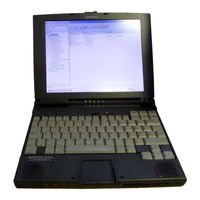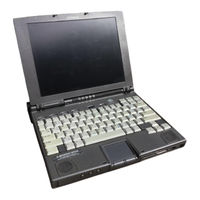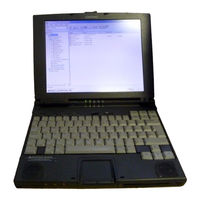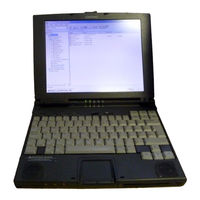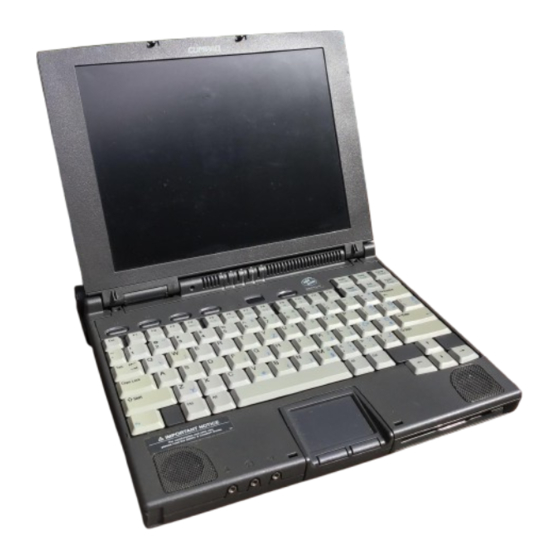
Compaq Armada 4100 Series Manuals
Manuals and User Guides for Compaq Armada 4100 Series. We have 5 Compaq Armada 4100 Series manuals available for free PDF download: Manual, User Manual, Reference Manual, White Paper
Compaq Armada 4100 Series Reference Manual (185 pages)
Compaq Personal Computers Reference Guide Armada 4100
Table of Contents
Advertisement
Advertisement
Compaq Armada 4100 Series White Paper (12 pages)
Compaq Portable Certification Program Participation
Compaq Armada 4100 Series White Paper (10 pages)
Portable PC Card Support for Microsoft Windows NT 4.0
Advertisement