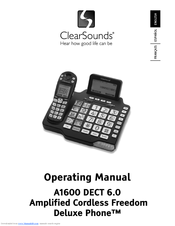ClearSounds PHONE A1600 Manuals
Manuals and User Guides for ClearSounds PHONE A1600. We have 5 ClearSounds PHONE A1600 manuals available for free PDF download: User Manual, Operating Manual, Quick Start Manual, Setup Manual, Features
ClearSounds PHONE A1600 User Manual (169 pages)
Amplified Cordless Freedom Deluxe Phone and A1600E Expandable Handset
Brand: ClearSounds
|
Category: Cordless Telephone
|
Size: 3 MB
Table of Contents
Advertisement
ClearSounds PHONE A1600 Operating Manual (96 pages)
DECT 6.0 Amplified Cordless Freedom Deluxe Phone
Brand: ClearSounds
|
Category: IP Phone
|
Size: 3 MB
Table of Contents
ClearSounds PHONE A1600 Quick Start Manual (19 pages)
DECT 6.0 Amplifi ed Cordless Freedom Deluxe Phone and Expandable Handset
Brand: ClearSounds
|
Category: Telephone
|
Size: 0 MB
Table of Contents
Advertisement
ClearSounds PHONE A1600 Setup Manual (2 pages)
DECT 6.0 Amplified Cordless Freedom Deluxe Phone
Brand: ClearSounds
|
Category: Cordless Telephone
|
Size: 1 MB
Table of Contents
ClearSounds PHONE A1600 Features (1 page)
ClearSounds Telephone User Manual
Brand: ClearSounds
|
Category: Telephone
|
Size: 0 MB