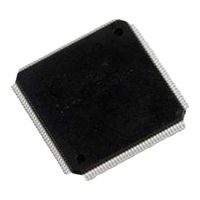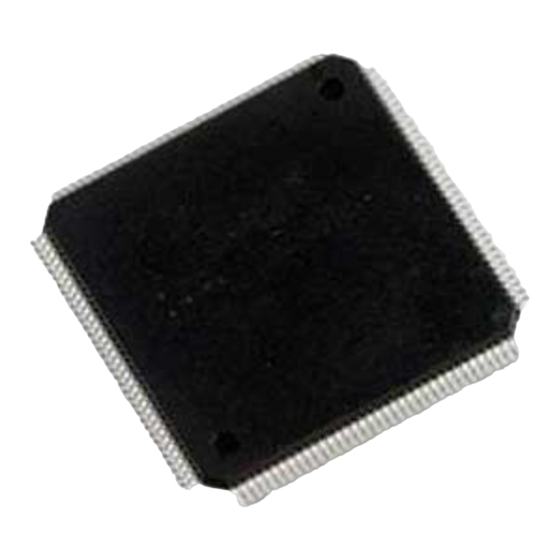
Cirrus Logic CS61880 Manuals
Manuals and User Guides for Cirrus Logic CS61880. We have 1 Cirrus Logic CS61880 manual available for free PDF download: Manual
Cirrus Logic CS61880 Manual (22 pages)
Octal E1 Line Interface Evaluation Board
Brand: Cirrus Logic
|
Category: Motherboard
|
Size: 0 MB
Table of Contents
Advertisement