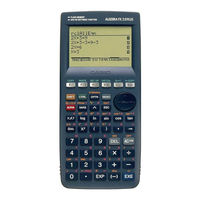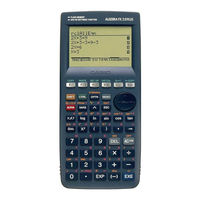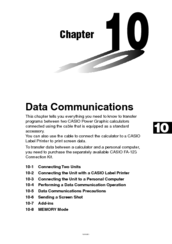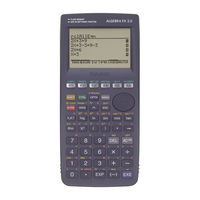Casio ALGEBRA FX 1.0 Plus Manuals
Manuals and User Guides for Casio ALGEBRA FX 1.0 Plus. We have 16 Casio ALGEBRA FX 1.0 Plus manuals available for free PDF download: User Manual, Manual, Appendix, Using Manual, Software Manual, System Settings Menu Manual
Casio ALGEBRA FX 1.0 Plus User Manual (456 pages)
Brand: Casio
|
Category: Calculator
|
Size: 3 MB
Table of Contents
Advertisement
Casio ALGEBRA FX 1.0 Plus User Manual (146 pages)
Additional Functions
Brand: Casio
|
Category: Calculator
|
Size: 0 MB
Table of Contents
Casio ALGEBRA FX 1.0 Plus Manual (70 pages)
Manual Calculations
Brand: Casio
|
Category: Calculator
|
Size: 0 MB
Table of Contents
Advertisement
Casio ALGEBRA FX 1.0 Plus Manual (98 pages)
Graphing
Brand: Casio
|
Category: Calculator
|
Size: 0 MB
Table of Contents
CASIO ALGEBRA FX 1.0 Plus User Manual (67 pages)
Additional Functions
Brand: CASIO
|
Category: Calculator
|
Size: 0 MB
Casio ALGEBRA FX 1.0 Plus Manual (33 pages)
Statistical Graphs and Calculations
Brand: Casio
|
Category: Calculator
|
Size: 0 MB
Table of Contents
Casio ALGEBRA FX 1.0 Plus Appendix (33 pages)
Brand: Casio
|
Category: Calculator
|
Size: 0 MB
Table of Contents
Casio ALGEBRA FX 1.0 Plus Using Manual (29 pages)
Basic Operation
Brand: Casio
|
Category: Calculator
|
Size: 0 MB
Table of Contents
Casio ALGEBRA FX 1.0 Plus User Manual (28 pages)
Financial Calculation (TVM)
Brand: Casio
|
Category: Calculator
|
Size: 0 MB
Table of Contents
Casio ALGEBRA FX 1.0 Plus User Manual (26 pages)
E-CON mode
Brand: Casio
|
Category: Calculator
|
Size: 0 MB
Table of Contents
Casio ALGEBRA FX 1.0 Plus Manual (22 pages)
List Function
Brand: Casio
|
Category: Calculator
|
Size: 0 MB
Table of Contents
Casio ALGEBRA FX 1.0 Plus Manual (23 pages)
Data Communications
Brand: Casio
|
Category: Calculator
|
Size: 0 MB
Table of Contents
Casio ALGEBRA FX 1.0 Plus System Settings Menu Manual (9 pages)
System Settings Menu
Brand: Casio
|
Category: Calculator
|
Size: 0 MB
Table of Contents
Casio ALGEBRA FX 1.0 Plus Manual (8 pages)
Equation Calculations
Brand: Casio
|
Category: Calculator
|
Size: 0 MB
Table of Contents
Casio ALGEBRA FX 1.0 Plus User Manual (3 pages)
Brand: Casio
|
Category: Calculator
|
Size: 0 MB