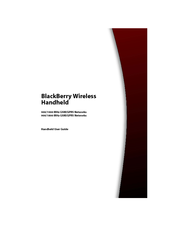User Manuals: Blackberry 6720 Collector's item
Manuals and User Guides for Blackberry 6720 Collector's item. We have 9 Blackberry 6720 Collector's item manuals available for free PDF download: User Manual, Information Booklet, Getting Started Manual, Quick Reference Manual, Addendum
Blackberry 6720 User Manual (309 pages)
BlackBerry Wireless Handheld User Guide
Brand: Blackberry
|
Category: Handhelds
|
Size: 2 MB
Table of Contents
Advertisement
Blackberry 6720 User Manual (277 pages)
BlackBerry Wireless Handheld User Guide
Brand: Blackberry
|
Category: Handhelds
|
Size: 2 MB
Table of Contents
Blackberry 6720 User Manual (134 pages)
Wireless Handheld
Brand: Blackberry
|
Category: Cell Phone
|
Size: 1 MB
Table of Contents
Advertisement
Blackberry 6720 User Manual (136 pages)
Wireless Handheld
Brand: Blackberry
|
Category: Cell Phone
|
Size: 1 MB
Table of Contents
Blackberry 6720 Getting Started Manual (81 pages)
Wireless Handheld
Brand: Blackberry
|
Category: Handhelds
|
Size: 0 MB
Table of Contents
Blackberry 6720 Information Booklet (113 pages)
Blackberry 6210: User Guide
Brand: Blackberry
|
Category: Battery Charger
|
Size: 0 MB
Table of Contents
Blackberry 6720 Information Booklet (31 pages)
AUTOMOTIVE CHARGER For BlackBerry 6700 Series of Wireless Handhelds
Brand: Blackberry
|
Category: Battery Charger
|
Size: 0 MB
Table of Contents
Blackberry 6720 Addendum (1 page)
Battery Charger Information Booklet
Brand: Blackberry
|
Category: Battery Charger
|
Size: 0 MB
Table of Contents
Blackberry 6720 Quick Reference Manual (2 pages)
Brand: Blackberry
|
Category: Handhelds
|
Size: 0 MB
Advertisement