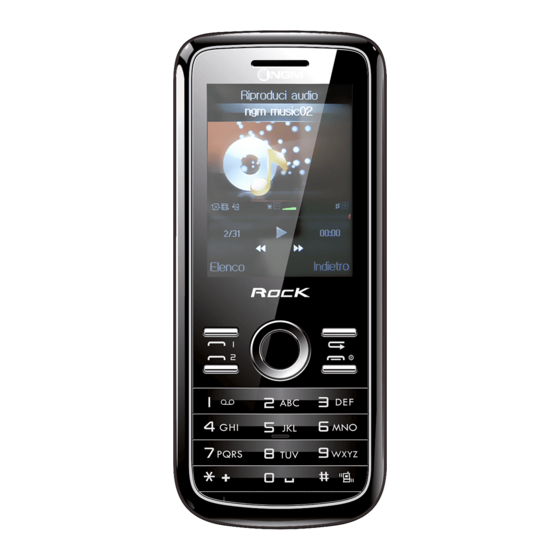
Table of Contents
Advertisement
Quick Links
For your Safety...........................3
1.
Mobile Phone Profile.....................6
2.
Preparation before Use..................8
3.
General Instructions....................14
4.
Basic operation...........................22
5.
Use Menu Functions.....................27
6.
Messages..................................27
6.1
Phonebook.................................39
6.2
Call center.................................42
6.3
6.4
Multimedia................................48
6.5
Settings....................................57
6.6
Internet services.........................64
6.7
Contents
1
Advertisement
Table of Contents

Summary of Contents for NGM Rock
-
Page 1: Table Of Contents
Contents For your Safety………………………3 Mobile Phone Profile………………...6 Preparation before Use…………...…8 General Instructions…………..……14 Basic operation………...……………22 Use Menu Functions……..…….……27 Messages…………………………….27 Phonebook………………..…….…...39 Call center………………….….…….42 Multimedia…………………….…….48 Fun &Game…………………………57 Settings………………………………57 Internet services……………….……64... - Page 2 Organizer………………………...…68 File Manager…………………..……78 English Editor Operation……..……82 Coffer Function …………………….83 Use USB……………………….…….87 Appendix Ⅰ………………………….87 Appendix Ⅱ……………………...….90 Appendix Ⅲ………………………...90 Declaration..………………………...93...
-
Page 3: For Your Safety
For your Safety For your safety and proper use of the mobile phone, please read the following guidelines carefully: Do not switch the mobile phone on when close to a chemical factory, gas station or other explosive objects. During driving, please use headset for safety purpose;... - Page 4 otherwise the memory of the phone may be damaged. When charging the mobile phone, always keep it in the place with good ventilation, heat sink and away from flammable and explosive objects. In order to avoid demagnetization, always keep the mobile phone away from magnetic objects such as CD, credit card etc.
- Page 5 Always keep the mobile phone out of children‘s reach. Do not throw the mobile phone because violent treatment to the mobile phone may damage the inner circuits and precise structures. Please do not discard the waste battery into general household garbage.
-
Page 6: Mobile Phone Profile
Mobile Phone Profile The mobile phone has a standard keypad, a single screen. In addition, it is inbuilt with one vibration motor, one charger/data common transmission port and one exterior memory card (T-Flash card) port. Receiver Screen OK key Left soft key Right soft key End key Send/Dial key... - Page 7 Camera Speaker...
-
Page 8: Preparation Before Use
Preparation before Use SIM 1 SIM 2 Battery When registering a mobile phone number, you can apply for two different phone numbers, two different mobile phone network service providers and thus obtain two SIM (Subscriber Identification Module) cards. With these two SIM cards, you can use all functions of your mobile phone. - Page 9 it come in contact with static, dust or moisture. If it is lost, please contact your network operator immediately for help. Before SIM card installation, please switch off the mobile phone. The SIM card is installed on the back of the mobile phone.
- Page 10 Installing the Memory card T-flash card As the mobile phone does not have enough internal storage space, to use some functions, you need to install a memory card (This mobile phone use T-FLASH or a microSD card.) Installing T-FLASH card: Open the back cover to take out the battery, insert the T-Flash card into its slot, restore the battery before restarting the mobile phone.
- Page 11 recommended to put it into the protection box. Note: Install the battery as per the diagram so as to prevent the battery contact patch being damaged. Charge Battery The new battery cannot reach the optimal efficiency unless it has undergone several continuous complete charges and discharges.
- Page 12 factors, including radio barrier, network settings, signal strength, work, temperature, chosen and used functions or settings as well as phone accessories, tone, data or other applications. For optimal performances, please follow the rules below: New battery or the battery having been idle for long needs charging for long.
- Page 13 Note: Please dispose the battery according to the local regulations. Try to recycle the battery as soon as possible. Do not treat the waste battery as common waste. Warning: Do not throw the battery into fire so as to prevent fire. The broken battery may cause explosion. Warning Charging the mobile phone by improper means can cause explosion.
-
Page 14: General Instructions
To change the locked PIN code, you need to use PUK (Personal Unblocking Key) code. To change the locked PIN2 code, you need to use PUK2 code. If these two codes are not provided together with the SIM cards, ask the local service provider for them. Warning: If the PIN code is entered wrongly for successively three times, the SIM card will be locked. - Page 15 the current menu and back to the standby state. Hold this key for 4~5s to switch on/off the mobile phone. Ok key Press the ok key to have the functions indicated in the bottom row of the main screen of the mobile phone. Functional direction key This mobile phone has four direction keys, with the left, right, up and down control functions.
- Page 16 In different states or different functional menus, * key and # key have different functions: Press ―#‖ key long to start or exit from the silence mode. Continuously press shortly or press long * key to input ―P‖, "+" or "W" , among which, ―P‖ and ―W‖...
- Page 17 Activate the alarm clock SIM 1 SMS SIM 2 SMS Ring; this icon may vary with different warning modes Ring after vibration Vibration and ring Vibration Missed call Unlocked Master line1 Slave line1 Master line2 Slave line2 MMS BUSY MMS unread...
- Page 18 SIM1 All calls diverted SIM2 All calls diverted Locked SIM1 E-mail GPRS Continuous display indicates the Bluetooth function has been activated and can be searched; flickering indicates that data is being transmitted. Bluetooth function has been activated and can be searched Disconnected Language and Input Mode...
- Page 19 Ring Vibration Ring after vibration Vibration and ring Services Services are provided with SIM kit. The mobile phone supports this service function. The detailed menu items depend on SIM card and the network. When the network provides such function and your SIM card supports such function, the service menu will automatically be posted in the services of the mobile phone.
- Page 20 screen will display an animation. If SIM card 1 calls, "SIM1-" occurs; if SIM card 2 calls, "SIM2-" occurs. When the other party is connected, screen will display corresponding information. Press end key to end the call. To dial a domestic call, enter area code + phone number and then press the dial key.
- Page 21 Dial fixed-line telephone extension Some fixed-line telephone extension may not directly get through, so you need to connect to the switchboard at first then put through the extension number. The mobile phone can automatically dial extension number if you enter ―P‖...
-
Page 22: Basic Operation
consult the network operator. IMEI International Mobile Equipment Identity number. Switch off the mobile phone and take out the battery, then you will see the label with IMEI number on the back of the mobile phone. Also, this number is saved in the mobile phone. - Page 23 2. ―Enter SIM password‖ —— If you set SIM card password. 3. ―No service‖—Indicates failure to register and make any calls. 4. ―Emergency calls only‖—indicates has registered to other network and can only make a call to the emergency numbers. 5.
- Page 24 numbers (if wrong characters are input, press the clear key to delete them). Press the dial key to dial the phone number. In SIM1 and SIM2 ON state, you can choose to dial a call via SIM1 or SIM2. To end a call, press the end key; or to cancel a dial, press the Cancel key or the switch-on/off key.
- Page 25 To refuse a call, press Switch-on/off key or the end key directly. If the CLI (Call Line Identity) is opened, the phone number of the caller will occur on the screen. If this number has been saved in the phonebook, the name corresponding to this number will be displayed on the screen.
- Page 26 background music. After activating and choosing the desired background music, both parties can listen to the activated background music. Mute: Set mute on, the MIC will be inactive. Set off to return the normal call conversation. DTMF: You can set whether to send DTMF signals. Note: Some menu items need the support of the local network or can occur in special cases, such as Conference and New Call.
-
Page 27: Use Menu Functions
Note: Voice mail needs the support of the local network. Use Menu Functions 6.1 Messages [Text message] SMS is a kind of network service that is used to send and receive short messages. This service cannot be used until you apply to the network operator. Both SIM cards of the mobile phone can send and receive SMS. - Page 28 When the SMS capacity is full, there will be an SMS icon flickering on the standby interface. The full capacity can affect SMS reception. Delete some SMS to solve the problem. If the other party has received an SMS, you will hear the alert sound from the mobile phone (if such alert function is set as ON) Note: When sending SMS via the SMS network, the...
- Page 29 than 160 characters (limit for common single text messages). If the SMS contains more than 600 English characters, then the SMS will be split into 2 parts or more. You can insert images, emoticons, rings etc into SMS. However, the SMS will not be received and displayed unless the network and the receiving mobile phone support the same.
- Page 30 into the phone memory; or vice-versa. Move all: You can have two options: Move all the entries (of the inbox) from the SIM card memory into the phone memory or vice versa. Use Number: You can extract a number from the SMS and either save it or choose to dial a call.
-
Page 31: Common Setting
Junkbox. Templates With this, you can pre-edit some common phrases, which would be convenient for quick SMS editing. Message Settings You can set some parameters of the SIM1 SMS or SIM2 SMS in the menu. Profile Setting: To send SMS, you must enter the SMS center number. - Page 32 MMS inbox is full, the mobile phone will be unable to receive the MMS. If the MMS contains photos, the mobile phone will adjust photos so as to display them on the screen completely. The display effect of an MMS depends on reception devices.
- Page 33 Add Video: You can insert your desired video. Add attachment: You can insert your desired annexure Add slide before: You can add new page before Add slide after: You can add new page after Add bookmark text: You can insert your bookmark ...
- Page 34 Delete: Delete the current MMS. Delete All: You can delete all MMS in inbox. Save as template: take a new MMS as a template Properties: the details of the new MMS including subject, date and file size. ...
- Page 35 Compose: Creation Mode-- "restricted" and ―free ". Picture resizing-- You can reduce the size of the inserted photo, including: 160x120, 320x240 and Off. Best page time: You can set it to ―on‖ or ‖off‖ Automatic Signature: You can select the on/off tab for such a function.
-
Page 36: Edit Profile
Retrieve: Home Network-- Delayed, immediate and rejected. Roaming – The same as the home network: including as home, Delayed and rejected Read Report—on request, Send, never Send Delivery Report-- on and off. Filter: Anonymous-- Allow and reject ... - Page 37 phone, including the used space and the free space. [Chat] In standby, choose [Menu/Info/Chat] to enter Chat Room 1 and Chat Room 2 to have a chat. [Email] Before sending or receiving emails, you need to create and activate an email account. Before use, you need to set the e-mail in the ―E-mail accounts‖...
- Page 38 Templates: you can pre-edit some common phrases, which is convenient for quick editing. [Voice Mail Server] This is a kind of network service, which cannot be used until you apply to the network operator or open it. Please consult the local service provider for more details and voice mail number.
-
Page 39: Phonebook
Receive Mode: You can select the on/off tab for such a function. Read Message: You cannot read the received information until you open such a function. Languages: You can set the language for the received information. Channel Settings: You can choose, add and edit and delete channel numbers. - Page 40 [Search contact] Enter the name to be searched, press ―Search‖ in the phonebook, and then you can find the matching name. [Add New Contact] You can save phone numbers into the SIM card or the phone. In the SIM card, one entry has only name and phone number.
- Page 41 caller groups. Caller group members can only come from the number saved on the phone. [Extra Number] You can separately set SIM1 and SIM2‘s My Caller ID, service numbers and emergency numbers (the latter two need the support of the SIM card; consult the network operator for details).
-
Page 42: Call Center
6.3 Call center In Dual-SIM mode, you can separately search the call register of SIM1 and SIM2. In mono-SIM standby mode, you can set the available SIM card and see its call register. 6.3.1 Call history Call history includes missed calls, dialed calls and received calls, delete call log, call time, call cost, SMS counter, GPRS counter etc. - Page 43 Received Call Time: With the function, you can view the duration of all received calls. Reset all time: With this function, you can clear all duration records of calls. Note: The actual call duration and service time in the bill of the service provider may be different from them, which depends on the network functions, accounting rounding and tax etc.
- Page 44 number of sent messages and received messages. GPRS Counter Last Sent: You can view the sending traffic of last link. Last Received: You can view the reception traffic of last link. All Sent: You can view the sending traffic of all links.
- Page 45 Note: This function needs network support. Call Waiting: You can set this function to On or Off. The call hold and multi-party call cannot be active unless this function is activated. This needs network support. Call Divert: This is a kind of network function, which cannot be used unless you apply to the network operator for it.
- Page 46 Call Barring Outgoing Calls: All Calls: You can bar all outgoing calls. International Calls: international calls. International Calls Except To Home PLMN: When abroad, you can dial the calls of the current country and the original country (the service providers allows to do so).
- Page 47 support. Please consult the local operator for details. [More] Call setup Firewall: You can set it as On or Off. You can use the menu to reject the number you do not want to receive. The Black List and the White List functions allow you to 'blacklist' people who you don't want to speak to and 'whitelist' those that you do Auto Redial: You can set it as On or Off.
-
Page 48: Multimedia
After the set time expires, the mobile phone will automatically end the call. Note: Some settings need network support. For example, call barring cannot be used unless the local network and SIM card approve of it. 6.4 Multimedia [Camera] With this function, you can use the inbuilt camera to take photos. - Page 49 Options Description photos To view the saved photos. Shutter Sound: sound 1, sound 2, sound 3 and Off. EV: EV-4 ——EV+4 Banding: 50Hz(default), 60Hz Camera Settings Delay Time: 5s, 10s, and 15s or Off. Cont.Shot: 1 Shot, 3 Shot , 5 Shot and Off. Size: 240*320,160*120,320*240,640*480;...
-
Page 50: Image Viewer
Storage Phone, Memory Card Restore You can restore the recorder to factory Default settings. [Image viewer] All photos taken are saved in the album. Options Description View You can view the selected photos. There are two browse styles, i.e. list and Browse Style matrix. - Page 51 [Video Recorder] Press the OK key to start video recording. The duration of recording depends on the time limit set and file management capacity. Entering the options, you can have the following settings: Options Description You can set White Balance, EV, Night camcorder Mode and Banding for your recorder so Settings...
- Page 52 10fps),3gp (upto 25fps) and MP4 (upto 25fps). Click the play interface to play. Rename You can rename the specified video. Delete You can delete the specified videos. Delete All You can delete all files. files For convenience of search, you can rank Sort by them as per name, type, time and size or choose ―None‖.
- Page 53 Options Description Play Play the current chosen music. Details View file name, track, SQ, file size, music duration, music name, singer, music special a music type etc. Add to Add the chosen music into the ring base. Ringtones Refresh Enter the track list and update it (e.g. the list deleted music in the file management will not disappear until update is conducted.
- Page 54 files in AMR). Rename: You can rename the chosen file. Delete: You can delete the chosen file. Delete all files: You can delete all files. Settings: You can set the storage position for record files, including phone and memory card. Also you can set the format of the record file, including AMR and WAV.
- Page 55 and frequency of the radio channel. If you have saved some radio channels (at most 9 channels) in the mobile phone, you can roll to choose the desired channel or press any of the number keys from 1-9 to choose the corresponding channel.
- Page 56 *, # key: Adjust volume. [Schedule FM recorder] ROCK comes with a unique feature of FM Scheduling. This feature enables you to schedule the radio to power ON itself and record your favorite program. You can set the time, date, and channel and record functions to record the desired program.
-
Page 57: Fun &Game
Repeat Channel Settings Record Settings 6.5 Fun &Game [Facebook] Facebook Mobile helps you connect and share with the fast-growing social network. [Games] This mobile phone provides some inbuilt games. Please refer to the operation instructions attached to the games. Game settings ... - Page 58 choice, have individualized settings on the particular profile and then activate it. You can have profiles such as General, Meeting, Outdoor, Indoor, Headset and Bluetooth. The content can be edited at every profiles mode as following: Tone Setup: Includes Incoming Call, power-on, power-off, Message Tone and Key Tone.
- Page 59 profile. Unplug the headset to return to the previous profile. In standby state, press ―#‖ key to switch to silence the profile and again to the previous profile. [Dual SIM settings] You can in any place and at any time set the Dual-mode mobile phone as the following modes according to your own demand: ...
- Page 60 current time and date. Set Format: You can set the display format for time and date. Note: If the battery is taken from the mobile phone or the battery is used up for a long time, when switching on the mobile phone after reinstalling the battery or charging the battery, you need to reset the time and date.
- Page 61 settings on the up, down, left and right keys. Auto update of date and time: To set the mobile phone to automatically update time and date according to the current time zone, choose ―Activate‖. Auto update of time and date will not affect the alarm clock, calendar or alarm clock memo setting time, which will be subject to the time and date when created.
- Page 62 [Security Setup] In Dual-SIM standby mode, you can separately set the PIN code, fixed dial and call barring of the SIM1 and SIM2. SIM Security Setup: it includes four parts, see it as follow: SIM Lock: You can set host SIM lock (PIN code and PIN2 code) as on/off.
- Page 63 Auto Keypad Lock: You can set it as On or Off. The mobile phone has keypad lock function. When it lasts a certain time, the keypad will be locked, including such options as Off, 5s, 30s, 60s and 5min. ...
-
Page 64: Internet Services
Privacy firewall: Input the password to access this function (predefined: ―1122‖). From here you can enable/disable the block for the Phonebook, the Messages and the Call history. Block unknown number: To enable/disable call barring for unknown numbers. [Restore Factory Settings] You can restore the factory settings of the mobile phone. - Page 65 Homepage-- Start the website chosen in the connection settings file. Bookmarks—Google is the predefined site. Enter the options menu and have the following operations on the bookmark: Go to: Log into the chosen website. Edit: Edit the chosen bookmark name and website. ...
- Page 66 Activate profile Edit profile Rename profile――Settings name. Homepage-- Edit the pre-browsed website. Data Account-- Choose the desired network Connection type-- Continuous link, discontinuous link and HTTP. User Name-- The name of the user. Password-- Set password. Note: The setting method of other WAP settings files is the same as that of XL GPRS.
- Page 67 Browse Options-- You set whether to display images during waiting time and when browsing webpages. Service Message-- You choose ON or OFF. Clear Cache-- You can clear cache. When the data of the cache are excessive, network surfing speed can be affected.
-
Page 68: Organizer
Note: For related charging standard and detailed settings, please consult the local network service operator. Different network service providers provide different services. Consult the local network operator. Rights Manager Rights list – here you can find the list of the digital rights that are available. - Page 69 schedule. When editing the schedule, you can choose alarm type with the left and right direction keys. In addition, you can have such operations as Delete, Delete and Add on the schedule. Add task: You can select task types reminder, meeting, course.
- Page 70 options according to the actual demand. Every alarm clock option can set independent time and date. When the time is reached, the mobile phone will give out an alert tone and flicker the current time and date on the screen. Press Stop to stop alarm clock or press Sleep for the mobile phone to pause and then continue to ring every 4 minutes.
- Page 71 clear all content or result; Press ―OK‖ key to obtain the result. Note: The precision of this calculator is limited and can be used for simple calculation. [Currency Converter] To save exchange rate, press ―OK‖, then choose to set exchange rate. Choose one exchange rate from the displayed options.
- Page 72 Open E-book: Activate the current e-book and enter the reading menu. Clean up bookshelf: Global settings: You can set Font Style, Font Size, Scroll By, Auto Scroll, Scroll Speed, Full Screen, Encoding, alignment and Storage Priority. Book info: Display the detailed information about the current e-book.
- Page 73 [Bluetooth] The mobile phone supports the Bluetooth function. You can use Bluetooth wireless technology to set wireless connection with other compatible devices, including mobile phone, computer, headset, in-car accessories etc. With Bluetooth function, you can send photo, video segment, audio segment, personal business card and memo.
- Page 74 recommended to close this function when it is idle. Inquiry audio device: With this function, you can inquire about the audio device. For other devices, enter My Devices to search. My Devices: After entering this option, you will see the Bluetooth device is compatible with the mobile phone.
- Page 75 Authentication: After this option is activated, matching is needed when peripheral device accesses my device via Bluetooth (for matched devices as well). After closing the option, no matching is needed for the matched devices. Audio Path: You can leave the audio on my device or send to other hands-free devices via Bluetooth.
- Page 76 my device view. Use Bluetooth to Receive/Send Data: 1. Open the applications needed to save the content to be sent. For example, to send photos to another compatible device, you should enter the album or file management. 2. Choose the content to be sent, and then choose Options->Send->To Bluetooth.
- Page 77 saved to the specified folder. Tip: The function of using Bluetooth headset for calls is limited to only host (SIM1) call or slave (SIM2) call. If alternate SIM1 and SIM2 calls are available, this function will not be supported. ...
-
Page 78: File Manager
6.9 File Manager You can manage photos, MP3 and other folders. [Phone]-- The storage body is phone. [Open]: You can open Audio, Images, Photos, My Music and Video folders. Received Audio—Audio folder Play: You can play the selected content. ... - Page 79 Images—Images Folder View: You can see the current image. Use As: You can send images to screen saver, Switch-on Cartoon, Switch-off Cartoon, Phonebook, MMS and SMS etc. Send: You can send the file via Bluetooth and via multimedia message.
- Page 80 multimedia message. Details: You can see the date and size of the file. Rename: You can rename the folder. Copy: You can copy the file into Audio, Images, Photos, Video or specified folders. Move: You can move the file into Audio, Images, Photos, Video or specified folders.
- Page 81 My Music, Photos, Video or specified folders. Move: You can move the file into Audio, My Music, Images, Video or specified folders. Delete: You can delete the current record. Delete All files: You can delete all records in all current folders.
-
Page 82: English Editor Operation
Create Folder: Under the root directory, you can create a new folder to save more detailed files. Format: Formatting can clear all files in the mobile phone and newly created folders. After formatting, you need to restart the mobile phone and the Audio folder and Images folder will restore automatically and Photos folder will automatically occur after the first photo is taken. -
Page 83: Coffer Function
Number input This mode is mainly used to enter phone numbers etc. After a ―number‖ is chosen, you can enter a digit into the place where the cursor is flickering. Symbol input In any of the above input modes, you are provided with symbol input. - Page 84 In the standby interface, input ―*‖, coffer password (initial value is 0000, able to be modified) and then ―#‖ to enter the coffer. Coffer phonebook The coffer phonebook supports 10 private contacts. Browse You call see all contacts on the phonebook. Press the left softkey to enter the option menu of a contact and then you can have such operations as Send, View, Edit, Delete, Delete All and Save etc.
- Page 85 Delete All: You can clear the coffer phonebook. Coffer SMS Create SMS You can create new SMS in this menu of 1,224 English characters. Inbox The inbox supports 20pcs SMS. You can see the received SMS in the inbox. ...
- Page 86 saved in the outbox. Draftbox Coffer Tone Mode lets enable/disable the tone for the Coffer SMS. Coffer Call Log It can record the missed calls, received calls and dialed calls related to the contacts in the coffer phonebook. Its capacity is 30 records. In the register list, press the dial key to dial a call.
-
Page 87: Use Usb
Password Remind You can save here your numbers for personal accounts, passwords, ATM, etc.. Five storage positions are available. Use USB Notices before use Always connect and stop USB device correctly. Never use Windows formatting command to format the mobile disk of the mobile phone;... - Page 88 The SIM card is dirty. Clean it. Reinstall the SIM card. SIM failed The SIM card is damaged. Replace Check the signal strength icon on the screen. If the icon contains 4 bars, it Poor signals indicates the signal is the strongest; if below 1 bars, it indicates the signal is very poor.
- Page 89 weak signals strong interference. Unable to SIM card installed properly? Bad register to the contact or SIM card damaged? If network the SIM card is broken, please contact the network operator to replace it. Check if the too low photo Photos taken brightness is set.
-
Page 90: Appendix Ⅱ
11. Appendix Ⅱ Abbreviations and Definitions Short Message Service Enhanced Message Service Subscriber Identity Module Global System for Mobile Communication Personal Identity Number PIN Unblocking Key IMEI International Mobile Equipment Identity Cell Broadcast GPRS General Packet Radio Service Multimedia Message service Card 1 Host card (the card inserted in SIM1 slot) Card 2... - Page 91 battery if battery is new or that it has been idle for too long. Other batteries other than the original one can damage your mobile phone and cause risk! The short in any form can lead to explosion, fire or personal injury! ...
- Page 92 choose the first option ―Memory unit‖ in switch-on status, then the mobile phone can be used as a memory body. Never insert the USB upside-down, because doing so can make the I/O port short. Never use any other USB except that from the original manufacturer;...
-
Page 93: Declaration
Declaration of Conformity (R&TTE) NGM Italia declare under our sole responsibility that the product identified as: GSM Mobile Phone: Rock conforms to the following standards and specifications: Health EN 50360, EN 62209-1 Safety EN 60950-1+A11 EN 301 489-1/-7/-17 Radio EN 301 511... - Page 94 Technical documentation preserved at: NGM Italia S.r.l. Available Upon Request. (Legal representative in EU) NGM Italia S.r.l. Via L. Da Vinci, 7 – Ponticelli 56020 Santa Maria a Monte (Pi) SAR certification information (Specific Absorption Rate) This phone meets European Union (EU) requirements concerning exposure to radio waves coming from telecommunication and radio devices.
















Need help?
Do you have a question about the Rock and is the answer not in the manual?
Questions and answers