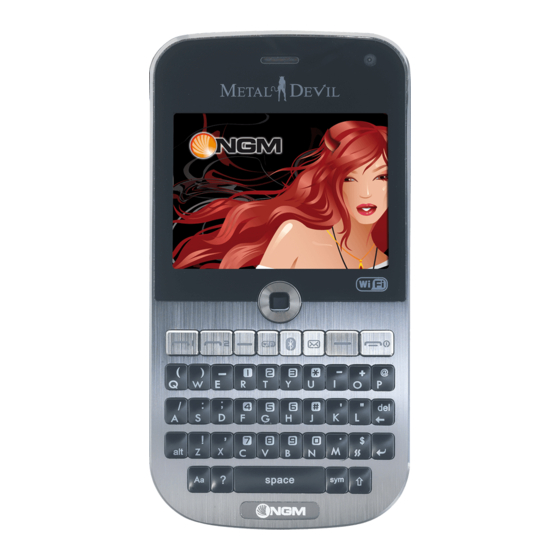
Table of Contents
Advertisement
Quick Links
Advertisement
Table of Contents

Summary of Contents for NGM Metal Devil
- Page 1 User Guide...
-
Page 2: Table Of Contents
Metal Devil User Guide Index Before using ............................... 5 Introduction..............................5 Policies ................................5 Telephone profiles ............................. 6 Profilo ................................6 Front view ............................... 6 Vista posteriore e superiore ........................... 7 Getting started ..............................8 Installing the SIM Card ........................... 8 Intalling the Memory Card .......................... - Page 3 Metal Devil User Guide Call logs ................................. 19 Call logs ..............................19 Video calls ..............................20 Multimedia ..............................20 Camera ..............................20 Photo Album ............................. 21 Video player .............................. 22 Photo editor .............................. 22 Audioplayer............................... 22 Audio recorder ............................22 Radio FM ..............................
- Page 4 Metal Devil User Guide Wi-Fi ................................29 Bluetooth ..............................29 Data Accounts ............................30 Services ................................. 30 WAP (Internet) ............................30 Licensing ..............................31 Organizer ..............................31 Applications .............................. 31 Time manager ............................32 Giochi & Passatempi ..........................33 Settings ................................. 33 General Settings ............................
-
Page 5: Before Using
Introduction Thank You for choosing a GSM/WCDMA Metal Devil mobile phone For guaranteeing an optimal maintenance, please read carefully the present guide and keep it for future consultations. The images in this guide are exclusively designed to illustrate the telephone functions, therefore they could divert from the actual appearance of Your mobile phone. -
Page 6: Telephone Profiles
Metal Devil User Guide Telephone profiles Profilo Telephone description The phone has a screen, a vibrating motor and a joint submission to the charger port / data. This model is also equipped with a touchpad device, which allows simplified and intuitive navigation of the various functions available. -
Page 7: Vista Posteriore E Superiore
Metal Devil User Guide Vista posteriore e superiore... -
Page 8: Getting Started
Metal Devil User Guide Getting started Installing the SIM Card Installing the SIM Card Since the phone supports two SIM cards, you can take two different numbers, with two different network operators and then install the two respective SIM (Subscriber Identification Module). -
Page 9: Intalling The Memory Card
Metal Devil User Guide Intalling the Memory Card Installing the Memory Card Since the phone does not have enough storage space for the use of certain features you need to install a memory card (specifically, this phone uses a T-FLASH card.) The microSD card is placed in the back of the phone (above), its slot is located below those of SIM cards. -
Page 10: Installing The Battery
Your unit is supplied with a lithium-ion battery and is designed for the exclusive use of batteries and accessories NGM. When the battery is unused for a long period, you should remove it and store it in an appropriate manner. -
Page 11: Notes On The Battery
Metal Devil User Guide Note: A slight warming of the phone while charging is normal. A new battery could achieve optimal efficiency only after being subjected to several cycles of charging and recharging. When the battery is being used regularly, it may be charged at the appropriate time. -
Page 12: Pin Code
Metal Devil User Guide PIN Code PIN Code PIN1: the personal identification number used to access the SIM and can stop other people using the SIM without permission. If the security code PIN1 has been activated in your phone, switch on the screen will display "Enter PIN ". -
Page 13: Power On/Off Key
Metal Devil User Guide (SIM1 and SIM2, respectively, 20 voices support, including incoming calls, missed calls and dialed calls). Select a contact list and press the button again SIM1 or SIM2 button to call the number. Power ON/OFF key Power On/OFF and End key When in call, it is used to terminate a call, otherwise, it is used to exit the current menu and return to the standby screen. -
Page 14: Services
Metal Devil User Guide From the main screen, keep pressed the $ key to pass to Vibrate mode, excluding the ring. A further long pressing of the key will restore the previous mode. Services Services Services included in the kit SIM. The phone is able to support the service function, but the detailed menu of the available information depends on the SIM card and network. -
Page 15: Power Off
Metal Devil User Guide Note: If you do not know your PIN, please contact your network operator. The phone's default password is "1122". Power OFF Power OFF To turn off the phone, press the End key. When the phone displays an animation of closure, both the SIM will be deactivated. -
Page 16: Sms Quick Reading
Metal Devil User Guide Single End call: end the current call. New call: open interface call to dial a new number. Category: opens the contact list address book. Posts: open the SMS menu. Record Audio: allows you to record the conversation. -
Page 17: The Main Menu
Metal Devil User Guide The main menu The main menu By pressing the Soft Key 1 or by selecting it from the application bar in the stand-by display, You open the display of the main menu. Calendar Calendar Calendar With this function you can program commitments and set alarms to remind you of the deadline. Scroll through the calendar to the date that will appear on the screen. -
Page 18: Gruppi
Metal Devil User Guide Add contact To add the contact list on the phone or on one of the SIM. Search contact To search for a contact list Delete To remove the selected contact list. Copy To copy the selected contact from your phone to a SIM card (or vice versa) or from a SIM card to another, you can also copy the contact to the Black List, White List or on the file formats. -
Page 19: Call Logs
Metal Devil User Guide Extra Numbers: ability to store (separately for SIM1 and SIM2) some particular numbers as their own, network services and SOS numbers. Memory status: You can view the current status of the memory occupied by the book, including that available on SIM1 and 2. -
Page 20: Video Calls
Metal Devil User Guide All received: to see the traffic of receipt of all connections. Reset counter: to clear all traffic of all connections. Video calls It allows to make a video call. The options are: Disable camera: To disable the video image of the user. -
Page 21: Photo Album
Metal Devil User Guide Effects: Normal, Grey scale, Sepia, Invert color or invert grey. See shot: On or Off Restore Configuration: To restore the factory settings of the camera Video recorder From the camera screen, use the OK button to select the VCR, or use the SOFT KEY 1. The recording time depends on the time limit set and the ability to manage files. -
Page 22: Video Player
Metal Devil User Guide Sort by You can sort the pictures by Name, Type, Date or Size. Storage To choose a location to store photos (Phone or Memory card). Video player The video player supports AVI and 3GP Video player’s options:... -
Page 23: Scheduled Fm Recording
Metal Devil User Guide The phone includes an FM radio. To listen to the radio you need to plug the headset into the USB port of your phone. The cable connecting the headset as an antenna for FM radio, so it is advisable to leave it swing freely. - Page 24 Metal Devil User Guide Delete: To delete the selected file. Delete all files: to delete all files in the current folder. Send: to send the audio file via MMS, email or Bluetooth. Rename: to rename the file.
-
Page 25: Settings
Metal Devil User Guide From the root directory for each storage location options are available: New folder: Create a folder in the root directory. Rename: To rename an existing folder. Delete: To delete an existing folder. Order: folders can be sorted by Name, Type, Date or Size. -
Page 26: Recieved Messages
Metal Devil User Guide Each SMS can contain 160 characters of text; concatenating multiple messages (up to a maximum of 4) may form a message containing a total of up to 640 characters. In writing, press the appropriate button to change the input method. -
Page 27: Templates
Metal Devil User Guide Templates This section contains texts of SMS and MMS preset, ready to be sent, or to edit before sending. Delete messages You can delete a whole folder or delete messages in a selective manner (Inbox, Drafts, Sent items, Archive, etc.). -
Page 28: Social Networks
Metal Devil User Guide Voice Mail Server: to set the server name and number of voice mail. Common Settings Delivery Report: Enabling this option, the network will notify you if the recipient received the message and when. Path or Reply: Enabling this option, you can send the reply path to the network terminal. This feature requires support by the SMS. -
Page 29: Connectivity
Metal Devil User Guide Connectivity Connectivity Wi-Fi The phone is able to connect to a wireless network and then to an access point for the Internet. This allows the user to move within an area of local coverage and stay connected to the network. When you open this option from the main menu or using the shortcut on the taskbar, the phone will automatically detect the available networks. -
Page 30: Data Accounts
Metal Devil User Guide Share permits: to determine whether people accessing the shared files via Bluetooth can do the read- only or with all privileges. Information: to see the name of your device, its address and the Bluetooth services supported Bluetooth. -
Page 31: Licensing
Metal Devil User Guide Preferences: To set a time-out, enable / disable the display of images, enable / disable the cache and cookies. Security Settings: To see the list of trusted certificates. Service messages configuration - to enable / disable receiving push messages to enable or... -
Page 32: Time Manager
Metal Devil User Guide Apply global settings: to activate the default choices. Guide: Here are instructions available on shortcut keys for the reader. Use the 0 key to switch to global settings, use the 1 key to driving, use the 2 button to add a bookmark, use the 3 key to switch to "find" to use the 4 button to switch to "... -
Page 33: Giochi & Passatempi
Metal Devil User Guide alarm will sound and the screen will flash current time and date. Press Stop to stop the alarm, press Snooze the alarm to pause and resume playing after 4 minutes (default). If at the appointed time the phone was off, it automatically turns on and the alarm will sound. If you press Stop to stop the alarm, you will be asked if you want to turn on the phone or not. -
Page 34: Network And Sim Settings
Metal Devil User Guide Extra tones: To activate / deactivate tones Warning, Error, Warning Sign SIM repeated warning of unread text message, and acknowledgment of connection. Answer mode: To enable the response to a call using any key. -
Page 35: Display Settings
Metal Devil User Guide Active SIM1 Only Active SIM2 Only Flight mode Network Configuration For each of the two SIM options are available: Network selection: you can decide whether to make a manual or automatic selection. -
Page 36: Call Settings
Metal Devil User Guide Call settings Call forwarding This is a type of service that cannot be activated without the support of the network. By enabling this feature you can divert calls to another number in accordance with the conditions selected, independently for each of the two SIM. -
Page 37: Security Settings
Black List will hear the tone of "congested line (network error) and the NGM will then phone the SMS operator with the reporting of the number of the person who tried the call. The White List is an exclusive list of phone numbers (contacts) for which you want to be reachable only (either by voice call and SMS). -
Page 38: Coffer
Metal Devil User Guide Messages: From here you can enter in the Black List and White List numbers for incoming messages. If the Black List is activated, incoming text messages from people in this list will be automatically transferred to the folder of "junk mail". -
Page 39: Text Input
Metal Devil User Guide The Sent folder SMS supports 10. If sending a text message you have selected "Save and Send", the SMS will be saved in the Sent items folder private. Operations are available Edit, Send, Delete, Delete all. -
Page 40: Usb Device Precautions
Metal Devil User Guide Inserting symbols Use the "Sym" to access the symbol library and enter what you want at the point where the cursor is blinking. USB device precautions Always remember to connect and disconnect the USB devices properly. -
Page 41: Troubleshooting
Metal Devil User Guide Use the phone in proximity to receiving equipment (TV or radio) may cause interference with the phone. Make sure the phone does not come into contact with any type of liquid in the case of such cases, remove the battery and contact your supplier immediately. -
Page 42: Abbreviations
Metal Devil User Guide Photos taken are distorted The subject may be too close for the camera lens. The picture selected as wallpaper is only The size of the photo is probably too large. The recommended size is partially visible 320x240. -
Page 43: Certifications
The conformity assessment procedure referred to in Article 10 and detailed in Annex IV of Directive 1999/5/EC has been followed with the involvement of the following notified bodies: PHOENIX TESTLAB GmbH Königswinkel 10, D-32825 Blomberg, Germany Technical documentation preserved at: NGM Italia S.r.l. Available Upon Request. Legal representative in EU: NGM Italia S.r.l.
















Need help?
Do you have a question about the Metal Devil and is the answer not in the manual?
Questions and answers
What's the default phone lock
The default phone lock password for the NGM Metal Devil is "1122".
This answer is automatically generated
@Mr. Anderson thank you