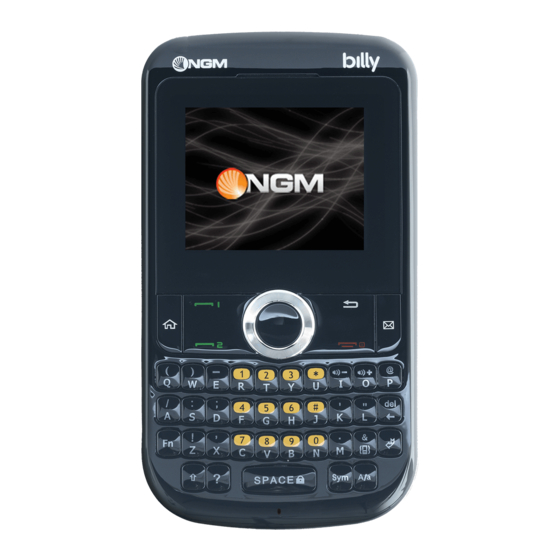
Table of Contents
Advertisement
Quick Links
Advertisement
Table of Contents

Summary of Contents for NGM BILLY
- Page 1 Ver.1.0.20110405 BILLY...
-
Page 2: Table Of Contents
BILLY User Manual Contents 1. For your Safety ......4 2. Mobile Phone Profile ....7 3. Preparation before Use ....9 Insertion and Removal of SIM cards ....9 Insertion and Removal of the Memory Card ..9 Installation and Removal of the Battery ... 10 Battery Charging .......... - Page 3 BILLY User Manual Connect to Voice mail ........19 6. Use of Menu Functions ....19 Multimedia ............19 Phonebook ............24 Call center ............27 Services ............33 WAP ..............33 Data account ........... 35 Messages ............35 Facebook ............46 Twitter .............
-
Page 4: For Your Safety
BILLY User Manual 1. For your Safety For your safety and proper use of the mobile phone, please read the following guidelines carefully: Do not switch the mobile phone on when close to chemical factory, gas station or other explosive objects. - Page 5 BILLY User Manual the supplier as soon as possible. Do not plug the charger into the mobile phone and charge without battery. Always power off the mobile phone when taking out the battery; otherwise the memory of the phone may be damaged.
- Page 6 BILLY User Manual cleanser to clean the mobile phone. This mobile phone has shooting, videoing and audio recording functions, which shall be used as per the related laws and regulations. Always keep the mobile phone out of children’s reach. Do not throw or vibrate the...
-
Page 7: Mobile Phone Profile
BILLY User Manual 2. Mobile Phone Profile The mobile phone has the main keys on the keypad, including single screen, one vibration motor, one charger/ data common transmission port. (Below is the front of the mobile phone). - Page 8 BILLY User Manual Receiver Keypad Back key OK key Key to SMS SEND 1key End key Main menu Speaker SEND 2key Camera...
-
Page 9: Preparation Before Use
BILLY User Manual 3. Preparation before Use Insertion and Removal of SIM cards urn off the phone; remove the battery and unplug other external power sources. Insert the SIM1 and SIM2 cards into the SIM1 and SIM2 slots, respectively, as shown in the following picture. -
Page 10: Installation And Removal Of The Battery
BILLY User Manual unplug other external power sources. Put the Memory Card into the Memory Card trough. When you need to remove the Memory card, please first turn off the phone, remove the battery, then remove the Memory card. -
Page 11: Battery Charging
BILLY User Manual battery. When installing the battery follow the following steps: Observe the terminal of the battery and it should be placed on the battery terminal on you mobile phone. Push the battery to inset mobile-phone. -
Page 12: General Instructions
BILLY User Manual 4. General Instructions Dial key It is used to dial a call (with phone number entered or in phonebook state) or receive an incoming call. In standby state, press this key to display the latest call register (SIM1 and SIM2 support respectively 20 call entries, including received calls, missed calls and dialed calls). -
Page 13: Keypad Lock
BILLY User Manual Press these keys to input phone number, password, English letters, and symbols or choose menus. Keypad lock When in standby interface, if the mobile phone is idle for certain time, it can be locked an unlocked by pressing Long press space key to release. -
Page 14: Callers' Group
BILLY User Manual detailed menu items depend on SIM card and the network. When the network provides such function and your SIM card supports such function, the service menu will automatically be posted in the services of the mobile phone. -
Page 15: Switch Off
BILLY User Manual 1. “Input phone password”——If you have set the password. 2. “Input PIN” —— If you set SIM card password. 3. “No service”—Indicates fail to make register and cannot make any calls. 4. “Emergency calls only”—indicates has registered to other network and only can make call to 112. -
Page 16: Adjust Receiver Volume
BILLY User Manual phone numbers (if wrong characters are input, press the clear key to delete them). Press the dial key to dial the phone number. In SIM1 and SIM2 On state, you can choose to dial a call via SIM1 or SIM2. To end a call, press the end key;... -
Page 17: Send Dtmf Signal
BILLY User Manual the mobile phone, you will be alerted with ring, vibration, vibration and ring as well as ring after vibration. To receive a call, press Dial/Call Key. To refuse a call, press Switch-on/off key or the end key directly. -
Page 18: Fast Read Sms
BILLY User Manual Phonebook: Enter the directory of the phonebook. SMS: Enter the directory of the SMS. Record: While having call conversation, you can record the call. Activate/Inactivate Hand free: You can activate/inactivate the speaker. ... -
Page 19: Connect To Voice Mail
BILLY User Manual Connect to Voice mail The mobile phone allows connecting the incoming call into the voice mail and then you can receive a notice about voice message. (The voice mail number must be preset). 6. Use of Menu Functions Multimedia ... -
Page 20: Image Viewer
BILLY User Manual Options Description Photos To view the saved photos. Shutter Sound: sound 1, sound 2, sound 3 and Off. EV: EV-4 ——EV+4. Contrast: High, Medium, Low. Camera Settings Banding: 50Hz(default), 60Hz. Delay Time: 5s, 10s, 15s or Off. -
Page 21: Audio Player
BILLY User Manual Send As multimedia message. Rename You can rename the selected photo. Delete You can delete the selected photo. Delete All files You can delete all photos in the album. For convenience of search, you can rank them as per name, type, time and size or Sort by choose “None”. - Page 22 BILLY User Manual Settings Play Settings: Tracklist path, automatic tracklist, repeat, shuffle ,background play. Sound Recorder After choosing ‘Sound Recorder’ and press ‘OK’ to enter, you can the previous record files. Press ‘Options’ to have the following operations: ...
-
Page 23: Option Menu
BILLY User Manual FM Radio Your mobile phone supports FM radio. To use the mobile phone to listen to radio, insert the headset connection cable into the headset port on the mobile phone. The headset connection cable functions as the antenna of the FM radio, so it should hang freely. -
Page 24: Phonebook
BILLY User Manual Preset Auto Search: You can have automatic search and save the searched channels into the list. Settings: You can set background play, loud speaker, record format, audio quality and record storage. Record: You can record new files. - Page 25 BILLY User Manual birthday, big-head sticker, tone, callers’ group (five types: family, friends, VIPs, colleagues and others). Every contact saved into SIM1 and SIM2 can only include name and number. The mobile phone supports 1,000 groups of numbers. Quick Search...
- Page 26 BILLY User Manual Tip: If one contact is set with photo link, tone link and callers’ group at the same time, then the callers’ group function will be inactive. Copy all You can copy the contacts from the phone to SIM Card or from the SIM card to phone.
-
Page 27: Call Center
BILLY User Manual SIM2 and phone memory. The display format is “Used/Total”. Preferred Storage: You can choose the storage path for the current number. Fields: You can choose the display items in the phonebook and the display items in the Add Contact interface. - Page 28 BILLY User Manual In missed calls, received calls and dialed calls function list, you can see the date and time of the call, edit or delete the phone number in the list, save the number to phonebook or send SMS and MMS to the number, etc.
- Page 29 BILLY User Manual provider. Last Call Cost: With this function, you can view the fees of the last call. Total Cost: With this function, you can view the fees of all calls. Reset Cost: With this function, you can clear all fee records.
- Page 30 BILLY User Manual all links. All Received: You can view the reception traffic of all links. Reset Counter: You can clear all link traffic. General Call settings [SIM Card settings] Caller ID: Including set by Network, hides ID and send ID.
- Page 31 BILLY User Manual network operator for it. With this function, you can divert call to another number. Name Description Divert The network will divert all Voice Calls voice calls without conditions. When the network cannot find your mobile phone Divert...
- Page 32 BILLY User Manual International Calls Except To Home PLMN: When abroad, you can dial the calls of the current country and the original country (the service providers allows to do so). Incoming Calls: All Calls: You can bar all incoming calls.
-
Page 33: Services
BILLY User Manual example, call barring cannot be used unless the local network and SIM card open it. Services Homepage-- Start the website chosen in the connection settings file. Bookmarks—WAP, Enter the options menu and have the following operations on the bookmark: ... - Page 34 BILLY User Manual Service Inbox: The mobile phone can receive service information (“Recommended” information) sent by the service provider. For example, the service information can be the notice of related news headlines, which can include one piece of news or a service website.
-
Page 35: Data Account
BILLY User Manual Data account GSM Data—You can set the number, name DNS etc. GPRS—You can set the name, APN, user name, password, Auth. type, DNS. Note: For related charging standard and detailed settings, please consult the local network service operator. Different network service... - Page 36 BILLY User Manual on the mobile phone or the mobile phone cannot receive the SMS (the memory is full), the network will save the SMS temporarily. The duration of storage depends on sender’s settings and network service provider. With this function, the mobile phone can send and receive chain text messages, which may affect the message fees.
- Page 37 BILLY User Manual input modes, “*” key to select Symbol; press “Clear” key to clear one character before the cursor, long press “Clear” key to delete all characters; press the end key to back to the standby interface, press the upper and down direction key to choose characters.
- Page 38 BILLY User Manual Move to phone: You can move the entries in SIM card onto the phone. Chat: You can chat with the sender after set a chat room. Delete all: You can delete all SMS in inbox.
- Page 39 BILLY User Manual If an SMS is coming from a blacklisted number (see chap. Settings), it will be automatically saved in the Junkbox. Templates With it, you can pre-edit some common phrases, which is convenient for quick SMS editing. SMS settings You can set some parameters of the SIM1 SMS or SIM2 SMS in the menu.
- Page 40 BILLY User Manual MMS can contain words, sound and photos. If the MMS is out of the limit, the mobile phone will be unable to receive the MMS. If the SMS contains photos, the mobile phone will adjust photos so as to display them on the screen completely.
- Page 41 BILLY User Manual Add Number-- Input the number of the receiver. Add E-mail-- Input the e-mail of the receiver. Subject: You can edit the subject of the MMS. Edit content Press Edit key to have the following options: ...
- Page 42 BILLY User Manual drafts or save as template, you can also set functions including: Validity period, Delivery report, Read report, Priority. Inbox You can see the MMS in the inbox and have the following operations: View: You can view the MMS and save photos, audio and annex.
- Page 43 BILLY User Manual You can view the MMS send and saved in the Outbox and failed and have such operations as View, Send, Delete and Delete all, Save as template, Properties and Use details. Drafts You can save the edited MMS into the drafts,...
- Page 44 BILLY User Manual Signature-- You can edit the content of the automatic signature. Send: Validity period-- You can set the time to save in the MMS service center and send, including Maximum,1hour, 6hours, 12hours, 1day, 1week. Delivery report--You can On or Off to activate such function.
- Page 45 BILLY User Manual to activate such function. Filter: Anonymous -- Allow and Reject. Advertisement-- Allow and Reject. Server profile: In dual-SIM mode, you can separately set SIM1 and SIM2. After choosing Settings, you can have the following settings: ...
-
Page 46: Facebook
BILLY User Manual such function. Read message: You cannot read the received information until you open such function. Languages: You can set the language for the received information. The defined is All languages. Channel settings: You can Select, Add and Edit and Delete channel number. - Page 47 BILLY User Manual highlighted in green. If the date is set with memo function, then this date will be highlighted in red. To view all memos of one day, press OK to see the schedule. You can have the following operations: ...
- Page 48 BILLY User Manual and Anniversary. If you have set alarm for the date, when the set time is reached, the mobile phone will ring and display the memo content. Alarm The time format for the alarm clock is identical to that of clock. When the mobile phone is off, the alarm clock can still work provided the battery is sufficient.
- Page 49 BILLY User Manual World clock Press the left and right direction keys to view the current time of every country corresponding to every time zone. Calculator The upper direction key for “+” and the lower direction key for “-”, the left direction key for "×"...
-
Page 50: Fun & Games
BILLY User Manual Fun & Games This mobile phone provides one inbuilt games. Please refer to the operation instructions attached to the games. Game settings BGM: On or off background audio. Sound effect: On or off audio. ... - Page 51 BILLY User Manual Move: You can move the file into Images, My Music, Photos, Video or specified folders. Delete: You can delete the current record. Delete All files: You can delete all records in all current folders.
- Page 52 BILLY User Manual Sort by: You can rank files as per name, type, time and size or choose “None”. My Music—MP3 Folder Play: You can play the current MP3. Use as: You can send music to Profiles.
-
Page 53: Profiles
BILLY User Manual Copy: You can copy the file into Audio, Images, My Music, Photos, Video or specified folders. Move: You can move the file into Audio, My Music, Images, Video or specified folders. Delete: You can delete the current record. - Page 54 BILLY User Manual per your personal hobby, have individualized settings on profile and then activate it. You can have such profiles as General, Meeting, Outdoor, Indoor, Headset. The content can be edited at every profiles mode as following: Tone Setup: Include Incoming Call, power-on, power-off, Message Tone and Key Tone.
-
Page 55: Settings
BILLY User Manual mobile phone, mobile phone will automatically change into headset profile. Unplug the headset to return to the previous profile. In standby state, you can press silence key ($) to switch to silence profile and again to the previous profile. - Page 56 BILLY User Manual Note: This option must be used together with auto update of time and date. Auto update of time and data cannot be conducted unless there is network support. o Set Time and Date: You can set the current time and date.
- Page 57 BILLY User Manual menu display as wallpaper, screen saver, power on display, power off display, whether to display time and date and owner number (if set in the phonebook) Greeting text: You can set the greeting text displayed on the main screen.
- Page 58 BILLY User Manual network for SIM card. Security Setup SIM Security Setup SIM Lock: You can set SIM lock (PIN code) as on/off. When this option is chosen, it is necessary to input PIN code for every insert of the SIM card.
- Page 59 BILLY User Manual a password of 4-8 digits and the default one is 1122. You can change it. Auto Keypad Lock: You can set it as On or Off. The mobile phone has keypad lock function. When it lasts certain time, the keypad will be locked, including such options as Off, 5s, 30s, 60s and 5min.
-
Page 60: Editor Operation
BILLY User Manual 7. Editor Operation mobile phone provides multiple convenient input modes, which can support the use of other functions. Basic letter input After “abc”/“ABC” is chosen, input your desired letters with the standard keypad. By pressing “Aa” key you will change from one input method to another. -
Page 61: Coffer Function
BILLY User Manual provided with symbol input (“alt” + key). If you cannot see symbols, press “sym” key to see them. want symbol, press up/down/left/right key to choose. 8. Coffer Function You can access the Coffer function only aftyer entering the password from the standby interface. - Page 62 BILLY User Manual Browse You call see all contacts on the phonebook. Press the left softkey to enter the option menu of a contact and then you can have such operations as Send, View, Edit, Delete, Delete All and Save etc.
- Page 63 BILLY User Manual Inbox The inbox supports 20pcs SMS. You can see the received SMS in the inbox. Reply: You can have a text message reply to the received SMS. Edit: You can edit the current SMS and send it after editing.
-
Page 64: Maintenance & Safety
BILLY User Manual coffer phonebook. Its capacity is 30 records. In the register list, press the dial key to dial a call. Tip: When the mobile phone displays the alert message of the missed calls, press “Read” to enter the missed call list directly. It is possible to display false name or number. -
Page 65: Charger And Adapter Safety
BILLY User Manual user guide in an accessible place at all the times after reading it. Charger and Adapter Safety Charger and adapter are designed for indoor use only. Battery Information and Care Please dispose of your battery properly. Do not disassemble or short-circuit the battery. - Page 66 BILLY User Manual injury. Do not place items containing magnetic components such as a credit card, phone card, bank book, or subway ticket near your phone. The magnetism of the phone may damage the data stored in the magnetic strip.
-
Page 67: Troubleshooting
BILLY User Manual due to the loss of data. Do not turn your phone on or off when the phone is close to your ear. Troubleshooting Phenomena Possible Causes Does the battery have Unable power? switch on Is the battery placed correctly The SIM card is dirty. - Page 68 BILLY User Manual Maybe you have set Hide My Caller ID but your network operator does not provide this service for you. Strong interference exists around you. Unable Maybe have dial out activated call restriction function. Maybe have activated Line 2 but your...
- Page 69 BILLY User Manual weak signals strong interference. card installed Unable properly? Bad contact or register SIM card damaged? If the network the SIM card is broken, please contact network operator replace it. Check if the too low Photos taken photo brightness is set.
-
Page 70: Abbreviations
BILLY User Manual 10. Abbreviations Short Message Service Enhanced Message Service Subscriber Identity Module Global System Mobile Communication Personal Identity Number PIN Unblocking Key IMEI International Mobile Equipment Identity Cell Broadcast GPRS General Packet Radio Service Multimedia Message service Host card (the card inserted in SIM1... -
Page 71: Certifications
BILLY User Manual 11. Certifications Declaration of Conformity (R&TTE) NGM Italia declare under our sole responsibility that the product identified as: GSM Mobile Phone: Billy conforms to the following standards and specifications: Health EN 50360, EN 62209-1 Safety EN 60950-1+A11... - Page 72 BILLY User Manual Technical documentation preserved at: NGM Italia S.r.l. Available Upon Request. (Legal representative in EU) NGM Italia S.r.l. Via L. Da Vinci, 7 – Ponticelli 56020 Santa Maria a Monte (Pi) SAR certification information (Specific Absorption Rate) This phone meets European Union (EU) requirements concerning exposure to radio waves coming from telecommunication and radio devices.
















Need help?
Do you have a question about the BILLY and is the answer not in the manual?
Questions and answers