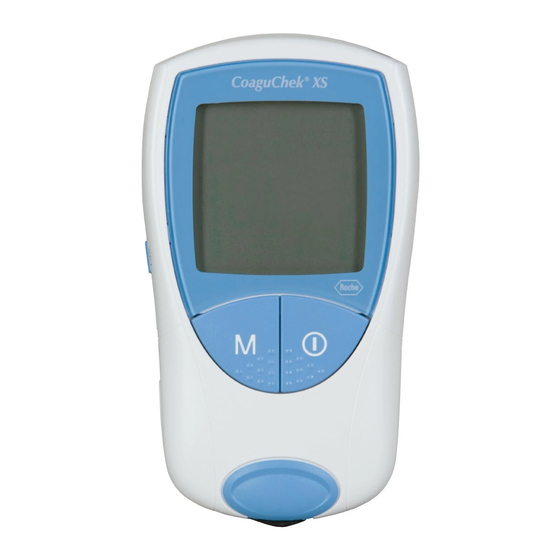
Roche CoaguChek XS User Manual
Hide thumbs
Also See for CoaguChek XS:
- Quick start manual ,
- User manual (222 pages) ,
- Procedures manual (59 pages)
Table of Contents
Advertisement
Advertisement
Table of Contents

Summary of Contents for Roche CoaguChek XS
- Page 1 ® CoaguChek System User Manual This is a CLIA waived system.
-
Page 2: Table Of Contents
User Manual......................2 Test Strip Package Inserts................2 The CoaguChek XS System................3 Anticoagulation Medication................3 Blood-clotting Time ..................3 How the System Works ...................4 The CoaguChek XS Meter ................5 Operating Conditions..................6 Getting Started.....................7 Batteries ........................7 Installing (or Replacing) Batteries ..............8 Meter Setup......................9 Setting the Date and Time................9 Code Chip ......................12... -
Page 3: Table Of Contents
About this Manual Memory .........................30 Symbols and Abbreviations Storing Test Results in Memory ..............30 The test strip insert, the label on the back of the meter, the User Reviewing Stored Test Results..............30 Manual, and other packaging material may contain the following Erasing Stored Test Results ................32 symbols or abbreviations: Cleaning the Meter ..................34... -
Page 4: User Resources
The CoaguChek XS System uses fresh capillary or nonanticoagulated venous whole blood. Video (DVD Format) The CoaguChek XS System Video is for new users of the Anticoagulation Medication CoaguChek XS System. The video will help you get comfortable with the CoaguChek XS Meter and the testing procedure. -
Page 5: How The System Works
How the System Works The CoaguChek XS Meter The CoaguChek XS System includes a meter and CoaguChek XS A Display F Battery Compartment Cover PT test strips. Each box of test strips has its own code chip that B M (Memory) Button G Code Chip Slot you insert into the meter. -
Page 6: Operating Conditions
Operating Conditions Refer to the Getting Started guide to learn how to set up the meter and prepare for and run your first blood-clotting-time test. To ensure that the CoaguChek XS Meter functions correctly, follow these guidelines: Batteries • Use the meter at room temperature, between 65°F and 90°F (18°C and 32°C). -
Page 7: Installing (Or Replacing) Batteries
Installing (or Replacing) Batteries Meter Setup Have ready 4 AAA batteries. The CoaguChek XS Meter is preset with the U.S. date format (month-day-year) and U.S. time format (12-hour as opposed to 24-hour). 1. Open Battery Compartment With the meter turned off, turn it over. - Page 8 1. Go to Setup Mode If the meter is not already in The time format flashes in the Setup mode, press the SET upper-left corner. button Press the SET button 3. Set Current Time Press the M button The date format flashes in the change the hour.
-
Page 9: Code Chip
Code Chip 2. Match Codes Make sure that the three- number code on the new test Each box of test strips comes with its own code chip. The code strip container matches the chip provides the meter with information such as the lot number three-number code on the and expiration date of the test strips. -
Page 10: Integrated Quality Controls
Integrated Quality Controls Tips for a Good Fingerstick The CoaguChek XS System has quality control functions integrated For fingerstick blood testing, increasing the blood flow in the finger into the meter and test strips, so you never have to run quality will help you get a good drop of blood. -
Page 11: Important Notes About Blood Testing
Caution: There is a potential risk of infection. Medical staff and Never other persons using the CoaguChek XS Meter to perform tests on • Store the meter in damp or humid conditions (greater than more than one patient must be aware that any object coming into contact with human blood is a potential source of infection. -
Page 12: Preparing For A Test
1. Gather Items Gather the following items: into the code chip slot until it snaps into place. • CoaguChek XS Meter • Container of test strips • Test strip code chip • CoaguChek lancet Each box of test strips comes with a matching code chip. -
Page 13: Performing A Test
3. Match the Code Confirm that the number Performing a Test displayed matches the number on the test strip container, 1. Get Ready Take a test strip out of the then press M container. If the numbers are different, Close the container tightly. make sure you are using the code chip that came with the test Do not open a vial of test strips... - Page 14 5. Identify the Target Area Find the target area on the 7. Record Result Record the result according to test strip. your facility’s guidelines. You can dose the target area by bringing the patient’s finger to the top of the test strip or by bringing the meter to the patient’s finger so that the side of the test strip touches the...
-
Page 15: Out Of Range Values
Optional Testing Methods Out of Range Values The CoaguChek XS PT test strips provide test results if the INR value is between 0.8 and 8.0. If the result falls outside of this Using Capillary Tubes range, the meter displays < (less than) 0.8 or > (greater than) 8.0. - Page 16 2. Fill the Capillary Tube When the flashing test strip 4. Record Result Record the result according to appears on the meter’s your facility’s guidelines. display, stick the fingertip. Then touch the capillary tube to the blood drop. Keep the tube level, and allow it to fill by capillary action.
-
Page 17: Using Venous Blood
2. Dose the Test Strip Discard the first 4 drops of blood. Then immediately place You may use the CoaguChek XS Meter to test venous blood. Blood 1 hanging drop of blood may be collected directly using a butterfly or a needle and syringe. -
Page 18: Memory
2. View Most Recent Result The most recent test result appears. The letters mem The CoaguChek XS Meter automatically stores up to 100 test indicate that you are viewing a results and their dates and times in its memory. If the memory is result in memory. -
Page 19: Erasing Stored Test Results
Erasing Stored Test Results 2. Confirm Press the M button confirm that you want to erase You can erase all of the test results that are stored in the meter’s the entire memory. memory. You cannot, however, erase individual test results. Note: To exit Erase mode without To erase all stored results: erasing the results, press the... -
Page 20: Cleaning The Meter
Cleaning the Meter It is important to keep the meter clean. Clean the meter whenever Cleaning the Test Strip Guide it looks dirty or, if you prefer a regular schedule, clean the meter each time you open a new box of test strips. 1. -
Page 21: Advanced Features
Advanced Features 3. Allow to Dry With the cover off, allow the The CoaguChek XS Meter includes advanced features that you can test strip guide to dry for set up as necessary. They are: about 10 minutes. • Changing the unit of measurement •... -
Page 22: Setting Advanced Features
The Meter’s Display Setting Advanced Features When you turn the meter on, it briefly shows all the display’s letters, numbers, and symbols. Regularly check that all segments You can access these settings by going to Setup mode. To go to of each letter, number, and symbol appear. -
Page 23: Error Messages
You may see the following error messages while using the The meter is too cold or too Turn the meter off and allow it CoaguChek XS Meter. If you see an error message, first try to warm to measure correctly. to stand for about 30 minutes correct the problem using the solution described below. - Page 24 For more information, see re-insert it. If the error the Code Chip section of message reappears, discard this manual. the unusable test strip and If the code chip is damaged, use a new one. call Roche Diagnostics Technical Service Center at 1-800-428-4674.
-
Page 25: Error Messages You May See After You Apply Blood
Error: Test Strip Interference Solution: Error Messages You May See The test strip was touched or Turn the meter off and After You Apply Blood removed during the test. remove the test strip. Repeat the test using a new test Error: Time Exceeded Solution: strip and blood taken from a... - Page 26 Repeat the test. If you see the another method. same error message again, the meter has a defect. The CoaguChek XS PT test strip may be used for patients under a combination therapy of oral anticoagulants plus heparin injections. Under no...
-
Page 27: Other Information
Other Information Ordering Information for Health Care Product Specifications Professionals Operating Conditions Please contact Roche Diagnostics Customer Service at Temperature +65°F to +90°F (+18°C to +32°C) 1-800-428-5076. Relative humidity less than 85% (without condensation) Maximum altitude 14,000 feet (4300 m) REF/Cat. -
Page 28: Support/Services
(in 12-hour time format) Please note that repairs, new settings or other modifications to the Indicates the results are displayed as a meter may only be performed by persons authorized by Roche Quick percentage value. Diagnostics. Indicates the results are displayed in Seconds. - Page 29 Symbol Meaning Symbol Meaning Beep tone is turned on Battery status: • When the batteries still have their full charge, all segments are lit. Beep tone is turned off • Individual segments disappear one by one as the batteries become weaker. Result is above the chosen therapeutic range •...
-
Page 30: Warranty
Purchaser’s sole and exclusive remedy, with respect to the CoaguChek XS meter and parts thereof, shall be the repair and/or replacement of the meter or parts at Roche Diagnostic’s option. - Page 31 Roche Diagnostics 9115 Hague Road Indianapolis, IN 46256 www.coaguchek.com...
- Page 32 " " % " " & " ' " " " " " " "" & " " " " " " " -./00.12/.1341 © 200/ # " " " " " : ;9 <=> " + " + 06-43636002.0/0/...
- Page 33 ! "# # !" #$ & " !" & " & " &* +! + & !, +, & ......& ..... !" 1$ + !"" ( + " " "2 +! ..................................*..... 1/#6 !"...
- Page 34 ......& ................& ............................& ...................... " ............!" @$ ! " (% "2 +! ....@/# " )+ - ......*............................ & ..........
- Page 36 ! "# # & *+ 2 - &* ,+ - -+ - & A !+ - < < ( /9 < & -+ ./ < 5 "+ ! "# 2+ + & - / / & & & ! "# / &...
- Page 37 ! "# # & 0+ GGGGGGGGGGGGGGGGGGGGGGGGGGGGGGGGGGGGGGGG 0+ GGGGGGGGGGGGGGGGGGGGGGGGGGGGGGGGGGGGGGGG ( .#3 + GGGGGGGGGGGGGGGGGGG + GGGGGGGGGGGGGGGGGGG < < < <...
- Page 38 !" #$ & " !" & " & " ) &* +! + & !, +, - 9 - /& < 33 & GGGGGGGGGGGGGGGGGGGGGGGGGGGGGGGGGGGGGGGGGGGGGGGGGGGGGGGGGGGGGGGGGGGGGGGGGGGG GGGGGGGGGGGGGGGGGGGGGGGGGGGGGGGGGGGGGGGGGGGGGGGGGGGGGGGGGGGGGGGGGGGGGGGGGGGG GGGGGGGGGGGGGGGGGGGGGGGGGGGGGGGGGGGGGGGGGGGGGGGGGGGGGGGGGGGGGGGGGGGGGGGGGGGG "+ "+ "+ - GGGGGGGGGGGGGGGGGGGGGGGGGGGGGGGGGGGGGGGGGGGGGGGGGGGGGGGGGGGGGGGGGGGGGGGGG GGGGGGGGGGGGGGGGGGGGGGGGGGGGGGGGGGGGGGGGGGGGGGGGGGGGGGGGGGGGGGGGGGGGGGGGG GGGGGGGGGGGGGGGGGGGGGGGGGGGGGGGGGGGGGGGGGGGGGGGGGGGGGGGGGGGGGGGGGGGGGGGGG GGGGGGGGGGGGGGGGGGGGGGGGGGGGGGGGGGGGGGGGGGGGGGGGGGGGGGGGGGGGGGGGGGGGGGGGG GGGGGGGGGGGGGGGGGGGGGGGGGGGGGGGGGGGGGGGGGGGGGGGGGGGGGGGGGGGGGGGGGGGGGGGGG & A 1666I1...
- Page 39 ! "# ! "# # GGGGGGGGGGGGGGGGGGGGGGGGGGGGGGGGGGGG GGGGGGGGGGGGGGGGGGGGGGGGGGGGGGGGGGGG GGGGGGGGGGGGGGGGGGGGGGGGGGGGGGGGGGGG GGGGGGGGGGGGGGGGGGGGGGGGGGGGGGGGGGGG GGGGGGGGGGGGGGGGGGGGGGGGGGGGGGGGGGGG GGGGGGGGGGGGGGGGGGGGGGGGGGGGGGGGGGGG GGGGGGGGGGGGGGGGGGGGGGGGGGGGGGGGGGGG GGGGGGGGGGGGGGGGGGGGGGGGGGGGGGGGGGGG GGGGGGGGGGGGGGGGGGGGGGGGGGGGGGGGGGGG GGGGGGGGGGGGGGGGGGGGGGGGGGGGGGGGGGGG GGGGGGGGGGGGGGGGGGGGGGGGGGGGGGGGGGGG GGGGGGGGGGGGGGGGGGGGGGGGGGGGGGGGGGGG GGGGGGGGGGGGGGGGGGGGGGGGGGGGGGGGGGGG GGGGGGGGGGGGGGGGGGGGGGGGGGGGGGGGGGGG GGGGGGGGGGGGGGGGGGGGGGGGGGGGGGGGGGGGGGGGGG > > < GGGGGGGGGGGGGGGGGGGGGGGGG GGGGGGGGGGGGGGGGGGGGG GGGGGGGGGGGGGGGGGGGGGGGGGGG GGGGGGGGGGGGGGGGGGGGGGGGG GGGGGGGGGGGGGGGGGGGGG GGGGGGGGGGGGGGGGGGGGGGGGGGG GGGGGGGGGGGGGGGGGGGGGGGGG GGGGGGGGGGGGGGGGGGGGG GGGGGGGGGGGGGGGGGGGGGGGGGGG GGGGGGGGGGGGGGGGGGGGGGGGG GGGGGGGGGGGGGGGGGGGGG GGGGGGGGGGGGGGGGGGGGGGGGGGG GGGGGGGGGGGGGGGGGGGGGGGGG GGGGGGGGGGGGGGGGGGGGG GGGGGGGGGGGGGGGGGGGGGGGGGGG GGGGGGGGGGGGGGGGGGGGGGGGG GGGGGGGGGGGGGGGGGGGGG GGGGGGGGGGGGGGGGGGGGGGGGGGG GGGGGGGGGGGGGGGGGGGGGGGGG GGGGGGGGGGGGGGGGGGGGG GGGGGGGGGGGGGGGGGGGGGGGGGGG GGGGGGGGGGGGGGGGGGGGGGGGG GGGGGGGGGGGGGGGGGGGGG GGGGGGGGGGGGGGGGGGGGGGGGGGG GGGGGGGGGGGGGGGGGGGGGGGGG GGGGGGGGGGGGGGGGGGGGG GGGGGGGGGGGGGGGGGGGGGGGGGGG...
- Page 40 & & < " 3 ;A ? < <...
- Page 41 !" 1$ + !"" ( + " " "2 < 5 "+ < - #CBB ) ( *A < & < < < ! "# / * 3 - & < < <...
- Page 42 ! "# / ! "# / < " < < 2 N & < < < < " " GGGGGGGGGGGGGGGGGGGGGGGGGGGGG GGGGGGGGGGGGGGGGGGGGGGGGGGGGG " " GGGGGGGGGGGGGGGGGGGGGGGGGGGGG " " GGGGGGGGGGGGGGGGGGGGGGGGGGGGG " " GGGGGGGGGGGGGGGGGGGGGGGGGGGGG " " GGGGGGGGGGGGGGGGGGGGGGGGGGGGG " " GGGGGGGGGGGGGGGGGGGGGGGGGGGGG " " GGGGGGGGGGGGGGGGGGGGGGGGGGGGG " "...
- Page 43 ! "# / ! "# / ! "# / /3 / & #/B66/81B/8?@8A ! "# / & & > 8 < <...
- Page 44 ) "+A > < ! "# # /3 / ! "# # ! "# # > !+& ! "# / & !+& ! "# / & ! "# # #/B66/81B/8?@8A 3 3 - #6O 3 <...
- Page 45 !+& 4F A A 06 > < ! "# # 6@6 . < <...
- Page 46 5 "+ #6O 3 & & & ! "# !"5! #/B66/81B/8?@8 - ! "# $ $ 9 3 D...
- Page 47 )#BP 01P * #8A666 - )8A066 B?P * 2 9A - & & )8*A 3 D - )+ - & &...
- Page 48 ) "+A 3 3* < < < & 3 & & 3 • "+ "+ < < Q 6 B "+ R B 6 "+ Q 6 B "+ R B 6 "+...
- Page 49 < < & 9 3* #6O 3 & " " " " & < #/B66/81B/8?@8 & & ! "# / ) !+& + < < ! "# / ! "# / GGGGGGGGGGGGGGGGGGGGGGGGGGGGGGGGGGGGGGGGGGGGGGGGGGGG...
- Page 50 < < < < ) !+& ! "# / < ! "# / ! "# !+& < - < 1/#6...
- Page 51 !" 0$ & 7!2 !& + !" )! !" (* < ( /9 < < < < ( /9 & " < 2 -- "+ & " )&" & "+ 0 1O...
- Page 52 #6 V * - ) !+& 8 6 "+ 9 ) ( * < − " < #/B66/B;B/B6@; 3 #6? 5(A 0 #0O 0 1O - A 3 -- 3 -- );;O* * 3 9 " ) "+* & " )&"...
- Page 53 !" 8$ % " 7 " < 5 "+ < $ GGGGGGGGGGGGGGGGGGGGGGGGGGGGGGGGGGGGGGGGGGGGGGGGGGGG #6O 3 < & ! >...
- Page 54 & ! 7 N 3 )#C#6 #606* ?) $ " . $ " " " " " . $ " " " " " " " & < & 3> - 2 "! > " 9 ! 7 N 3 <...
- Page 55 !" ;$ " (% "2 < 5 "+ < < < < < < GGGGGGGGGGGGGGGGGGGGGGGGGGG > < < < & < < GGGGGGGGGGGGGGGGGGGGGGGGGGGGGGGGGGGGGGGGGGGGGGGGGGGGGGGGGGGGGGGGGGGGGGGGGGGG GGGGGGGGGGGGGGGGGGGGGGGGGGGGGGGGGGGGGGGGGGGGGGGGGGGGGGGGGGGGGGGGGGGGGGGGGGGG 5 "+ < <...
- Page 56 3 53 3 ) - > 3 A 3 $ GGGGGGGGGGGGGGGGGGGG < & < #6 V 5 "+ "! 9 ) - 3 !"* 2 3 33...
- Page 57 " "" " " "D > 3 A 3 $ GGGGGGGGGGGGGGGGGGGG & - A 9 3 9 D - A 3 < - 9 - <...
- Page 58 " #16/ #;/06 < #6 V #6 V * !+& ! "# $ GGGGGGGGGGGGGGGGGGGGGGGGGGGGGGGGGGGGGGGGGGGGGGGGGGGGGGGGGGGGGGGGGGGGGGGGGGGG GGGGGGGGGGGGGGGGGGGGGGGGGGGGGGGGGGGGGGGGGGGGGGGGGGGGGGGGGGGGGGGGGGGGGGGGGGGG < F #6V(...
- Page 60 !" ?$ " (% "2 +! < & & & & < "+ *$ GGGGGGGGGGGGGG *$ GGGGGGGGGGG GGGGGGG GGGGGGG...
- Page 61 > )#/B66/81B/ 8?@8* - #B/01° ) ?;/C6° * #6/B;O 06° B?° * = M D 3 D - <...
- Page 62 GGGGGGGGGGGGGGGGGGGGGGGGGGGGGGGGGGGGGGGGGGGGGGGGGG GGGGGGGGGGGGGGGGGGGGGGGG " > & #6O 3 " & 9 3* #6O 3 9 3* #6O 3 & " " " " " " " & )4 * < <...
- Page 63 & < < < ! "# 7 < & #/B66/81B/8?@8 2 ) !+& 7 < < 7 < & GGGGGGGGGGGGGGGGGGGGGGGGGGGGGGGGGGGGGGGGGGGGGGGG ! "# GGGGGGGGGGGGGGGGGGGGGGGGGGGGGGGGGGGGGGGGGGGGGGGG 3 D - >...
- Page 64 & 9 3 D - 9A - 9 3 D - 3 D K $ GGGGGGGGGGGGGGGGGGGGGGGGGGGGGGGGGGGGGGGGGGGGG ) !+& ! "# $ & 3 #16/ F 2! "! 9 " !"*...
- Page 65 3 3 7 " #6 X * 3 33 : H: " " : H: " # " < L4 M < L4 M #8 + ! "# $ #; + #@ 2 " " : H: " $ GGGGGGGGGGGGGGGGGGGGG - #B C6 * 9 &...
- Page 66 " " 5 ( - #666 1;/;;O 6 B '5 ( )(& 7* )( * "+ )RB "+* L ++!+ @M...
- Page 67 !" @$ " (% "2 > < < < .< 0 < "+ - 1 6/0 6 "+ - 1 ;/0 ; "+ - )+ -$ 7 E &2 A L! & #CC;I #6B)8*$ 10# /18? * " $ GGGGGGGGGGGGGGGGGGGGGGGGGGGGGGGGGGGGGGGGGGGGG GGGGGGGGGGGGGGGGGGGGGGGGGGGGGGGGGGGGGGGGGGGGGGGGGGGGGGGGGGGGGGGGGGGGGGGGGGGG GGGGGGGGGGGGGGGGGGGGGGGGGGGGGGGGGGGGGGGGGGGGGGGGGGGGGGGGGGGGGGGGGGGGGGGGGGGG <...
- Page 68 > < < & < > < < < & < 5 "+ < < "+ GGGGGGGGGGGGGGGGGGGGGGGGGGGGGGGGGGGGGGGGGGGGGGGGGGGGGGGGGGGGGGGGGGGGGGGGGGGG GGGGGGGGGGGGGGGGGGGGGGGGGGGGGGGGGGGGGGGGGGGGGGGGGGGGGGGGGGGGGGGGGGGGGGGGGGGG...
- Page 69 < < < !+& ! "# $ " 5 "+ $GGGGGGGGGGGGGGGGGGGGGGGGGGGGGGGGGGGGGGGGGGGGGGGGGGGG ! "# $ < $ GGGGGGGGGGGGGGGGGGGGGGGGGGGGGGGGGGGGGGGGGGGGGGGGGGGGGGGG $ GGGGGGGGGGGGGGGGGGGGGGGGGGGGGGGGGGGGGGGGGGGGGGGGGGGGGGGGGGGGGG 5 "+ GGGGGGGGGGGGGGGGGGGGGGGGGGGGGGGGGGGGGGGGGGGGGGGGGGGGGGGGGGGGGGGGGGGGGGGGGGGG GGGGGGGGGGGGGGGGGGGGGGGGGGGGGGGGGGGGGGGGGGGGGGGGGGGGGGGGGGGGGGGGGGGGGGGGGGGG GGGGGGGGGGGGGGGGGGGGGGGGGGGGGGGGGGGGGGGGGGGGGGGGGGGGGGGGGGGGGGGGGGGGGGGGGGGG GGGGGGGGGGGGGGGGGGGGGGGGGGGGGGGGGGGGGGGGGGGGGGGGGGGGGGGGGGGGGGGGGGGGGGGGGGGG < > <...
- Page 70 & < < < 3 < " GGGGGGGGGGGGGGGGGGGGGGGGGGGGGGGGGGGGGGGGGGGGGGGGGGGGGGGGGGGGGGGGGGGGGGGGGGGG > > > & > & < > /3 /...
- Page 71 > 0;66 $55999 - #6 9 < " "...
- Page 72 !" B$ 4' ( % & " )4 * < < < & -- 3 < < " < ( /9 & < < < & <...
- Page 73 & A & < < < $ GGGGGGGGGGGGGGGGGGGGGGGGGGGGGGGGGGGGGG H " " " " " " " " " " " 0 1O #6 V * - ) !+& 8 6 "+ 9 ) ( * <...
- Page 75 !" C$ !+& > & A 3 - ! "# / ! "# / < ! "# ! "# & <...
- Page 76 ' 7 K !" + GGGGGGGGGGGGGGGGGGGGGGGGGGGGGGGGGG + GGGGGGGGGGGG − − − − − − − − & − − − − < > − − − − √ √ √ √ √ ! 5 !-- 3 √ − − − − √...
- Page 77 !" $ GGGGGGGGGGGGGGGGGGGGGGGGGGGGGGGGGGGGGGGG $ GGGGGGGGGGGGGG + ? A "+ " < < Z GGGGGGGGGGGGGGGGGGGGGG Z GGGGGGGGGGGGGGGGGGGGGG 9 Z GGGGGGGGGGGGGGGGGGGGGGG Z GGGGGGGGGGGGGGGGGGGGGGG ZGGGGGGGGGGGGGGGGGGGGGGGGGGGGGG...
- Page 78 " < L4 M 9 ## ' #6O 3 #0 & <...
- Page 79 ' 7 K !+ , (' !" !" (* + GGGGGGGGGGGGGGGGGGGGG $ GGGGGGGGGGG " + " ?J ?H AE < -- 3 - ...
- Page 80 ' 7 K & 7!2 !& + !" (! !" (* 0+ GGGGGGGGGGGGGGGGGGGGGG > + GGGGGGGGGGGGGGGGGGGGG < + GGGGGGGGGGGGGGGGGG < 1 + GGGGGGGGGGG >#>+ GGGGGGGGGG $+ GGGGGGGGGGGGGGGG + GGGGGGGGGGGGGGGGGGGG ! "# # G+ GGGGGGGGGGGGGGGGGGGGG +GGGGGGGGGGGGGGG < > ! "# & >6G <...
- Page 81 ' 7 K " ! "# 0+ GGGGGGGGGGGGGGGGGGGGGGGGGGGGGGGGGGGGGG >6G < ./A?0...
- Page 82 &!" 7(% 4 LH L " ! "# / & ! "# ! "# $ & < 5 "+ & " " " " " " " " $ GGGGGGGGGGGGGGGGGGGGGGGGGGGGGGGGGGGGGGGGGGGGGGGGGGGGGGGGGGGGGGGGGG GGGGGGGGGGGGGGGGGGGGGGGGGGGGGGGGGGGGGGGGGGGGGGGGGGGGGGGGGGGGGGGGGGGGGGGGGGGG GGGGGGGGGGGGGGGGGGGGGGGGGGGGGGGGGGGGGGGGGGGGGGGGGGGGGGGGGGGGGGGGGGGGGGGGGGG + GGGGGGGGGGGGGGGGGGGGGGGGGG + GGGGGGGGGGGGGGGGGG...
- Page 83 & ( (! !" (* ! "# < < $ GGGGGGGGGGGGGGGGGGGGGGGGGGGGGGGGGGGGGGGGGGGGGGGGGGGGGGGGGGGGGGGGGG GGGGGGGGGGGGGGGGGGGGGGGGGGGGGGGGGGGGGGGGGGGGGGGGGGGGGGGGGGGGGGGGGGGGGGGGGGGG ! "# < < $ GGGGGGGGGGGGGGGGGGGGGGGGGGGGGGGGGGGGGGGGGGGGGGGGGGGGGGGGGGGGGGGGGG GGGGGGGGGGGGGGGGGGGGGGGGGGGGGGGGGGGGGGGGGGGGGGGGGGGGGGGGGGGGGGGGGGGGGGGGGGGG ! "# < < $ GGGGGGGGGGGGGGGGGGGGGGGGGGGGGGGGGGGGGGGGGGGGGGGGGGGGGGGGGGGGGGGGGG GGGGGGGGGGGGGGGGGGGGGGGGGGGGGGGGGGGGGGGGGGGGGGGGGGGGGGGGGGGGGGGGGGGGGGGGGGGG " " #66 [ O $ GGGGGGGGGGGGGGGGGGGGGGGGGG $ GGGGGGGGGGGGGGGGGG...
- Page 84 !" #6$ "2 > & #6/1 3 < < #6/; #6/#...
- Page 85 "2 !" !, +" " " - #CBB ) ( NBB & & ) & * " 9 % & 008/16?/;#16 ;61/;?8/1B66 ;#B/8B;/;0;1 )8 /1 C6@/008/18C# 11;/081/C018 ;#B/8B;/;0@B ) 8 / ;6#/??#/116# ?#@/CB0/?@0C ?#8/?88/#B8; 3< ?61/0?8/6@8# 8#6/861/B61; 86;/1@#/?;@? 1#0/?16/?#?6 16@/1B@/C00C ;60/11C/;B;0 /<...
- Page 86 & & /##? #$5 *+ < & /##? $55999 & < #$5 ,+ #8**9 & /##?A #$5 -+ & & /##? < & " & 5 & 9 "! & & & & 9 )E * * & < < - <...
- Page 87 < 1>3 < #A 166B ( /9 & < • & • • & • " 9 E < • • A F & • < • • • < • • • " > • 5 "+ 3 +"N •...
- Page 88 "2 = E! " !&& !" " !" 7 + % " !" ( " ,BBD % < < < )(& 7*A 9 - #A 166BA - " + < #A 166BA < - " + < 0 3 E #A 166C #A 166BA #A 166CA...
- Page 89 ® XS System This paper summarizes a study conducted to evaluate the performance of the CoaguChek XS System compared to traditional laboratory methods for PT/INR testing. Jennifer L. Fuller, MS, CCRA, and Earl Miller, MS Roche Diagnostics Corporation, Indianapolis, IN...
- Page 90 It displays the result in approximately one minute, and can be configured to display results in INR, seconds, or % Quick. The CoaguChek XS PT test strips are manufactured with a human recombinant tissue factor and have an International Sensitivity Index (ISI) of 1.0.
- Page 91 For the capillary testing, the investigator performed a duplicate fingerstick; the first drop was applied to one CoaguChek XS monitor and the second drop was applied to a second CoaguChek XS moni- tor. A rotation scheme was used to ensure that the same instrument was not always dosed first. For the venous testing, blood was applied from a syringe;...
- Page 92 Tables 1 and 2; a visual representation is provided in Graphs 1 and 2. Acceptable results were obtained for both capillary (CV ≤7.5%) and venous (CV ≤4.5%) blood. Table 1 – CoaguChek XS System Capillary Blood Precision – Lot # 022 Mean % CV <...
- Page 93 Graph 1 – CoaguChek XS System Capillary Blood Precision – Lot # 022 Whole Blood Precision for Capillary Blood Lot 2 -.10 Mean of Replicates...
- Page 94 Graph 2 – CoaguChek XS System Venous Blood Precision – Lot # 022 Whole Blood Precision for Venous Blood Lot 2 -.10 Mean of Replicates...
- Page 95 Accuracy (Method Comparison) The correlation of the results of the CoaguChek XS System lot 022 (capillary blood) tests to the results of the Dade Innovin/ Sysmex Analyzer tests is shown in Figure 1. Linear regression (n=701) yielded a slope of 1.00 with an intercept of 0.04. The correlation coefficient is 0.976.
- Page 96 Figure 2 shows the comparison of the CoaguChek XS System lot 022 (venous blood) results to the Dade Innovin/Sysmex Analyzer results. Regression analysis (n=713) yielded a slope of 1.02 and an intercept of 0.002. The correlation was 0.980. Figure 2...
- Page 97 Figure 3 shows the bias plot comparing the CoaguChek XS System capillary results to Dade Innovin/ Sysmex results. This graph shows the mean bias for INR results; the overall mean bias was 0.03. Figure 3 Coaguchek XS Data from Sites 1, 2 and 3 Bias Plot for Lot 022 with Capillary Blood -1.0...
- Page 98 Figure 4 shows the bias plot comparing the CoaguChek XS System capillary results to Dade Innovin/ Sysmex results. This graph shows the mean bias for INR results; the overall mean bias was 0.04. Figure 4 Coaguchek XS Data from Sites 1, 2 and 3 Bias Plot for Lot 022 with Venous Blood -1.0...
- Page 99 The Coefficients of Variation presented for precision of whole blood duplicates indicate that the pre- cision of the CoaguChek XS monitor for both capillary and venous whole blood samples is very good. These results and the findings of several independent studies support the fact that point-of-care PT/INR testing with the CoaguChek XS monitor is a viable alternative to drawing a venous sample and sending it the lab, in terms of both accuracy of results and the cost-effectiveness of care.
- Page 100 8. Wurster M, Doran T. Anticoagulation management: A new approach. Disease Management, 2006;4:201-209. COAGUCHEK is a trademark of Roche. All other trademarks are the property of their respective owners. © 2006 Roche Diagnostics. All rights reserved. 573-34186-1106...
















Need help?
Do you have a question about the CoaguChek XS and is the answer not in the manual?
Questions and answers