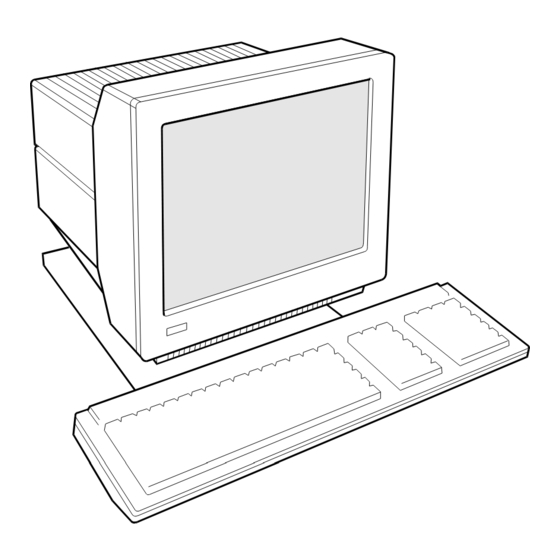
Subscribe to Our Youtube Channel
Summary of Contents for HP C1099A
- Page 1 C1099A Alphanumeric Terminal Quick Start Guide Customer Order Number: C1099-90006 © Copyright 2000 Mfg Number C1099-96006 C1099-96006...
-
Page 2: What's Inside
HP9000 and HP3000 systems. It can be used as the system console or as a user data entry station. C1099A can emulate HPTerm, and industry standard ASCII and ANSI terminals. It uses a standard PC-type keyboard and features a... -
Page 3: Installation
Standard datacomm cable Standard parallel printer cable side down. is HP p/n 40242G is HP p/n 24542D NOTE: All three ports cannot be assigned simultaneously. Only one datacomm connection can be used at a time, and only one printer connection can be used at a time. -
Page 4: Using Additional Setup Options
Setup To make changes to the terminal configuration: Determine Your Devices Determine what type of devices you are connecting to the terminal. The default is a DTE host using the EIA port and a parallel printer using the PAR port. Enter the Configuration Setup Menu To access the Setup menu in HPTerm emulation. - Page 5 LOG TOP The top line of data in display memory is sent to the printer as it rolls off the top of memory. LOG BOTTOM When the cursor moves to a new line, the previous line prints on the printer. Other Commands The following commands are accomplished differently than past HP terminals due to the PC type keyboard: Clear display - Hit the Home key and then F12.
-
Page 6: Regulatory Information
Hewlett-Packard's system verification tests were conducted with HP-supported peripheral devices and HP shielded cables, such as those you receive with your product. Changes or modifications not expressly approved by Hewlett- Packard could void the user's authority to operate the equipment. - Page 7 Japan Harmonic Statement Korean RFI Statement Taiwan RFI Statement United Kingdom Telecom Statement Interconnection directly, or by way of other apparatus of ports marked “WARNING, CONNECT ONLY APPARATUS COMPLYING WITH BS6301 TO THIS (THESE) PORT(S)” with ports not so marked, may produce hazardous conditions on the network, and advice should be obtained from a competent engineer before such a connection is made.
- Page 8 Chinese CCIB Approval Statement:...
-
Page 9: Declaration Of Conformity
Manufacturer's Address: 8000 Foothills Blvd. Roseville, CA 95747 declares, that the product Product Name: Display Terminal Model Number(s): HP C1099A Product Options: conforms to the following Product Specifications: Safety: IEC 950:1991+A1,A2,A3,A4 / EN60950:1992+A1,A2,A3,A4,A11 GB 4943-1995 IEC 825-1:1993 / EN 60825-1:1994+A11, Class 1...



Need help?
Do you have a question about the C1099A and is the answer not in the manual?
Questions and answers