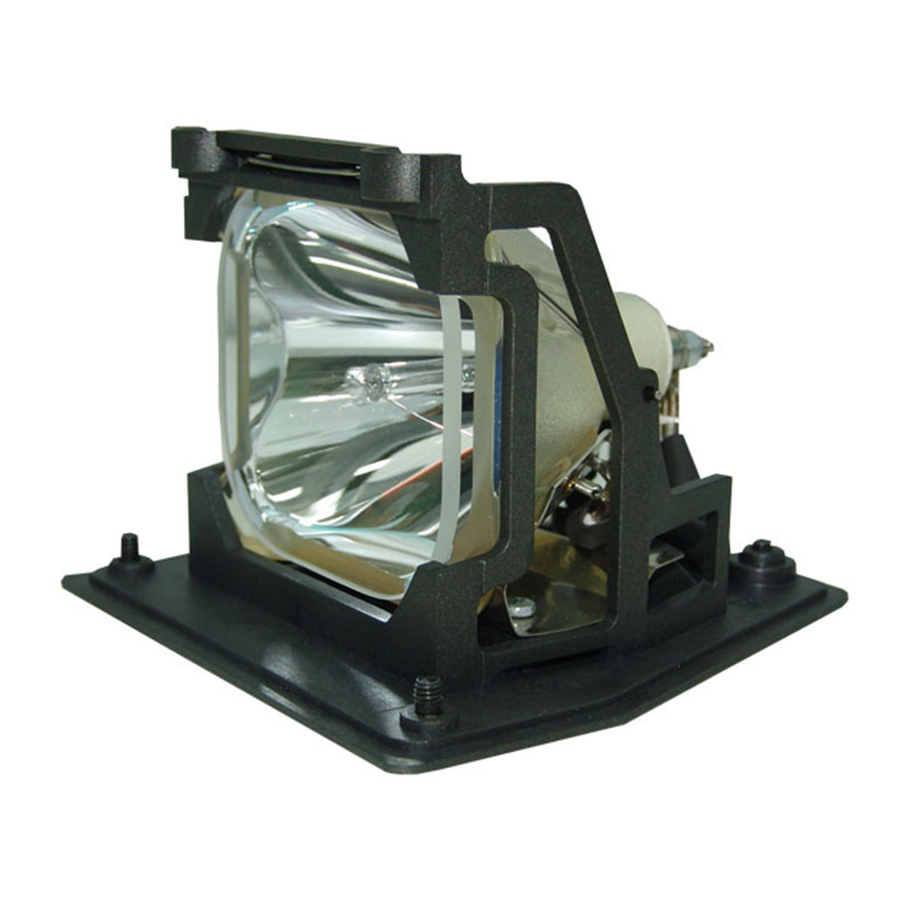
Table of Contents
Advertisement
Quick Links
Download this manual
See also:
User Manual
Advertisement
Table of Contents

Summary of Contents for Ask C100
-
Page 1: Projector Control
Version 1.0 C90/100 Projector Control REVISED VERIFIED APPROVED n.a. n.a. -
Page 2: Table Of Contents
SETTING UP... 4 232 C ONTROL ABLES RS232 S ... 4 ETTINGS GENERAL... 5 FUNCTION TYPE... 5 PROTOCOL MESSAGES ... 5 ... 5 ESSAGE ORMATS 4.1.1 Message Head... 5 4.1.2 Message Body... 6 COMMAND RETURN CODES... 7 TRANSACTION EXAMPLES ... 7 6.1.1 Example 1: Set ... -
Page 3: Setting Up
1 SETTING UP To enable serial control do the following: Remove the checkmark from “Serial Mouse” in the Projector’s FEATURE MENU. This changes the Baudrate from 1200 to 9600 and turns off the Serial mouse data. Connect the serial (COM) port from the Host to the RS232 connector on the projector 1.1 Rs232 Control Cables Please order the following parts: Part Number... -
Page 4: General
2 GENERAL This document describes the Communication Protocol between a Proxima® Projector and a Computer (Host). By using this connection the Host will be able control the projector. This document are HEX command based only and a regular Terminal program like hyperterminal etc. can therefore not directly be used unless the COM port are activated by the user. -
Page 5: Message Body
4.1.2 Message Body The message body has the following structure: Byte 0 Byte 1 Operation Type OpTypeLo 0x00 Table 6 4.1.2.1 Field description Field Name Field Value OpTypeLo Operation Type 0x01 0x02 0x03 0x04 0x05 0x06 FuncNum Function Value Table 7 Page 5 Projector Control Byte 2... -
Page 6: Command Return Codes
5 COMMAND RETURN CODES The Serial protocol returns an acknowledgement (“return code”) for every packet sent. If the host sends a packet, then the projector acknowledge the receipt of this packet. The return codes are detailed in the table below. Command Return Code Name STRING Table 8... -
Page 7: Example 3: Hex Sequence For Set Brightness To 70% => 0.7*255 = 178 = 0Xb2
Projector Control 6.1.3 Example 3: Hex sequence for Set Brightness to 70% => 0.7*255 = 178 = 0xB2 Host: 0xBE 0xEF 0x80 0x06 0x00 0x2E 0x04 0x01 0x00 0x11 0x00 0xB2 0x00 Magic number Body size Op.type Function Value 7byte Message Head 6byte Message Body Projector: 0x06... -
Page 8: Table Of Functions
7 TABLE OF FUNCTIONS Scr.dep = Source depended Function FuncNum Power 0x01 Reset 0x02 Tune 0x03 Width 0x04 Horizontal 0x05 position Vertical position 0x06 ColorTemp 0x07 Rear 0x08 Ceiling 0x09 Factory reset 0x0A Table 9 Function FuncNum Contrast 0x10 Brightness 0x11 Tint 0x12... - Page 9 Function FuncNum On screen display 0x30 Source 0x32 Language 0x33 Black 0x34 Magnify 0x35 Pan horizontal 0x36 Pan vertical 0x37 Freeze 0x38 0x39 DPMS 0x3A Source Search 0x3B SerialMouse 0x3C MenuTimeOut 0x3D Table 12 Function FuncNum Information 0x40 Table 13 Page 9 Projector Control F.type...
-
Page 10: Appendix 1: Crc Calculation Algorithm
Projector Control APPENDIX 1: CRC CALCULATION ALGORITHM The following ‘C’ code can be used to calculate the 16-bit CRC required for all packets. The CRC is contained in the packet header and is calculated for the entire packet (header plus body). The CRC calculation is performed with the CRC bytes of the packet header initialized to zero. - Page 11 Projector Control static const BYTE cCRCLoArray[] = { 0x00, 0xC0, 0xC1, 0x01, 0xC3, 0x03, 0x02, 0xC2, 0xC6,0x06, 0x07, 0xC7, 0x05, 0xC5, 0xC4, 0x04, 0xCC, 0x0C, 0x0D,0xCD, 0x0F, 0xCF, 0xCE, 0x0E, 0x0A, 0xCA, 0xCB, 0x0B, 0xC9,0x09, 0x08, 0xC8, 0xD8, 0x18, 0x19, 0xD9, 0x1B, 0xDB, 0xDA,0x1A, 0x1E, 0xDE, 0xDF, 0x1F, 0xDD, 0x1D, 0x1C, 0xDC, 0x14,0xD4, 0xD5, 0x15, 0xD7, 0x17, 0x16, 0xD6, 0xD2, 0x12, 0x13,0xD3, 0x11, 0xD1, 0xD0, 0x10, 0xF0, 0x30, 0x31, 0xF1, 0x33,0xF3,...










Need help?
Do you have a question about the C100 and is the answer not in the manual?
Questions and answers