Summary of Contents for GRASS VALLEY VDA-1002
- Page 1 VDA-1002 Analog Video Distribution Amplifier Guide to Installation and Operation M452-9500-102 2015-07-07...
-
Page 2: Electromagnetic Compatibility
EN 61000-4-2 Electrostatic discharge immunity • EN 61000-4-3 Radiated electromagnetic field immunity – radio frequencies • EN 61000-4-4 Electrical fast transient immunity • EN 61000-4-5 Surge transient immunity • EN 61000-4-6 Conducted disturbances immunity • EN 61000-4-11 Voltage-dips, short-interruption and voltage variation immunity VDA-1002... -
Page 3: Table Of Contents
GUIDE TO INSTALLATION AND OPERATION Table of Contents VDA-1002 Analog Video Distribution Amplifier ..............1 Introduction ............................1 Features .............................. 1 Block Diagram ............................. 1 Front Card-edge Interface ........................1 Installation ..........................2 Installation in the Densité frame ......................2 Rear Panels ............................ - Page 4 GUIDE TO INSTALLATION AND OPERATION VDA-1002...
-
Page 5: Vda-1002 Analog Video Distribution Amplifier
Input video signal status is also flagged on the front card edge. The differential input provides rejection of hum and other artefacts on incoming signals. The VDA-1002 may be housed in a Densité 2 or Densité... -
Page 6: Installation
2.1 Installation in the Densité frame The VDA-1002 and its associated rear connector rear panel must be mounted in a Densité 2 or Densité 3 frame. Cards sold for use in a Densité 3 frame incorporate an extender to fit the card into the taller frame. It is not necessary to switch off the frame’s power when installing or removing the card. - Page 7 INSTALLATION NOTE – to minimize interference from the power supplies located in the center of the frame, users are advised to install the VDA-1002-3NRP rear panel in slots 1 to 9 or 11 to 20, leaving slots 10 and 11 empty.
-
Page 8: Operation
3.2 Card-Edge Status LED The status monitor LED is located on the front card-edge of the VDA-1002, and is visible through the front access door of the Densité frame. This multi-color LED indicates the status of the VDA-1002 by color, and by flashing/steady illumination. -
Page 9: Menu For Local Control
3.3.2 Menu for local control The VDA-1002 has operating parameters which may be adjusted locally at the controller card interface. • Press the SELECT button on the VDA-1002 front card edge to assign the Densité frame’s local control panel to the VDA-1002. •... -
Page 10: Specifications
4 Specifications Input Signal: ..........1 Vpp nominal Return loss: ......... >35 dB up to 10 MHz, with VDA-1002–SRP(/L), –DRP or -3SRP rear panels. >31 dB up to 5 MHz, with VDA-1002-3NRP rear panel. Coupling: ..........DC Level: ........... 0.3 to 1.5 Vcc Impedance: ......... -
Page 11: Contact Us
GUIDE TO INSTALLATION AND OPERATION 5 Contact Us Grass Valley Technical Support For technical assistance, contact our international support center, at 1-800-547-8949 (US and Canada) or +1 530 478 4148. To obtain a local phone number for the support center nearest you, please consult the Contact Us section of Grass Valley’s website (www.grassvalley.com).
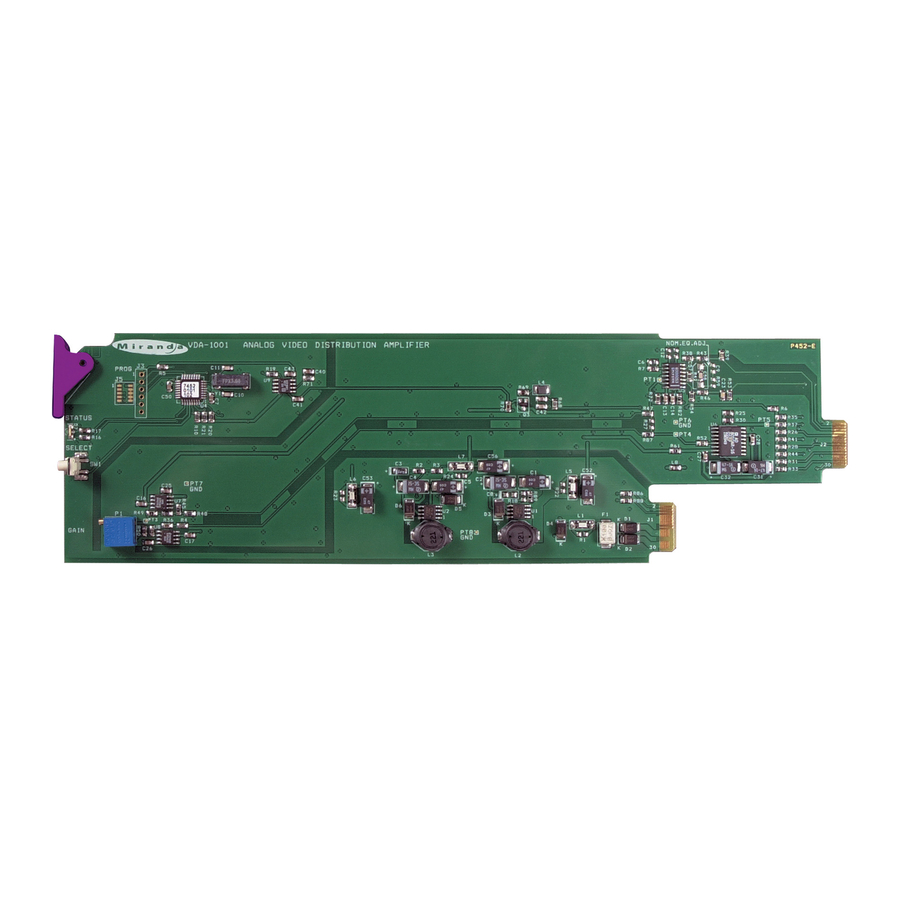




Need help?
Do you have a question about the VDA-1002 and is the answer not in the manual?
Questions and answers