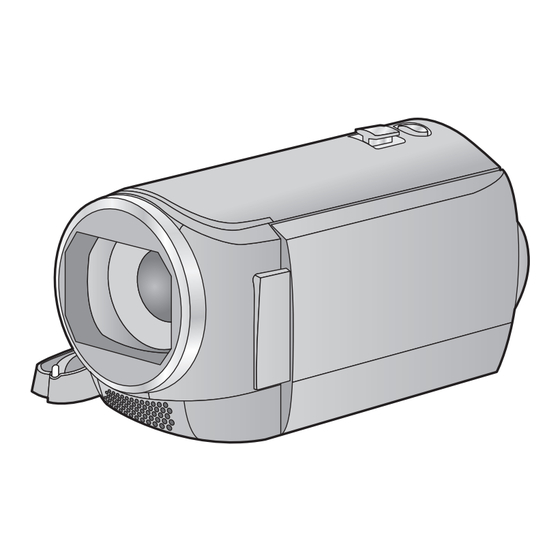
Panasonic HC-V130 Basic Operating Instructions Manual
High definition video camera
Hide thumbs
Also See for HC-V130:
- Basic operating instructions manual (24 pages) ,
- Operating instructions manual (100 pages)
Table of Contents
Advertisement
Quick Links
Please read these instructions carefully before using this product, and save this manual for future
use.
This document explains basic operations of the unit. For more detailed
explanation, please refer to "Operating Instructions (PDF format)" which
is recorded in the enclosed CD-ROM.
Model number suffix "EB" denotes UK model.
Basic Operating Instructions
High Definition Video Camera
Model No.
HC-V130
SQT0040
Advertisement
Table of Contents

Summary of Contents for Panasonic HC-V130
- Page 1 Basic Operating Instructions High Definition Video Camera HC-V130 Model No. Please read these instructions carefully before using this product, and save this manual for future use. This document explains basic operations of the unit. For more detailed explanation, please refer to “Operating Instructions (PDF format)” which is recorded in the enclosed CD-ROM.
-
Page 2: Information For Your Safety
Information for Your Safety ∫ Concerning the battery Dear Customer, We would like to take this opportunity to thank you for purchasing this Panasonic High Warning Definition Video Camera. Please read these Risk of fire, explosion and burns. Do not... -
Page 3: Cautions For Use
≥ Do not use any other AV cables except the disposal of this waste, in accordance with supplied one. national legislation. ≥ Always use a genuine Panasonic HDMI mini Note for the battery cable (RP-CDHM15, RP-CDHM30: optional). symbol (bottom symbol):... -
Page 4: This Unit
∫ Indemnity about recorded becomes accustomed to the surrounding content temperature, fogginess will disappear naturally. Panasonic does not accept any responsibility ∫ Cards that you can use with for damages directly or indirectly due to any this unit type of problems that result in loss of recording... -
Page 5: Operating Instructions
∫ For the purposes of these operating instructions ≥ SD Memory Card, SDHC Memory Card and SDXC Memory Card are referred to as the “SD card”. ≥ Functions that can be used for motion picture recording/motion picture playback are indicated by in these operating instructions. -
Page 6: Table Of Contents
Contents ∫ How to open the Operating Instructions (PDF format) When you insert the CD-ROM and open the [INDEX.pdf] in the CD-ROM, the Operating Instructions list will be displayed. Click the document name of the Operating Instructions you would like to open. ≥... - Page 7 (Excluding public holidays). ≥ For further support on your product, please visit our website: www.panasonic.co.uk Direct Sales at Panasonic UK ≥ Order accessory and consumable items for your product with ease and confidence by phoning our Customer Communications Centre Monday–Friday 9:00 am –...
-
Page 8: Accessories
Accessories Check the accessories before using this unit. Keep the accessories out of reach of children to prevent swallowing. Product numbers correct as of Dec. 2013. These may be subject to change. Optional accessories Battery pack VW-VBY100 Some optional accessories may not be available in some countries. -
Page 9: Preparation
Please be advised that we are not liable for any accident or failure occurring as a result of use of a counterfeit battery pack. To ensure that safe products are used we would recommend that a genuine Panasonic battery pack is used. Inserting/removing the battery ≥... -
Page 10: Charging The Battery
Charging the battery When this unit is purchased, the battery is not charged. Charge the battery fully before using this unit for the first time. ∫ Charging with an AC adaptor. The unit is in the standby condition when the AC adaptor is connected. The primary circuit is always “live”... - Page 11 PC on again, or waking from sleep mode. ≥ The unit will be charged if it is connected to a Panasonic Blu-ray disc recorder or DVD recorder with a USB cable, even if the unit is turned off.
-
Page 12: Charging And Recording Time
Charging and recording time ∫ Charging/Recording time ≥ Temperature: 25 oC/humidity: 60%RH ≥ Time in the parenthesis is charging time when this unit is connected to a PC, Panasonic Blu-ray disc recorder, or DVD recorder. Maximum Battery model number Actual... -
Page 13: Recording To A Card
Inserting/removing an SD card When using an SD card not from Panasonic, or one previously used on other equipment, for the first time on this unit, format the SD card. (l 19) When the SD card is formatted, all of the recorded data is deleted. -
Page 14: Turning The Unit On/Off
Preparation Turning the unit on/off You can turn the unit on and off using the power button or by opening and closing the LCD monitor. Turning the unit on and off with the power button Open the LCD monitor and press the power button to turn on the unit. ... -
Page 15: Basic
Basic Intelligent Auto Mode The modes (appropriate for the condition) are set just by pointing the unit to what you want to record. /MANUAL /MANUAL Intelligent auto/Manual button Press this button to switch Intelligent Auto Mode/ Manual Mode. Basic Recording motion pictures ≥... -
Page 16: Recording Still Pictures
Basic Recording still pictures ≥ Open the lens cover before turning on the unit. Change the mode to and open the LCD monitor. Press the button. ≥ The still picture operating display ( ) will turn red while recording still pictures. Basic Using the Zoom ¬... -
Page 17: Motion Picture/Still Picture Playback
Basic Motion picture/Still picture playback 15.11.2014 Change the mode to Select the play mode select icon A using 3/4/2 and press the ENTER button. ≥ This can also be set from the menu. [VIDEO SETUP] or [PHOTO SETUP] # [MEDIA, VIDEO/PICTURE] Select still picture B or motion ... -
Page 18: Watching Video/Pictures On Your Tv
Watching Video/Pictures on your TV Connect this unit to a TV using an HDMI mini cable (optional) or an AV cable (supplied). Change the mode to to play back. A HDMI mini connector [HDMI] B AV connector [A/V] SQT0040... -
Page 19: Using The Menu Screen
Basic Using the menu screen ∫ About the information display Press the MENU button. Descriptions of the selected submenus and Press 3/4/2/1 to select the top items displayed in Steps 3 and 4 are displayed. menu A, then press the ENTER ∫... -
Page 20: Others
Others Specifications High Definition Video Camera Information for your safety Power source: DC 5.0 V (When using AC adaptor) DC 3.6 V (When using battery) Power consumption: Recording; Charging; 3.5 W 5.3 W Lens: Motion picture recording format: Auto Iris, 38k Optical Zoom, F1.8 to F4.2 [AVCHD];... - Page 21 AV connector audio output level (Line): AC adaptor 251 mV, 600 h, 2 ch Information for your safety HDMI mini connector audio output level: Power source: [AVCHD]; Dolby Digital/Linear PCM AC 110 V to 240 V, 50/60 Hz [iFrame], [MP4]; Linear PCM Power consumption: USB: Reader function...
-
Page 22: About Copyright
≥ SDXC Logo is a trademark of SD-3C, LLC. obtained from MPEG LA, LLC. ≥ “AVCHD” and the “AVCHD” logo are See http://www.mpegla.com. trademarks of Panasonic Corporation and Sony Corporation. ≥ Manufactured under license from Dolby Laboratories. Dolby and the double-D symbol are trademarks of Dolby Laboratories. - Page 23 SQT0040...
- Page 24 Manufactured by: Panasonic Corporation Kadoma, Osaka, Japan Importer for Europe: Panasonic Marketing Europe GmbH Panasonic Testing Centre Winsbergring 15, 22525 Hamburg, Germany Panasonic Corporation Web site: http://panasonic.net SQT0040 © Panasonic Corporation 2013 F1213SQ0...















Need help?
Do you have a question about the HC-V130 and is the answer not in the manual?
Questions and answers