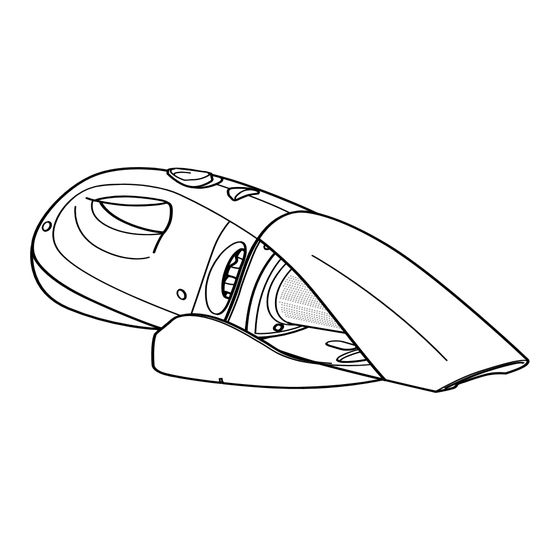
Black & Decker Dustbuster User Manual
Hand held vacuum
cleaner
Hide thumbs
Also See for Dustbuster:
- Original instructions manual (77 pages) ,
- Manual (76 pages) ,
- User manual (68 pages)
Table of Contents
Advertisement
Quick Links
Advertisement
Table of Contents

Summary of Contents for Black & Decker Dustbuster
- Page 2 � � � � � � � � � � � � � � �...
- Page 3 � �� � � �� � � � � �� �� � �...
- Page 4 �� �� � � ��...
-
Page 5: Intended Use
Intended use conditions that may affect its operation. •Do not use the appliance if any part is Your Black & Decker Dustbuster® hand held vacuum damaged or defective. cleaner has been designed for light dry vacuum cleaning •Have any damaged or defective parts purposes. -
Page 6: Cleaning And Maintenance
Assembly •Press the release button (2) and remove the dust bowl (3) (fig. F). Fitting the accessories (fig. A & C) •Empty the dust bowl (fig. G). •Remove the filters (9 & 10) by twisting them These models are supplied with the following clockwise (fig. -
Page 7: Ec Declaration Of Conformity
to ensure that the terminals cannot be short- Black & Decker service staff. circuited. To claim on the guarantee, you will need to submit proof •Take the battery to your service agent or a of purchase to the seller or an authorised repair agent. local recycling station.













Need help?
Do you have a question about the Dustbuster and is the answer not in the manual?
Questions and answers