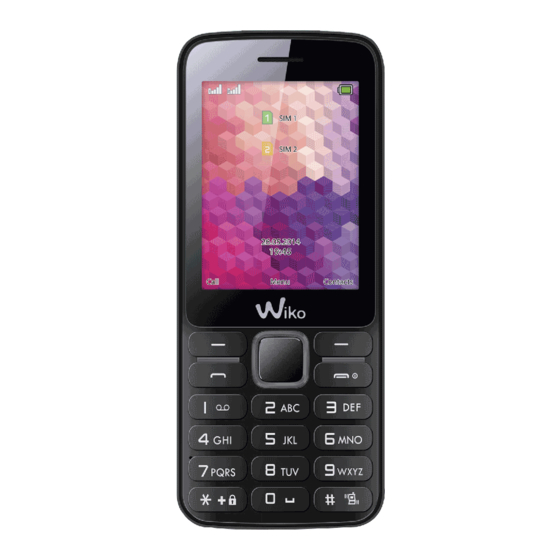
Summary of Contents for Wiko RIFF
- Page 1 User guide...
- Page 3 USER GUIDE...
- Page 4 WIKO. derivative forms thereof. THIRD PARTY SERVICES AND CONTENT ARE DELIVERED Notice «AS IS». WIKO DOES NOT GUARANTEE THE CONTENT AND WIKO reserves the right to modify the information contained in this guide at any time.
- Page 5 PARTICULAR PURPOSE. WIKO DOES NOT GUARANTEE THE vice. WIKO has no control over the content and services ACCURACY, VALIDITY, LEGALITY OR EXHAUSTIVENESS OF transmitted by third parties via networks or transmission THE CONTENT OR SERVICES PROVIDED BY THIS DEVICE.
-
Page 6: Getting To Know Your Phone
1. Getting to know your phone Receiver LCD screen Centre selection key and navigation keys SIM 1 call SIM 2 call 3.5 mm jack Back button Call end / On-Off Cameras Iens LED fl ash USB connector... - Page 7 2. Setting up Installing the SIM card Charging your phone Take off the lid of the battery compartment by means of the Your phone is powered by a rechargeable battery. To attain notch on the phone. Insert the SIM cards as shown in next maximum performance, a new battery needs to be fully diagram.
-
Page 8: Initial Start-Up
3. Initial start-up Note : Only use manufacturer-approved phone batteries, Icons and defi nitions chargers and accessories; the use of other accessories may damage your phone. SIM 1 signal strength SIM 2 signal strength New message Missed call Bluetooth on Battery charge level Alarm on General mode on... - Page 9 4. Speed dialing Using functions Access your Contacts. Then press the Options > Settings > Speed dial > 1. Turning on/off Status > On key. Insert the SIM card(s) into the slot as shown in the diagram, insert the battery then press the On/Off key for two seconds. Press Back then Select numbers and link your contacts to the To turn your phone off, press the On/Off key for two seconds.
- Page 10 4. FAQ 7. Music 1. How do I lock/unlock the keypad ? To load music from the memory card, press the centre selec- From the standby screen, press the centre selection key, tion key, then select Multimedia > Audio player > List > then press Options >...
-
Page 11: Safety Information
5. Safety Information Please read this safety information carefully so that you can local regulations and laws in force regarding the use of cell use your phone in complete safety : phones whilst driving. You are not allowed to use the phone whilst driving. - Page 12 Maintenance : If you want to clean your handset, use a Use only WIKO-approved accessories. The use of unau- dry cloth (do not use a solvent, such as benzene, or alcohol). thorised accessories may damage your phone or cause a Recharge your phone in a well ventilated area.
- Page 13 2.0 or higher. The connection to so called power USB is prohibited. To increase the life of your battery, only use WIKO charg- The power adapter is the disconnect device for this ers and batteries. Replacing the battery with a non-compli- equipment.
- Page 14 Do not leave the battery being charged for more than a Although the SAR is determined using the highest power level, the phone’s real rate of specific absorption whilst in week as this might result in an overload and reduce the life operation may be well below the maximum value.
- Page 15 NOTE ceived. It is advisable to limit the amount of time you use WIKO’s warranty does not cover normal wear and tear (bat- the phone in underground car parks and when travelling teries, screens, keyboards, camera lenses, etc.).
- Page 16 You need to be connected to the mobile internet network for system and warn you in case of a recognised technical fail- a short time to register your WIKO phone. This may result in ure on a model or series. In addition, this service allows us...
- Page 17 You may exercise this right by writing to WIKO SAS at 1, rue Capitaine Desse- mond, 13007 Marseilles, FRANCE. You may also, for legitimate reasons, oppose the processing of your personal data.
- Page 18 Recycling The symbol of a crossed-out wheelie-bin, as found in this manual, indicates that the item is subject to European Directive 2002/96/EC, which states that electrical and electronic equipment, batteries, accumulators and accessories must undergo selective waste management. Make sure that, when your phone is no longer usable, you put it in a suitable waste bin or return it to a mobile phone retailer.
-
Page 19: Statement Of Compliance
STATEMENT OF COMPLIANCE We, WIKO SAS - 1, rue Capitaine Dessemond - 13007 - Marseilles - FRANCE, here by declare that the RIFF mobile phone complies with the standards and provisions of the Directives. S A F E T Y: E N 6 0 9 5 0 - 1: 2 0 0 6 + A1 1: 2 0 0 9 + A1: 2 0 1 0 + A1 2 : 2 0 1 1 / HE A LT H: E N 5 0 3 6 0: 2 0 0 1+ A1: 2 0 1 2 / R A DIO: E N 3 0 1 51 1 V 9.0. 2 ( 2 0 0 3 - 0 3 ) E T S I E N 3 0 0 3 2 8 V 1. - Page 20 Email: info@telebellkenya.com Locations: 2nd Floor, ViewPark Towers, Utalii Lane, P.O.Box 48369 Nairobi. KENYA Telephone: +254 723 888 999 /+254 704 340222 / +254 704 340 444 WIKO SAS 1, rue Capitaine Dessemond 13007 Marseille Prolonged listening to the music player FRANCE at full power may damage the user’s...

















Need help?
Do you have a question about the RIFF and is the answer not in the manual?
Questions and answers