Table of Contents
Advertisement
Advertisement
Table of Contents

Subscribe to Our Youtube Channel
Summary of Contents for Nokia X5-01
- Page 1 Nokia X5-01 User Guide Issue 1.1...
-
Page 2: Table Of Contents
Call and data registers 2. Your device 5. Contacts Device setup Stay connected with your online friends Settings wizard Save and edit names and numbers 39 Home screen Manage names and numbers Display indicators © 2010 Nokia. All rights reserved. -
Page 3: Contents
Calculator Internet radio Converter Recorder Zip manager Notes 8. Images and videos 12. Connectivity Camera Gallery Data connections and access points 80 Photos Network settings Share online Wireless LAN Video Centre Active data connections © 2010 Nokia. All rights reserved. - Page 4 Device and SIM card security Accessory settings Restore original settings 15. Find help Support Keep your device software up to date In-device help Settings Access codes Prolong battery life Free memory 16. Green tips Save energy © 2010 Nokia. All rights reserved.
-
Page 5: Safety
The wireless device described in this performance. guide is approved for use on the (E)GSM 850, 900, 1800, and 1900 MHz networks, and UMTS 900, 1900, and 2100 MHz HSDPA and HSUPA networks. Contact © 2010 Nokia. All rights reserved. - Page 6 These are not instructions. Do not connect affiliated with Nokia, and Nokia does incompatible products. not endorse or assume liability for The images in this guide may differ from them.
-
Page 7: Network Services
DRM software to access DRM- names, menu order, and icons. protected content. With this device you can access content protected with WMDRM 10 and OMA DRM 2.0. If certain DRM software fails to protect the © 2010 Nokia. All rights reserved. - Page 8 You may also need to restore the licence in case the files on your device get corrupted. If your device has WMDRM-protected content, both the licence and the content will be lost if the device memory © 2010 Nokia. All rights reserved.
-
Page 9: Get Started
Get started 1. Get started 12 End/Power key 13 Keyboard Keys and parts 14 Nokia AV connector (3.5 mm) 15 Wrist strap hole 16 Camera flash 17 Loudspeaker Ambient light sensor 18 Micro USB/Charger connector Display 19 Camera lens Navi™ key (scroll key) -
Page 10: Insert Sim Card And Battery
This device does not support the use of micro-SIM cards and use of incompatible SIM cards may damage the card or the device, and may corrupt data stored on the card. Remove the battery, if inserted. © 2010 Nokia. All rights reserved. - Page 11 Lift the SIM card holder up. Push the holder down, and to lock it, push it to the left. Line up the battery contacts with the battery compartment connectors, and insert the battery. Replace the back cover. © 2010 Nokia. All rights reserved.
-
Page 12: Memory Card
To release the memory card holder, push the holder to the direction Use only compatible microSD cards indicated by the arrow on the approved by Nokia for use with this holder. device. Nokia uses approved industry standards for memory cards, but some Lift the memory card holder up. -
Page 13: Switch The Device On And Off
Press and hold the power key to switch the device on and off. Briefly pressing this key ends an active call or closes an application. If the device asks for a PIN code, enter the PIN code, and select OK. © 2010 Nokia. All rights reserved. - Page 14 Charge over USB Use a compatible USB cable to connect to a compatible device, such as a computer. If your device is switched on, when prompted, select a USB mode. © 2010 Nokia. All rights reserved.
-
Page 15: Keypad Lock (Keyguard)
You may need to select the cable User defined, and select the desired mode. time. When the device or keypad is locked, calls may be possible to the official emergency number programmed into your device. © 2010 Nokia. All rights reserved. -
Page 16: Wrist Strap
Warning: any headset, other than those approved When you use the headset, your ability by Nokia for use with this device, to the to hear outside sounds may be affected. Nokia AV Connector, pay special Do not use the headset where it can attention to volume levels. -
Page 17: Copy Content From Your Old Device
You can use the Switch application to paired. copy content such as phone numbers, addresses, calendar items, and images If your old Nokia device does not from your previous compatible Nokia have the Switch application, your device to your new device. -
Page 18: Shortcuts
Press and hold to call your Press and hold to switch voice mailbox. between open applications. Number Call a phone number key (2–9) using speed dialling. To © 2010 Nokia. All rights reserved. -
Page 19: Ovi By Nokia
Get started activate speed dialling, To access Nokia's Ovi services, go to select Menu Ctrl. www.ovi.com, and register your own > panel Settings Nokia account. > Phone Call Speed > > For more information, go to the support dialling. section at www.ovi.com. -
Page 20: Your Device
Depending on your home screen theme, Select Menu Ctrl. panel Sett. > > your home screen may include the wizard. following: To get the best results when using Contacts bar Settings wizard, keep your SIM card • © 2010 Nokia. All rights reserved. -
Page 21: Display Indicators
The device is being used in a 3G You can add several contacts directly to network or a GSM network the home screen, and quickly make calls (network service). The bar next to or send messages to the contacts, view © 2010 Nokia. All rights reserved. - Page 22 You have received new e-mail in the remote mailbox. An EGPRS packet data connection is available (network service). © 2010 Nokia. All rights reserved.
-
Page 23: Write Text
The available input methods may vary. wireless LANs (WLAN), and a WLAN is available. A WLAN connection is active in a network that does not have encryption. A WLAN connection is active in a network that has encryption. © 2010 Nokia. All rights reserved. - Page 24 The order and availability of key. letters depends on the selected writing language. © 2010 Nokia. All rights reserved.
- Page 25 > Settings. Predictive text input To change the writing language, select To activate predictive text input, select Options Input options Writing > > Options Input options Activate > > language. prediction. The indicator displayed. © 2010 Nokia. All rights reserved.
-
Page 26: Find Items
While you enter the search terms, the results are organised into categories. The most recently accessed results appear at the top of the result list, if they match your search terms. © 2010 Nokia. All rights reserved. -
Page 27: Personalise Your Device
Timed, and set the time. When the time phone function by changing profiles. If expires, the profile changes back to the the device has been locked, enter the previously active non-timed profile. lock code. When the profile is timed, © 2010 Nokia. All rights reserved. -
Page 28: Select Ringing Tones
To change the message tone, select To enable three-dimensional (3-D) Options Personalise Message > > sound effects for ringing tones, select alert tone. D ringing tone effects > On. Not all ringing tones support 3–D effects. © 2010 Nokia. All rights reserved. -
Page 29: Ringing Volume
To listen to the ringing tone with the 3– D effect, select Options Play tone. > To adjust the volume of the ringing tone, select Menu Ctrl. panel > > Profiles Options Personalise > > Ringing volume. © 2010 Nokia. All rights reserved. -
Page 30: Make Calls
Send msg., edit the call key to view up to 20 numbers that message text, and press the call key. you last called or attempted to call. With the reply message you can inform © 2010 Nokia. All rights reserved. -
Page 31: Voice Mail
To call your voice mailbox, go to the participants, including yourself. voice mailbox, open the slide, and select Options Call voice mailbox. To have a private conversation with > one of the participants, select Options Conference > Private. > © 2010 Nokia. All rights reserved. -
Page 32: Speed Dial A Phone Number
Speed dial a phone number Answer the waiting call Activate speed dialling Press the call key. The first call is put on hold. Select Menu Ctrl. panel Settings > > Phone Call Speed dialling. > > © 2010 Nokia. All rights reserved. -
Page 33: Call Divert
If busy — Divert incoming calls if you To stop diverting calls, scroll to the have an active call. diverting option, and select Options > Deactivate. If not answered — Divert incoming calls after your device rings for a © 2010 Nokia. All rights reserved. -
Page 34: Call Barring
The voice tag for a contact is the name that is saved for the contact. © 2010 Nokia. All rights reserved. -
Page 35: Make A Video Call
ISDN client. Video calls cannot be made displays the name and number. If while another voice, video, or data call you do not want to call that contact, is active. © 2010 Nokia. All rights reserved. -
Page 36: Answer Or Decline A Video Call
To check costs, contact your between mobile phones, and between service provider. a VoIP device and a traditional telephone. For availability and costs, © 2010 Nokia. All rights reserved. - Page 37 To change to character mode, press the function key. To activate your internet call service, Enter the internet address, and select Options Activate service. > press the call key. © 2010 Nokia. All rights reserved.
-
Page 38: Call And Data Registers
To view the approximate duration of calls to and from your device, select Call duration. To view the amount of data transferred during packet data connections, select Packet data. © 2010 Nokia. All rights reserved. -
Page 39: Contacts
Copy a contact Go to a contact, and select Options This feature may not be available in > Copy and the desired location. certain regions. Save and edit names and numbers Select Menu > Contacts. © 2010 Nokia. All rights reserved. -
Page 40: Ringing Tones, Images, And Call Text
When the contact calls you, the device plays the selected ringing tone and shows the call text or image if the caller’s phone number is sent with the call and your device recognises it. © 2010 Nokia. All rights reserved. -
Page 41: Messaging
Messages may contain malicious software or Define the internet access point • otherwise be harmful to your device or settings on the device. Define the e-mail account settings • on the device. © 2010 Nokia. All rights reserved. - Page 42 To add a business card, slide, includes one sound clip, select note, or other file to the message, Audio message. To send an e-mail, select Options Insert content > > select E-mail. Insert other. © 2010 Nokia. All rights reserved.
-
Page 43: Check The Number Of Unread Messages
Your device supports text messages beyond the limit for a single message. Longer messages are sent as two or more messages. Your service provider may charge accordingly. Characters with accents, other marks, or some © 2010 Nokia. All rights reserved. -
Page 44: E-Mail
If the wizard is not able Enter your message in the text area. to configure your e-mail settings automatically, you need to select Select Options and from the following: © 2010 Nokia. All rights reserved. - Page 45 Messages may contain malicious software or To download the selected attachment otherwise be harmful to your device or or all the attachments from the list to your device, select Options > Actions Download Download > © 2010 Nokia. All rights reserved.
-
Page 46: Nokia Messaging
The Nokia Messaging service mailbox. automatically pushes e-mail from your existing e-mail address to your Nokia To start the synchronisation again, X5-01. You can read, respond to, and select Options > Connect. organise your e-mails on the go. The Nokia Messaging service works with a number of internet e-mail providers ©... -
Page 47: About Chat
Messaging that are often used for personal e-mail, The Nokia Messaging service can run on such as Google e-mail services. your device even if you have installed other e-mail applications, such as Mail The Nokia Messaging service must be for Exchange. -
Page 48: Speech
Message reader. Set the language for the Message Message reader settings reader To change the Message reader settings, Select Language. To download open the Settings tab, and define the additional languages to your device, following: © 2010 Nokia. All rights reserved. -
Page 49: Messaging Settings
For more information, contact your service Text message settings provider. Select Menu Messaging Preferred connection — Select the > Options Settings Text message. preferred method of connection when > > © 2010 Nokia. All rights reserved. - Page 50 Access point in use — Select the has been sent to an e-mail address may not be possible. default access point to connect to the multimedia message centre. You may © 2010 Nokia. All rights reserved.
- Page 51 Service messages > On. Select from the following: Save sent messages — Select whether To select how to download services and to save sent messages in the Sent folder. service message content, select © 2010 Nokia. All rights reserved.
- Page 52 Memory in use — Select where to save your messages. You can save messages to the memory card only if a memory card is inserted. Folder view — Select if you want to see folder information on one or two lines. © 2010 Nokia. All rights reserved.
-
Page 53: Music And Audio
To play the selected items, press the Select Options > Settings. scroll key. Return to the home screen, and leave the player playing in the background Press the end key. © 2010 Nokia. All rights reserved. - Page 54 When you have made your selections, select Done. If a compatible memory card is inserted, the playlist is saved to the memory card. View the details of the playlist Select Options Playlist details. > © 2010 Nokia. All rights reserved.
- Page 55 To move another song, select the using a USB data cable, select Mass song and Grab, move the song into storage as the USB connection the desired position, and select Drop. To finish reordering the playlist, select Done. © 2010 Nokia. All rights reserved.
-
Page 56: Say And Play
20 cm (8 inches) from your and share audio and video podcasts mouth, and speak in a regular tone. Do with your device. not cover the device microphone with your hand. Podcasting settings Select Menu Music > Podcasting. > © 2010 Nokia. All rights reserved. - Page 57 Podcasting application is open. Select the podcast title. Download limit (%) — Define the An episode is a particular media file of a percentage of memory that is reserved podcast. for podcast downloads. © 2010 Nokia. All rights reserved.
-
Page 58: Fm Radio
Listen to Select music at a moderate level, and do not hold the device near your ear when the loudspeaker is in use. Select Options and from the following: © 2010 Nokia. All rights reserved. -
Page 59: Internet Radio
Music and audio Internet radio for stations by name from the Nokia About Internet radio Internet Radio service. Select Menu Music Radio To add a station manually, select > > > Internet radio. Options Add station manually. > You can also browse for station links With the Internet radio (network with the Web browser application. - Page 60 Recorded sound clips are saved in the Sound clips folder in Gallery. To record a telephone conversation, open recorder during a voice call, and select . Both parties hear a tone at regular intervals during recording. © 2010 Nokia. All rights reserved.
-
Page 61: Images And Videos
Increase light levels when recording image mode, if necessary, select video in low light Select Press the scroll key. Do not move the device before the image is saved and the final image displayed. © 2010 Nokia. All rights reserved. -
Page 62: Gallery
Music player. Main view To copy or move files to another Select Menu > Gallery. memory location, select a file, Options Move and copy, and the Select from the following: > appropriate option. © 2010 Nokia. All rights reserved. -
Page 63: Photos
Options Move and copy, and from > and sound clips from your device to the available options. compatible online sharing services, such as albums and blogs. You can also © 2010 Nokia. All rights reserved. - Page 64 Nokia device is compatible with the service. To add an image, video clip, or sound Create an account as instructed on the...
-
Page 65: Video Centre
Check the must connect to a website and buffer pricing in the service or from the service the content. If a network connection provider. problem causes a playback error, © 2010 Nokia. All rights reserved. - Page 66 To define the settings manually, select the beginning. Options Settings Video > > Streaming. To view the video clip in normal screen mode, select Options Continue in > normal scr.. © 2010 Nokia. All rights reserved.
-
Page 67: Internet
> Web. visited during the current browsing > session opens. This option is available if Shortcut: To open Browser, press and History list is activated in the browser hold 0 in the home screen. settings. © 2010 Nokia. All rights reserved. -
Page 68: Browser Toolbar
When you are browsing a large web page, you can use Mini Map or Page Move within the toolbar overview to view the page at one Scroll left or right. glance. Select Menu Internet > Web. > © 2010 Nokia. All rights reserved. -
Page 69: Web Feeds And Blogs
With web feeds, you can easily follow Bookmarks news headlines and your favourite You can store your favourite web pages blogs. in Bookmarks for instant access. Select Menu Internet > Web. > Select Menu Internet > Web. > © 2010 Nokia. All rights reserved. -
Page 70: Empty The Cache
If gateway and the content server (where you have accessed or tried to access the data is stored) is secure. The service confidential information requiring provider secures the data transmission © 2010 Nokia. All rights reserved. - Page 71 Before changing any certificate settings, you must make sure that you really trust the owner of the certificate and that the © 2010 Nokia. All rights reserved.
-
Page 72: Time Management
To set the priority for meeting entries, select Options > Priority. You can create the following types of calendar entries: To define how the entry is handled during synchronisation, select Private to hide the entry from viewers if the © 2010 Nokia. All rights reserved. - Page 73 Week view shows the events for the • characters, and select from the selected week in seven day boxes. proposed matches. To add optional participants, select Options > optional participants. © 2010 Nokia. All rights reserved.
-
Page 74: Set Time And Date
> Calendar. time, date, and time zone information for your device (network service). To use the Lunar calendar function, the device language must be set to Chinese. Alarm clock Select Menu Applications > Clock. > © 2010 Nokia. All rights reserved. - Page 75 To change the time, date, and clock type settings, select Options > Settings. To automatically update the time, date, and time zone information to your device (network service), select Options Settings Automatic time > > update > On. © 2010 Nokia. All rights reserved.
-
Page 76: Office Applications
Then select Options Show note during call > No. This way > Text. you do not have to remove the links between notes and contact cards. Select Options and from the following: © 2010 Nokia. All rights reserved. -
Page 77: Calculator
To save the numbers or results of a Scroll to the first amount field, and calculation, select Options > enter the value to convert. The Memory > Save. other amount field changes © 2010 Nokia. All rights reserved. -
Page 78: Zip Manager
(TXT file format) to Notes. To change the base currency, scroll To write a note, start entering the text. to the currency, and select The note editor opens automatically. Options Set as base currency. > © 2010 Nokia. All rights reserved. - Page 79 To send a note to other compatible devices, select Options > Send. To synchronise or to define synchronisation settings for a note, select Options > Synchronisation. Select Start to initialise synchronisation Settings to define the synchronisation settings for the note. © 2010 Nokia. All rights reserved.
-
Page 80: Connectivity
A roaming agreement is an agreement the internet between two or more service providers Check the type of access point you need to enable the users of one service with your service provider for the © 2010 Nokia. All rights reserved. -
Page 81: Wireless Lan
WLAN. allowed to run in the background while using other features, increase the To use a WLAN connection, you need the demand on battery power and reduce following: the battery life. © 2010 Nokia. All rights reserved. - Page 82 Filter WLAN networks — Filter out WLANs in the list of found networks. The Note: Using WLAN may be restricted selected networks are filtered out the in some countries. For example, in France, you are only allowed to use © 2010 Nokia. All rights reserved.
- Page 83 WLAN. screen The access point can also be used with other applications requiring WLAN To view the available options, select the connection. row showing the status. Depending on © 2010 Nokia. All rights reserved.
-
Page 84: Active Data Connections
Note: The actual invoice for calls and synchronisation profile is displayed. services from your service provider may vary, depending on network features, Include or exclude content types rounding off for billing, taxes, and so Select a content type. forth. © 2010 Nokia. All rights reserved. -
Page 85: Bluetooth
Features using Bluetooth technology of-sight. The two devices only need to increase the demand on battery power be within a maximum of 10 metres of and reduce the battery life. each other, although the connection can © 2010 Nokia. All rights reserved. - Page 86 Bluetooth technology within range asked if you want to accept the message and lists them. in which the data is included. If you accept, the message is placed in the © 2010 Nokia. All rights reserved.
- Page 87 A Bluetooth connection is disconnected device's SIM card with compatible automatically after sending or receiving accessories. data. Only Nokia Ovi Suite and some accessories such as headsets may When the wireless device is in the maintain a connection even if not remote SIM mode, you can only use a actively used.
- Page 88 Connect to audio device. pairings, select Options Delete all. If > you are currently connected to a device and cancel the pairing with that device, pairing is removed immediately, and the connection is ended. © 2010 Nokia. All rights reserved.
-
Page 89: Pc Connections
To use Ovi Suite with USB connection mode, select Suite. To use Nokia Ovi Suite with your device, install Nokia Ovi Suite on your PC, For more information about Ovi Suite, connect the data cable, and select see the support area at www.ovi.com. -
Page 90: About Home Network
WLAN access point device or router. You can connect compatible WLAN enabled and DLNA certified UPnP devices to the network. Examples of compatible devices Mobile device • Compatible computer • Television • Sound system • © 2010 Nokia. All rights reserved. -
Page 91: 13. Data Management
Bluetooth connectivity. You can use the original application if you have Nokia Application Installer in Nokia Ovi the original installation file or a full Suite to install an application to your backup copy of the removed device. - Page 92 To maintain During installation, the device sufficient memory, use Nokia Ovi Suite displays information about the to back up installation files to a progress of the installation. If you...
-
Page 93: File Manager
Symbian software that has no To find a file, select Options > Find. verified digital signature can be Select where to search, and enter a installed. search term that matches the file name. © 2010 Nokia. All rights reserved. -
Page 94: Device Manager
Password protect a memory card To create a new server profile, select Select the memory card and Options > Options Server profiles > > Memory card password. Options New server profile. > © 2010 Nokia. All rights reserved. - Page 95 Downloading software updates may Auto-accept all requests — Select involve the transmission of large if you do not want the server to ask for amounts of data (network service). © 2010 Nokia. All rights reserved.
-
Page 96: About Licenses
During one playback session you may rewind, fast-forward, or pause the song, but once you stop it, you have used one of the instances allowed. © 2010 Nokia. All rights reserved. -
Page 97: 14. Settings
To set the device to answer phone calls device is automatically locked and can automatically after 5 seconds when an be used only if the correct lock code is accessory is attached, select the © 2010 Nokia. All rights reserved. -
Page 98: Restore Original Settings
To restore the original device settings, select Menu Ctrl. panel Settings > > General Factory settings. To do > this, you need your device lock code. After resetting, the device may take a longer time to switch on. © 2010 Nokia. All rights reserved. -
Page 99: 15. Find Help
Update your device software. • If your issue remains unsolved, contact Nokia for repair options. Go to www.nokia.com.hk/repair. Before sending your device for repair, always It is recommended that you back up back up the data in your device. - Page 100 Update via PC — Update your device using a PC. This option replaces the Start © 2010 Nokia. All rights reserved.
-
Page 101: In-Device Help
Settings — Change the settings, such want to read instructions. as the default access point used for downloading updates. When an application is open, to access Disclaimer — View the Nokia licence the help text for the current view, select agreement. Options > Help. -
Page 102: Settings
Access codes deleted. For more information, contact If you forget any of the access codes, a Nokia Care Centre or your device contact your service provider. dealer. Personal Unblocking Key (PUK) code and Personal identification number (PIN) PUK2 code —... -
Page 103: Prolong Battery Life
This the demand on battery power. increases the demand on battery Deactivate Bluetooth technology power. when you do not need it. © 2010 Nokia. All rights reserved. -
Page 104: Free Memory
Messages in the folders in • backspace key. Messaging and retrieved e-mail To save power, activate the power • messages from the mailbox save mode. Press the power key, © 2010 Nokia. All rights reserved. - Page 105 Installation files (with .sis or .sisx • file extensions) of installed applications. Back up the installation files to a compatible computer. Images and video clips in Photos. • © 2010 Nokia. All rights reserved.
-
Page 106: Data Cable 89 Product And Safety Information
Bluetooth connection, when not in Warning: use. Use only batteries, chargers, and accessories approved by Nokia for use with this particular model. The use of any Decrease the brightness of the • other types may invalidate any approval or warranty, and screen. - Page 107 Battery and charger information accessories. Your device is powered by a rechargeable battery. The battery intended for use with this device is BL-5F. Nokia Practical rules about accessories may make additional battery models available for this device. This device is intended for use when supplied with Keep all accessories out of the reach of small •...
- Page 108 Nokia battery authentication guidelines carry a spare battery in your pocket or purse. Short- Always use original Nokia batteries for your safety. To circuiting the terminals may damage the battery or the check that you are getting an original Nokia battery, connecting object.
- Page 109 Nokia battery with the hologram on the label is not an device. authentic Nokia battery, you should refrain from using it, Do not paint the device.
- Page 110 To send data files or messages requires a quality Connectivity security connection to the network. Data files or messages may be Nokia understands how important it is that your mobile delayed until such a connection is available. Follow the phone or device operates reliably and that your personal separation distance instructions until the transmission is content is saved safely.
- Page 111 Faulty installation or service Connections in all conditions cannot be guaranteed. You may be dangerous and may invalidate your warranty. Check regularly that all wireless device equipment in your © 2010 Nokia. All rights reserved.
- Page 112 These guidelines were developed by the independent scientific organisation ICNIRP and include safety margins designed to assure the protection of all persons, regardless of age and health. © 2010 Nokia. All rights reserved.
- Page 113 Terms of use, OVI SERVICE TERMS and privacy policy Other important information Terms of Use By starting to use the device or when you update the Nokia Thank you for choosing Nokia. By starting to use your device software you accept the Ovi Service Terms and device you begin your exciting journey with us.
- Page 114 Terms or with a prior notice if you have not signed into sole discretion. the Service with your username in the past six (6) months. Except as set forth in Privacy Policy, Nokia shall not be 5. Allegations of Copyright Infringement responsible for any removal of the information or content you have submitted (“Material”) from the Service when...
- Page 115 Product and safety information 115 (1) Identify the original copyrighted work you claim is discretion of Nokia at any time) to access and use the infringed; Service strictly in accordance with the Terms. Any further intellectual property rights in any information or content (2) Identify the content on the Service that you claim is in the Service are not granted.
- Page 116 Service. You agree that any such interactions do not other rights or privacy of a third party, iii) misuse of the involve Nokia and are solely between you and the other Service by a third party where such misuse was made user(s).
- Page 117 A link to a third-party site does not imply that Nokia © 2010 Nokia. All rights reserved.
- Page 118 Policy. If you do not agree with this with the products and services you have requested Policy, please do not use this website or provide Nokia or to communicate with you. with your personal data.
- Page 119 Product and safety information 119 (including payments made, credit card details, your use of a particular Nokia product and/or service billing address, credit checks and other such with other personal data we may hold about you, financial information), details of agreements...
- Page 120 European Economic Area (EEA) that do Nokia’s policy is to request that minors (the legal age of not have laws providing specific protection for majority and therefore the age of minors is determined by...
- Page 121 We encourage you to use available profile management tools for the above Nokia may use so called web beacons (or “pixel tags”) in purposes as such tools often provide you with direct access connection with some websites.
- Page 122 122 Product and safety information Please note that Nokia may need to identify you and to ask site after such changes have been posted and before such for additional information in order to be able to fulfill your period has expired. If you do not accept any such changes, above request.
- Page 123 TO THE MAXIMUM EXTENT PERMITTED BY APPLICABLE LAW, declaration_of_conformity/. UNDER NO CIRCUMSTANCES SHALL NOKIA OR ANY OF ITS LICENSORS BE RESPONSIBLE FOR ANY LOSS OF DATA OR Nokia, Nokia Connecting People, Navi, Ovi, Ovi by Nokia, INCOME OR ANY SPECIAL, INCIDENTAL, CONSEQUENTIAL OR Visual Radio, and Nokia Original Enhancements logo are INDIRECT DAMAGES HOWSOEVER CAUSED.
- Page 124 Nokia. Nokia does Some operations and features are SIM card and/or not own the copyrights or intellectual property rights to network dependent, MMS dependent, or dependent on the the third-party applications. As such, Nokia does not take...
-
Page 125: Index
— views call barring call divert background image call waiting backing up data calls battery — answering — charging — conference — inserting — emergency — saving power — internet calls blogs — making © 2010 Nokia. All rights reserved. - Page 126 — copying — podcasts — images in — in social networks — managing e-mail — ringing tones — attachments — searching — disconnecting — synchronising — general settings — voice tags — reading © 2010 Nokia. All rights reserved.
- Page 127 — music player installing applications — radio internet call services memory — managing — clearing internet calls 36, 37 — web cache — activating memory card 12, 94 internet radio Message reader message reader © 2010 Nokia. All rights reserved.
- Page 128 Nokia original accessories — selecting ringing tones Nokia support information PUK codes notes radio original settings RealPlayer Ovi by Nokia — playing media clips Ovi Store — settings — viewing clip details rejecting calls © 2010 Nokia. All rights reserved.
- Page 129 — using Bluetooth songs service messages Speech — settings speed dialling settings support — accessories switch the device off — applications switch the device on — cell broadcast synchronisation — keypad lock — messages — network © 2010 Nokia. All rights reserved.
- Page 130 UPIN code — changing Zip manager uploading media files UPUK code USB data cable useful information video calls 35, 36 video centre — find and view videos — internet videos — play downloaded videos © 2010 Nokia. All rights reserved.
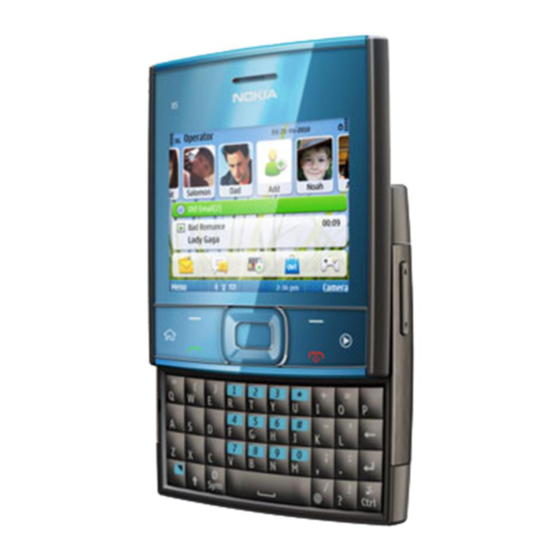













Need help?
Do you have a question about the X5-01 and is the answer not in the manual?
Questions and answers