Table of Contents
Advertisement
Quick Links
Download this manual
See also:
User Manual
This marking shown on the product or its literature, indicates that it should not be
disposed with other household wastes at the and of its working life. To prevent
possible harm to the environment or human health from uncontrolled waste
disposal, please separate this from other types of wastes and recycle it responsibly
to promote the sustainable reuse of material resources.
Household users should contact either the retailer where they purchased this
product, or their local government office, for details of where and how they can take this
item for environmentally safe recycling.
Business users should contact their supplier and check the terms and conditions of the
purchase contract. This product should not be mixed with other commercial wastes for
disposal.
Winix Inc.
120 Prairie Lake Road U nit E
East Dundee, IL 60118 USA
+1.847.551.9900
To Buy: Visit www.sylvane.com or call (800) 934-9194
For Product Support: Contact Winix America at 847-551-9900
Triple Action Humidifier
Model: AW600
Thank you for purchasing this WINIX product.
Read and follow all safety rules and instructions before operating this equipment.
Please keep this manual for future reference.
Advertisement
Table of Contents

Summary of Contents for Winix AW600
- Page 1 To Buy: Visit www.sylvane.com or call (800) 934-9194 For Product Support: Contact Winix America at 847-551-9900 Triple Action Humidifier Model: AW600 This marking shown on the product or its literature, indicates that it should not be disposed with other household wastes at the and of its working life. To prevent...
- Page 2 INSTALLATION Auto Mode CleanCel Anti-Bacterial Coating Selecting a Location WINIX’s sensor detects room HumidiPür has been treated with humidity level to control fan speed CleanCel antibacterial coating to Set-Up Instructions and optimize the humidity level.
-
Page 3: Safety Instructions
SAFETY INSTRUCTIONS Warning Warning PROHIBITED DON’T plug multiple power plugs into DO connect the power cord to only Follow these instructions to avoid any an outlet. Plug directly into the wall. proper power outlet with a ground risk of personal injury, property damage, DO NOT DISASSEMBLE connection. - Page 4 SAFETY INSTRUCTIONS Warning Warning DON’T operate unit on an uneven DON’T spray liquids directly into unit. DO unplug the unit and contact your DON’T insert ANYTHING into the air surface. service dealer if the unit comes in inlet or outlet. contact with water.
- Page 5 SAFETY INSTRUCTIONS Notice Notice DON’T disconnect the DO unplug the appliance DO unplug the unit and DON’T allow children to DON’T use hot water in DO clean Antibacterial power cord during during filling and contact your service play on or near the unit. the water tank.
- Page 6 SAFETY INSTRUCTIONS Notice Notice DON’T install the unit DON’T put the unit near After cleaning, allow DON’T overfill the water DON’T put the unit near DON’T plug in if the power near the wall or window. burning cigarette or Antibacterial Discs, water tank.
-
Page 7: Product Diagram
PRODUCT DIAGRAM CONTROL PANEL Function Button 1. Continuous Mode : Unit operates continuously based on the fan speed selected by user regardless of ambient humidity. (Low/Medium/High) Front Panel 2. Sleep Mode : Dims control panel lights and sets the unit to operate at lowest fan speed. -
Page 8: Selecting A Location
INSTALLATION OPERATION Selecting a Location Set-Up Instructions Slide water tank out, by using the release lever located below the water tank on the front of the unit. Fill the water tank with cool tap water Saw Tooth Gear Disc up to the indicator line on the inside of water tank. -
Page 9: Auto Mode
OPERATION Before Turning On Auto Mode Plug the power cord into a power Push FUNCTION button to select outlet. Auto Mode AIR FLOW: When ambient humidity is sensed at less that 60%, the unit will operate at “High” fan speed. When the ambient humidity is sensed at greater than 60% the unit will operate at “Low”... -
Page 10: Sleep Mode
OPERATION Sleep Mode Adjust Timer Push the FUNCTION button to select Push TIMER button to set a timer. Sleep Mode. The TIMER button will cycle through the unit timer settings: The MODE button will cycle the unit between 2 hours 4 hours 8 hours the following:... - Page 11 CARE & MAINTENANCE Emptying the Water Tank Cleaning Surface Use the tab on the bottom of Lift disc assembly by the Clean the outside of the unit with a soft the water tank and gently slide antibacterial handle and carefully cloth and mild detergent.
- Page 12 CARE & MAINTENANCE Cleaning Pre-filter Cleaning Antibacterial Discs Pull the tab on the back and remove Be sure to clean the Antibacterial Discs once a week. the Pre-filter and Rear Air Intake Normal Cleaning - (Once a Week) Grille. Clean Antibacterial Discs with warm tap Rear Air Intake Grille and Pre-Filter are water and a light detergent.
- Page 13 CARE & MAINTENANCE Saw Tooth Cleaning Water Tank Gear Disc Gear Disc Disc Plate Disc Plate Axis(inside) Disc Clean the inside of the water tank with a soft cloth and mild detergent. Maximum Cleaning - (As Needed) Turn Gear of the Antibacterial Disc counterclockwise, and pull the front of the Disc out, and separate axis from the rear Gear Disc, by turning it...
- Page 14 CARE & MAINTENANCE Cleaning Inner Parts and Fan Turn groove to open with a flat tip screw Pull the tab on the back and remove the driver, at the rear of the unit, and remove Pre-Filter and Rear Air Intake Grille. top cover.
-
Page 15: Troubleshooting
TROUBLESHOOTING Symptom Check If: Solution Symptom Check If: Solution Humidity level reading is HumidiPür does When evaluating the If the unit is utilizing the water Power cord is plugged in. Plug the power cord in. performance of the Humidipür, inside the CleanCel water tank not changing or does not turn on Fill the water tank. -
Page 16: Specifications
SPECIFICATIONS NOTES Model No. AW600 Power Supply 120V / 60 Hz Power Consumption Humidifying Capacity 3.17 gallons per day Tank (Max/Full) 1.3 gallons / 1.85 gallons Weight 15.4 lbs. Dimensions 13.4 17.7 13.4...
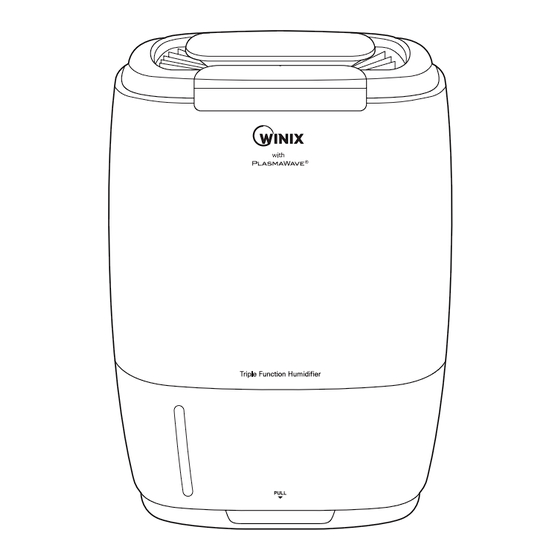




Need help?
Do you have a question about the AW600 and is the answer not in the manual?
Questions and answers