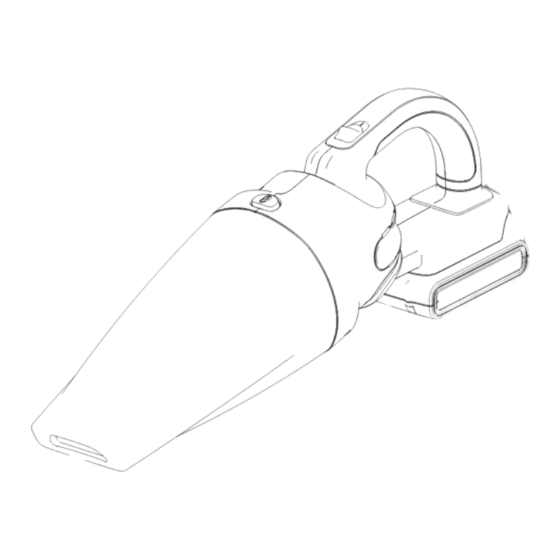
Table of Contents
Advertisement
Quick Links
20V max* Cordless Hand VaC
INSTRUCTION MANUAL
CATALOG NUMBERS
BDh2000SL
Thank you for choosing Black & Decker! To register your new product go to
www.BlackandDecker.com/NewOwner
Please read before returning this Product for any reason.
If you have a question or experience a problem with your Black & Decker purchase,
go to http://www.blackanddecker.com/instantanswers
If you can't find the answer or do not have access to the Internet,
call 1-800-544-6986 from 8 a.m. to 5 p.m. EST Mon. - Fri. to speak with an agent.
Please have the catalog number available when you call.
SAvE ThIS MANUAL FOR FUTURE REFERENCE.
vEA EL ESPANOL EN LA CONTRAPORTADA.
INSTRUCTIvO DE OPERACIÓN, CENTROS DE SERvICIO Y PÓLIZA DE GARANTÍA.
ADvERTENCIA: LÉASE ESTE INSTRUCTIvO ANTES DE USAR EL PRODUCTO.
*Maximum initial battery pack voltage (measured without a workload) is 20 volts. Measured under a workload, nominal voltage is 18.
Advertisement
Table of Contents

Summary of Contents for Black & Decker PLATINUM DH2000SL
-
Page 1: Instruction Manual
20V max* Cordless Hand VaC INSTRUCTION MANUAL CATALOG NUMBERS BDh2000SL Thank you for choosing Black & Decker! To register your new product go to www.BlackandDecker.com/NewOwner Please read before returning this Product for any reason. If you have a question or experience a problem with your Black & Decker purchase, go to http://www.blackanddecker.com/instantanswers If you can’t find the answer or do not have access to the Internet, call 1-800-544-6986 from 8 a.m. -
Page 2: Safety Guidelines - Definitions
SAFETY GUIDELINES - DEFINITIONS It is important for you to read and understand this manual. The information it contains relates to protecting YOUR SAFETY and PREVENTING PROBLEMS. The symbols below are used to help you recognize this information. DANGER: Indicates an imminently hazardous situation which, if not avoided, will result in death or serious injury. WARNING: Indicates a potentially hazardous situation which, if not avoided, could result in death or serious injury. CAUTION: Indicates a potentially haz a rd o us situation which, if not avoided, may result in minor or mod er ate injury. -
Page 3: Product Features
• If battery contents come into contact with the skin, immediately wash area with mild soap and water. If battery liquid gets into the eye, rinse water over the open eye for 15 minutes or until irritation ceases. If medical attention is needed, the battery electrolyte for Lithium- Ion batteries is composed of a mixture of liquid organic carbonates and lithium salts. • Do not look into the air vents when the unit is switched on, as sometimes there is a possibility of small debris being discharged from the air vents, especially after cleaning / replacement of the filters as debris inside the unit can be disturbed. Symbols • The label on your tool may include the following symbols. The symbols and their definitions are as follows:... - Page 4 • An extension cord must have adequate wire size (AWG or American Wire Gauge) for safety. The smaller the gauge number of the wire, the greater the capacity of the cable, that is 16 gauge has more capacity than 18 gauge. When using more than one extension to make up the total length, be sure each individual extension contains at least the minimum wire size.
- Page 5 inadvertently come in contact with conductive materials such as keys, coins, hand tools and the like. The US Department of Transportation Hazardous Material Regulations (HMR) actually prohibit transporting batteries in commerce or on airplanes (i.e., packed in suitcases and carry-on luggage) UNLESS they are properly protected from short circuits.
-
Page 6: Operation
INSTALLING AND REMOvING ThE BATTERY WARNING: Make certain the vac is switched off before removing or installing battery. TO INSTALL BATTERY PACk: Insert battery pack into the vac until an audible click is heard (Figure C). Make sure battery pack is fully seated and fully latched into position. TO REMOvE BATTERY PACk: Depress the battery release button (6) as shown in Figure C and pull battery pack out of the vac. -
Page 7: Troubleshooting
TROUBLEShOOTING Problem Possible Cause Possible Solution • Unit will not start. • Battery not installed properly. • Check battery installation. • Battery not charged. • Check battery charging requirements. • Battery will not charge. • Battery not inserted into charger. • Insert battery into charger until red LED appears. • Charger not plugged in. • Plug charger into a working outlet. Refer to “Important Charging Notes” for more details. • Check current at receptacle by plugging in a lamp or other appliance. • Check to see if receptacle is connected to a light switch which turns power off when you turn out the lights. -
Page 8: Service Information
the interference by one or more of the following measures: • Reorient or relocate the receiving antenna. • Increase the separation between the equipment and receiver. • Connect the equipment into an outlet on a circuit different from that to which the receiver is connected. • Consult the dealer or an experienced radio/TV technician for help. Changes or modifications to this unit not expressly approved by the party responsible for compliance could void the user’s authority to operate the equipment. This Class B digital apparatus complies with Canadian ICES-003. SERvICE INFORMATION All Black & Decker Service Centers are staffed with trained personnel to provide customers with efficient and reliable power tool service. Whether you need technical advice, repair, or genuine factory replacement parts, contact the Black & Decker location nearest you. To find your local service location, call: 1-800-544-6986 or visit www.blackanddecker.com ThREE-YEAR LIMITED GUARANTEE Black & Decker (U.S.) Inc. guarantees this product to be free from defects in material or workmanship for a period of three (3) years following the date of purchase, provided that the...












Need help?
Do you have a question about the PLATINUM DH2000SL and is the answer not in the manual?
Questions and answers