Advertisement
Quick Links
FRS/ Weather
FRS/ Weather
FRS/ Weather
FRS/ Weather
FRS/ Weather
Model:
Model: FRS-1000
Model:
FRS-1000
FRS-1000
FRS-1000
Model:
Model:
FRS-1000
Base Station With NOAA Weather Alert
Base Station With NOAA Weather Alert
Base Station With NOAA Weather Alert
Base Station With NOAA Weather Alert
Base Station With NOAA Weather Alert
© 2001 Audiovox Electronics Corp., Hauppauge, NY 11788
Owner
Owner
's Man
's Man
Owner
Owner 's Man
Owner
's Man ual
's Man
Customer Service/Service
1-800-290-6650
ual
ual
ual
ual
Advertisement

Summary of Contents for Audiovox FRS-1000
- Page 1 FRS/ Weather FRS/ Weather FRS/ Weather FRS/ Weather FRS/ Weather Model: Model: Model: FRS-1000 FRS-1000 FRS-1000 FRS-1000 Model: Model: FRS-1000 Base Station With NOAA Weather Alert Base Station With NOAA Weather Alert Base Station With NOAA Weather Alert Base Station With NOAA Weather Alert...
- Page 2 RECT SUNLIGHT OR TEMPERATURES BELOW -4° F (-20° C) OR ABOVE 140 ° F (60° C). KEEP THE ANTENNA AT LEAST 1 INCH (2.5 cm) AWAY FROM YOUR HEAD AND BODY. DO NOT USE YOUR FRS-1000 RADIO TRANS- CEIVER WITH A DAMAGED ANTENNA. Family Radio Service: The Family Radio Service (FRS) 2-way base (fixed) station “transceiver”...
- Page 3 Model FRS-1000 1. Battery CHARGE On/Off Switch 2. Liquid Crystal Display (LCD) 3. Alert (ALT) LED (Red) 4. Antenna (Retractable) 5. Transmit LED (Green) 6. Battery Door 7. Voice-Operated Transmission (VOX) Button 8. Weather/FRS Button 9. SCAN/Lock Button 10. Built-in Speaker 11.
- Page 4 Model FRS-1000 DISPLAY 1. Button (Key) Tone Beep On/Off Indicator: This icon appears when the beep key tone is on, and disappears when tone is not in use. 2. Key Lock Indicator: Icon appears when keypad is locked. This function disables keys such as channel up/down and MODE.
- Page 5 Powering the transceiver: The primary power source for Your FRS-1000 base station is the AC wall adapter. The FRS-1000 is also supplied with a battery back-up, should you experience loss of household current. The FRS-1000 will automatically switch to battery back-up when AC power is interrupted.
- Page 6 BATTERY INSTALLATION POLARITY The following guidelines will improve performance and provide longer operating times for the FRS-1000: 1. Do not mix old and new batteries. 2. Do not mix alkaline, standard (carbon-zinc) or rechargeable (Ni-MH)batteries. 3. If the unit is not to be used for an extended period of time, remove the batteries.
- Page 7 The battery charge indicator icon displays the battery charge level when the AC adpter is unplugged. When the AC adapter is connected and in use, the indicator icon will indicate a full charge as shown below. Full Battery - three segments are illuminated. Low Battery - one segment is illuminated.
- Page 8 FRS-1000 OPERATIONAL MODES WEATHER BAND CHANNEL SELECT (WX/MODE/CH) BUTTON BEEP (WX/MODE,MODE/ On/oF) NOTE: To switch between FRS and Weather Band modes, momentarily press the FRS/WX button. To differentiate between operating modes, look for HI or LO indication below the battery power level indicator when in FRS mode.
- Page 9 Controls: Power On/Off (16) Button Press and hold the power on/off button ( ) for at least 2 seconds. You will hear a confirming melody to indicate the unit is on. To turn the unit off, press and hold the button for at least 2 seconds. Adjusting the Volume With the unit powered on, press the Up Channel/Volume button ( ) to...
- Page 10 FRS and weather modes. External Speaker (SPK)/Microphone (MIC) Jacks (6) This set of jacks accepts an Audiovox headset/microphone connector. Refer to FRS-1000 Operational Modes. Scan/Lock Mode Button (12) Press this Button momentarily to enable or disable the scan mode. Press...
- Page 11 In order to communicate with other FRS units, both transmitting and re- ceiving party must be on the same frequency. The FRS-1000 has 14 channels (frequencies 1-14) indicated by the large digits on the LCD display panel. Communication with Audiovox FRS and compatible units is possible on these 14 channels.
- Page 12 CTCSS filters out unwanted transmissions without the same coded squelch tone). To change the CTCSS Sub-channel, - From the FRS standby mode, press the MODE Button twice; the sub- channel number will flash as it is displayed. If oF is displayed, press the Up or Down button to enable the CTCSS mode;...
- Page 13 Dual Watch Mode This feature allows you to monitor two channels. While in dual watch mode, the unit will continuously monitor both the primary and dual watch channel. Received signals will be played for 5 seconds then the other channel will be scanned.
- Page 14 When the key tone feature is on, the Bell icon appears steady on the display, and the beep tones sound in response to each button activation. Roger Beep Tone The Roger Beep is a tone which is automatically transmitted whenever the PTT button is released .
- Page 15 - From FRS standby mode, press the VOX button; Vo appears steady and VOX icon and sensitivity level (if VOX is enabled) flashes on the display. - Press the Up or Down button to select the desired VOX sensitivity level (1 is the most sensitive, 5 is the least sensitive, oF represents off).
- Page 16 CTCSS Scan Operation This feature will scan all CTCSS codes for a single channel. It will pause to play any active transmissions then resume scanning 5 seconds after end- ing transmission. When in CTCSS scan mode the receiver will ignore uncoded transmissions.
- Page 17 This feature provides access to 10 channels within the weather band (7 NOAA channels and 3 Canadian marine channels). The radio must be in the weather channel mode. ( Refer to FRS-1000 Operational Modes.) To change the channel: - From the Weather band standby mode, press the MODE button once until the channel number flashes.
- Page 18 4. Check that AC adapter is plugged into a working AC power outlet. NOTES FOR GOOD COMMUNICATION 1 . The FRS-1000 14 channels are shared on a “take turns” basis. This means other groups may be talking on any of the channels. A...
-
Page 19: Troubleshooting
recommended that you do not use base and field units closer than 5 feet apart. 3. For best transmission results, always keep your mouth about 2- 3 inches from the microphone (11) and speak slowly in a normal voice. Warning •... - Page 20 Troubleshooting (Cont.) Problem Possible cause Weak or no Weak batteries signal received Channel and privacy code not set the same as target transceiver transceiver Volume level too low PTT Button inadvertently depressed Excessive radio interference on a particular channel Obstruction of radio signal Unit beeps, but Batteries extremely will not function...
- Page 21 Technical Specifications: General Frequency Range: FRS/Weather Refer to frequency charts FRS Channels Privacy Codes 38 for each main channel Dimensions (W x H x D) 4.625 in x 6.875 in x 2.375 in (Without Antenna) 117.5 mm x 173.4 mm x 60.3 mm Power Supply Power Source AC/DC Adapter...
-
Page 22: Weather Channel Frequencies
This transceiver complies with FCC regulations for use in the United States of America. Use in other countries may be prohibited or restricted by local regulation. Please check with the local regulating agency before using this device outside the United States of America. FRS Channel Frequencies: Channel Freq. -
Page 23: Continuous Tone Coded Squelch System Tone Frequencies (In Hz)
Continuous Tone Coded Squelch System Tone Frequencies (in Hz) CTCSS Freq. Hz 67.0 71.9 74.4 77.0 79.7 82.5 85.4 88.5 91.5 94.8 97.4 100.0 103.5 107.2 110.9 114.8 118.8 123.0 127.3 oF = No Tone CTCSS Freq. Hz 131.8 136.5 141.3 146.2 151.4... -
Page 24: 90-Day Limited Warranty
90 DAY LIMITED WARRANTY Applies to Audiovox Family Radio and General Mobile Service Products. AUDIOVOX CORPORATION (the Company) warrants to the original retail purchaser of this product that should this product or any part thereof, under normal use and conditions, be proven defective in material or workmanship within 90 days from the date of original purchase, such defect(s) will be repaired or replaced with new or reconditioned product (at the Company's option) without charge for parts and repair labor.
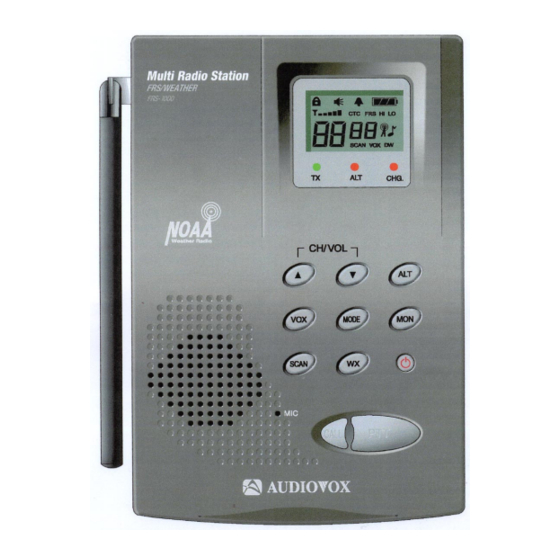







Need help?
Do you have a question about the FRS-1000 and is the answer not in the manual?
Questions and answers