Table of Contents
Advertisement
Operating Instructions/Bedienungsanleitung
Memory Card Drive/Laufwerk für Speicherkarten
Lecteur de carte mémoire/Unità a schede di memoria
Unidad de transferencia de tarjeta de memoria
Before operating this product, please read the instructions carefully and
save this manual for future use.
Bitte lesen Sie diese Bedienungsanleitung vor der Inbetriebnahme
dieses Produkts aufmerksam durch, und bewahren Sie sie für späteres
Nachschlagen auf.
Avant d'utiliser l'appareil, lire attentivement ce mode d'emploi, et le
conserver à des fins de référence ultérieure.
Prima di far funzionare questo prodotto, leggere attentamente le istruzioni
e conservare questo manuale per riferimenti futuri.
Antes de utilizar este producto, lea cuidadosamente las instrucciones y
guarde este manual por si tiene que utilizarlo en el futuro.
このたびは、パナソニック製品をお買い上げいただき、まことにありがとうございます。
Available from
● 取扱説明書をよくお読みのうえ、正しく安全にお使いください。
Quadrant Digital Solutions, Unit 1 Hawthorn Road
● ご使用前に「安全上のご注意」 (J-2 ~ J-3 ページ)を必ずお読みください。
Castle Donington, Derby, DE74 2QR
● 保証書は 「 お買い上げ日・販売店名 」 などの記入を確かめ、取扱説明書とともに大切
Sales: 0870 084 1166, Fax: 01332 817778
に保管してください。
information@quadrantdigital.co.uk
保証書別添付
製造番号は、 品質管理上重要なものです。 製品本体と保証書の製造番号をお確かめください。
FJ0210KT0 -PS
D
Printed in Japan
Mode d'emploi/Istruzioni per l'uso
Instrucciones de funcionamiento
AJ-PCD2G
Model No.
取扱説明書
メモリーカードドライブ
DIGITAL SOLUTIONS
日
本
語
VQT2T35
Advertisement
Table of Contents

Summary of Contents for Panasonic AJ-PCD2G
- Page 1 Memory Card Drive/Laufwerk für Speicherkarten Lecteur de carte mémoire/Unità a schede di memoria Unidad de transferencia de tarjeta de memoria メモリーカードドライブ AJ-PCD2G Model No. Before operating this product, please read the instructions carefully and save this manual for future use.
-
Page 2: Read This First
Read this first! WARNING: ● To reduce the risk of fire or electric shock, do not expose this equipment to rain or moisture. ● To reduce the risk of fire or electric shock, keep this equipment away from all liquids. Use and store only in locations which are not exposed to the risk of dripping or splashing liquids, and do not place any liquid containers on top of the equipment. - Page 3 Declaration of Conformity Model Number: AJ-PCD2G Trade Name: Panasonic Responsible Party: Panasonic Corporation of North America One Panasonic Way, Secaucus, NJ07094 Support contact: 1-800-524-1448 This device complies with Part 15 of the FCC Rules. Operation is subject to the following two conditions: (1)This device may not cause harmful interference, and (2) this device must accept any interference received, including interference that may cause undesired operation.
- Page 4 For details on GPL and LGPL, refer to the files stored in the LDOC folder on the supplied CD-ROM. (Note that this information is provided in the original (English language) text.) To obtain the source code, visit the following web site. http://pro-av.panasonic.net/ Please do not make enquiries regarding the source code you obtain.
-
Page 5: Table Of Contents
Read this first!.................... E-1 Before Use ....................E-5 Overview ..................... E-5 Features ...................... E-5 Supplied Accessories (AJ-PCD2G) ............E-6 Operating Environment Required for Installation ........E-6 Parts and their Functions ................. E-7 Connecting the P2 Drive to a Personal Computer........E-8 Removing the P2 Drive from a Personal Computer ....... -
Page 6: Before Use
The AJ-PCD2G may become warm during use, but this is not a malfunction. Overview The AJ-PCD2G (referred to as “P2 drive” below) is a single-slot drive for reading and writing P2 content on P2 cards (1 card at a time) when connected to a Windows PC or Macintosh via USB 2.0 (two USB cable connections that provide... -
Page 7: Supplied Accessories (Aj-Pcd2G
Supplied Accessories (AJ-PCD2G) USB cables (2) CD-ROM (1) Operating Environment Required for Installation The host computer requires the following operating environment to operate the P2 drive. USB 2.0 connectors: two or more For one P2 drive, two USB 2.0 (Hi-Speed) connectors, i.e., SIGNAL (data transfer/ power supply) and POWER (power supply), are needed. -
Page 8: Parts And Their Functions
Parts and their Functions A Access indicator Lights green during P2 card access. ◆ NOTE: • Do not remove a P2 card during access. The file data could be corrupted or the P2 card could be damaged. The indicator blinks rapidly when the USB 2.0 connector (POWER) is not connected. -
Page 9: Connecting The P2 Drive To A Personal Computer
Connecting the P2 Drive to a Personal Computer Connect the supplied USB cables to each USB 2.0 connector (SIGNAL, POWER) on the P2 drive. Connect the other end of each USB cable to USB 2.0 ports on a personal computer. The access indicator blinks and then goes out and a drive letter for the P2 drive appears on the personal computer. -
Page 10: Removing The P2 Drive From A Personal Computer
Connect the USB 2.0 (SIGNAL) connectors on the two P2 drives directly to the USB ports on the personal computer. If both of the P2 drives appear as “Panasonic P2 Series USB Device” when you select “Safe Hardware Removal” in the task tray, the device driver is applied. -
Page 11: Inserting A P2 Card
■ Mac OS X 10.5 and 10.6 If a P2 card is inserted in the P2 drive, drag the P2 card icon to the Trash, check that the P2 card icon has disappeared before disconnecting the two USB cables. When there is no P2 card in the P2 drive, the USB cables can be removed without the need for any computer operations. -
Page 12: Removing A P2 Card
Removing a P2 Card Flip up the EJECT button in the direction of the arrow. EJECT button EJECT button Press the EJECT button. The P2 card will slide out far enough to allow you to remove it. ◆ NOTE: • To remove a P2 card on a Macintosh, drag the P2 card icon to the Trash. Then check that the icon has disappeared and the access indicator on the P2 drive has turned off before physically removing the P2 card. -
Page 13: Installing A Usb Driver For Windows
• If the USB driver is not installed, a sufficient transfer rate may not be obtained. For the latest information on software drivers, visit the following Web site. For the latest information on software drivers, visit the following Web site. http://pro-av.panasonic.net/ http://pro-av.panasonic.net/ E-12... -
Page 14: Before Calling For Service
Before Calling for Service ■ The access indicator blinks rapidly and the P2 drive does not work. Connect the USB 2.0 connector (POWER) and the USB 2.0 connector (SIGNAL) to USB ports on a personal computer using the two supplied USB cables. If the USB 2.0 connector (POWER) is not connected, the access indicator will blink rapidly for two seconds and go off for one second. -
Page 15: Specifications
Specifications Rated voltage: 5 V DC (powered by USB2.0) Rated current consumption: 0.5 A indicates safety information. External dimensions (W × H × D) 97 mm × 25.5 mm × 113 mm (3- inches × 1- inches × 4- inches) (excluding protruding parts) Weight 200 g (0.44 lb) (excluding packing materials) - Page 16 Information on Disposal for Users of Waste Electrical & Electronic Equipment (private households) This symbol on the products and/or accompanying documents means that used electrical and electronic products should not be mixed with general household waste. For proper treatment, recovery and recycling, please take these products to designated collection points, where they will be accepted on a free of charge basis.
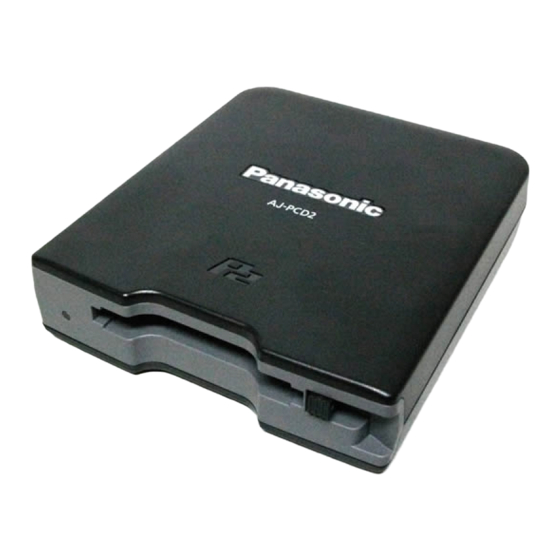
















Need help?
Do you have a question about the AJ-PCD2G and is the answer not in the manual?
Questions and answers