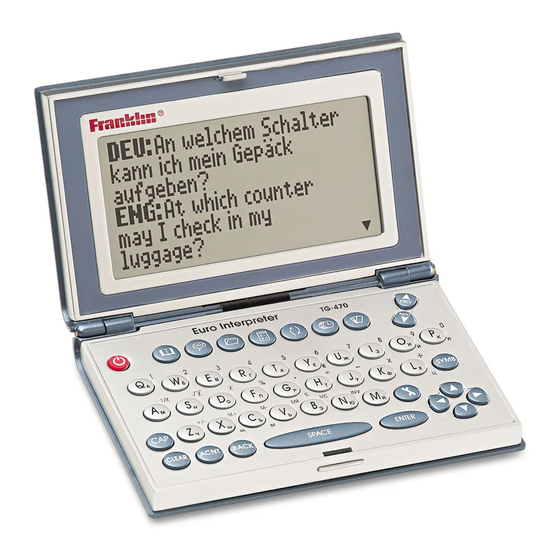
Table of Contents
Advertisement
Advertisement
Table of Contents

Summary of Contents for Franklin TG-470
- Page 1 TG-470 User’s Guide www.franklin.com...
-
Page 2: License Agreement
This license is effective until terminated. This license terminates immediately without notice from FRANKLIN if you fail to comply with any provision of this license. -
Page 3: Function Keys
Key Guide Function Keys Goes to the Translator Entry screen. In the Translator toggles between the Source and Target languages. Goes to the Phrases menu. Goes to the Databank menu. Goes to the Calculator. Goes to the Converter menu. Toggles between Home and World Time. Goes to the Games menu. -
Page 4: Direction Keys
In the Translator, returns to the Entry screen. At the entry screen, clears the typed letters. In the Calculator, clears all entries. In the Converter, Databank and Games, goes to the main menu. Cycles through the available accents. Goes back one step. Erases a letter at the Entry screens. -
Page 5: Calculator Keys
Calculator Keys Q–P Types numbers. A(1/x) Calculates a reciprocal. S(√x) Calculates a square root. Squares a number. F(%) Calculates a percentage. G(.) Inserts a decimal point. H(+)/J(-) Adds, subtracts, multiplies K(x)/L(÷) or divides numbers. Z(+/-) Changes the number on the screen to a negative or positive number. -
Page 6: Getting Started
Getting Started Your TG-470 is powered by one CR2032, 3-volt battery. Before using the device, gently pull the battery insulation tab to remove it. Use a paper clip to gently press the RESET button on the back of the device. See “Resetting Your TG- 470”... - Page 7 4. Install the new battery positive side facing up in place of the old battery. Note: Do not remove the foam protector from the other battery slot or attempt to install a battery there. Your device only functions with the battery where it was pre-installed. 5.
- Page 8 To Set Source and Target Languages The Source (From:) language is the language in which you enter a word at the Translator Entry screen. The Target (To:) language is the language in which you wish to view the translation. To select Source and Target languages, do the following.
-
Page 9: To Change The Settings
To Change the Settings When using this translator, you can adjust the screen contrast, the shutoff time and the type size. The shutoff time is how long your TG-470 stays on if you forget to turn it off. 1. Press 2. -
Page 10: Using The Clocks
Using the Clocks The clock lets you set a Home Time and view local times in 45 cities around the world. You must set the Home Time before viewing World Times as World Times are based on Home Time. To Set Home Time 1. - Page 11 Press until the current hour is displayed. Press to move to minutes, then press until the current minute is displayed. Press ENTER to set the time. 6. Press to highlight Set Date and press ENTER to select it. to move to the next or previous field.
- Page 12 CITY ABBREVIATION CITY ABBREVIATION LONDON SINGAPORE LISBON TOKYO PARIS ADELAIDE BERLIN SYDNEY ROME GUAM AMSTERDAM NOUMEA BARCELONA WELLINGTON MADRID AUCKLAND BRUSSELS TONGA HELSINKI MIDWAY ISLANDS CAIRO HONOLULU MOSCOW ANCHORAGE RIYADH LOS ANGELES TEHRAN DENVER DUBAI CHICAGO KABUL NEW YORK KARACHI TORONTO DELHI CARACAS...
-
Page 13: Translating Words
Translating Words You can use this translator to translate words from a Source language to a Target language. Press to toggle between the current Source and Target languages. You can change the Source and Target languages at any time. Please see “To Set Source and Target Languages”... - Page 14 3. Press ENTER. The message Found: number flashes on the screen followed by the list of words and/or phrases. 4. Use to move the highlight to the word or phrase you want and press ENTER to see its translation. If there is more than one screen of data, use or SPACE to read.
- Page 15 the first category or sub-category starting with that letter. Once you type a letter, a small Seach entry screen appears. 3. Use to move the highlight to the phrase you want. You can also type a word you are looking for, or you can type a letter to go to the first phrase starting with that letter.
-
Page 16: Using The Databank
Using the Databank This product has a databank that can save as many as 100 names and phone numbers. The total amount of names and numbers that you can save depends upon the number of characters in each entry. To Add an Entry to the Phone List 1. - Page 17 To View the Phone List 1. Press 2. Use , if necessary, to highlight View:… Entries, then press ENTER. 3. To view an entry, use to find it, or type the name you want to see. 4. Press to view an entry if it is too long to fit on the screen.
- Page 18 To Delete an Entry from the Phone List 1. Press 2. Use to highlight Delete Entry and press ENTER to select it. 3. Use to find the entry you want or type the name you’re looking for, then press ENTER. 4.
-
Page 19: Using A Password
Using a Password You can use a password to keep the information in the Databank private. The password is requested when the unit is turned on and the Databank is accessed. Password Warnings Warning! After you set the password, you must enter it to access the databank for the first time during a session. -
Page 20: To Set A Password
To Set a Password 1. Press 2. Use to highlight Set Password and press ENTER to select it. 3. Type a password and then press ENTER. Your password can have up to 8 letters. You are prompted to retype your password. 4. -
Page 21: Using The Calculator
Using the Calculator To Make a Calculation 1. Press 2. Type a number. You can type up to 10 digits. 3. Press H(+), J(-), K(X), L(÷) to add, subtract, multiply, or divide. 4. Type another number. 5. Press ENTER. To repeat the calculation, press ENTER again. 6. -
Page 22: Using The Converters
Using the Converters The converter allows you to easily convert measurements and currency. To Do a Metric Conversion 1. Press 2. Press to highlight a conversion category, and press ENTER to select it. If there is a sub-menu, repeat Step 2 again. 3. - Page 23 3. Enter a conversion rate and press ENTER. The rate should be in units of the other currency per one unit of the home currency (n other/1 home). 4. Type an amount for the home or other currency. Press to move between the lines. Press BACK to erase a number.
- Page 24 1 EURO = 40.3399 BEF (Belgian Francs) = 1.95583 DEM (German Marks) = 166.386 ESP (Spanish Pesetas) = 6.55957 FRF (French Francs) = 0.787564 IEP (Irish Pounds) = 1936.27 ITL (Italian Lire) = 40.3399 LUF (Luxemburg Francs) = 2.20371 NLG (Dutch Gilders) = 13.7603 ATS (Austrian Shillings) = 200.482 PTE (Portuguese Escudos) = 5.94573 FIM (Finnish Marks)
-
Page 25: Playing The Games
Playing the Games There are five fun games for you to choose from: Hangman, Quiz, Chance, Memory and Keyboard Wiz. To Select a Game 1. Press 2. Use to move the highlight to a game you want. 3. Press ENTER to select it. To Set a Skill Level You can select the degree of difficulty for the games from the following: Beginner,... - Page 26 To Play Hangman Hangman selects a mystery word and challenges you to guess it letter by letter. The letters of the mystery word are hidden by question marks. The number of guesses remaining is indicated by #’s. 1. Select Hangman on the Games menu. 2.
- Page 27 3. Press ENTER to see the translation. 4. Press ENTER to play another round To Play Chance You can have your TG-470 select a maximum of 9 numbers from the range of 1-99. 1 Select Chance on the Games menu.
- Page 28 To Play Memory As the name suggests, this game tests your memory. The game has five levels with increasing sets of hidden numbers: Beginner-4, Intermediate-6, Advanced-8, Expert-10 and Wizard-12 1. Select Memory on the Games menu. 2. Press the direction arrows to move to a hidden number and press ENTER to see it.
- Page 29 2. Use a paper clip to gently press the reset button located on the back of the unit. Warning! Pressing the reset button with more than light pressure may permanently disable your TG-470. In addition, resetting the TG-470 erases settings and user-entered information.
-
Page 30: Specifications
Size: 12.3 x 15.4 x 1.7 cm Battery: 1 CR-2032 lithium ISBN 1-59074-295-8 Contacts Please have your product number (TG-470) and date of purchase handy when you call to register. To register and for customer support, please call 1-800-266-5626 (US only). For technical support, call 609-386-8997 or visit us at www.franklin.com. - Page 31 In addition, resetting the unit erases settings and information you may have entered. © 2002-2004 Franklin Electronic Publishers, Inc. Burlington, N.J. 08016-4907 USA. All rights reserved. FCC Tested To Comply With FCC...
-
Page 32: Fcc Notice
FCC Notice This device complies with Part 15 of the FCC Rules. Operation is subject to the following two conditions: (1) This device may not cause harmful interference, and (2) This device must accept any interference received, including interference that may cause undesired operation. - Page 33 and on, the user is encouraged to try to correct the interference by one or more of the following measures: –Reorient or relocate the receiving antenna. –Increase the separation between the equipment and receiver. –Connect the equipment into an outlet on a circuit different from that to which the receiver is connected.
-
Page 34: Limited Warranty (U.s. Only)
WARRANTY, WILL BE REPAIR OR REPLACEMENT WITH THE SAME OR AN EQUIVALENT PRODUCT OF THE DEFECTIVE PORTION OF THE PRODUCT, AT THE SOLE OPTION OF FRANKLIN IF IT DETERMINES THAT THE PRODUCT WAS DEFECTIVE AND THE DEFECTS AROSE WITHIN THE DURATION OF THE LIMITED WARRANTY. - Page 35 FOR CLAIMS BY A THIRD PARTY. OUR MAXIMUM AGGREGATE LIABILITY TO YOU, AND THAT OF OUR DEALERS AND SUPPLIERS, SHALL NOT EXCEED THE AMOUNT PAID BY YOU FOR THE FRANKLIN PRODUCT AS EVIDENCED BY YOUR PURCHASE RECEIPT. YOU ACKNOWLEDGE THAT THIS IS A REASONABLE ALLOCATION OF RISK.
- Page 36 FRANKLIN ELECTRONIC PUBLISHERS, INC. ATTN: SERVICE DEPARTMENT ONE FRANKLIN PLAZA BURLINGTON, NJ 08016-4907 IF YOU RETURN A FRANKLIN PRODUCT, PLEASE INCLUDE A NOTE WITH THE RMA, YOUR NAME, ADDRESS, TELEPHONE NUMBER, A BRIEF DESCRIPTION OF THE DEFECT AND A COPY OF YOUR SALES RECEIPT AS PROOF OF YOUR ORIGINAL DATE OF PURCHASE.
-
Page 37: Limited Warranty (Eu And Switzerland)
(EU and Switzerland) This product, excluding batteries and liquid crystal display (LCD), is guaranteed by Franklin for a period of two years from the date of purchase. It will be repaired or replaced with an equivalent product (at Franklin’s option) free of charge for any defect due to faulty workmanship or materials. -
Page 38: Limited Warranty (Outside U.s., Eu And Switzerland)
It will be repaired or replaced with an equivalent product (at Franklin’s option) free of charge for any defect due to faulty workmanship or materials. Products purchased outside the United States, the...












Need help?
Do you have a question about the TG-470 and is the answer not in the manual?
Questions and answers