Table of Contents
Advertisement
Advertisement
Table of Contents

Summary of Contents for Franklin TMQ-100
- Page 1 Electronic Publishers OCKET HESAURUS User’s Guide TMQ-100...
-
Page 2: Resuming Where You Left Off
• view Confusables • play many educational word games. Read on to learn how to use your new Franklin thesaurus. Resuming Where You Left Off If you forget to turn this product off, do not worry, it will automatically shut off within two minutes. -
Page 3: Key Guide
BACK Goes back, or erases a typed letter. CLEAR Clears to the Ready screen, or stop the Quick Demo. Views the Confusables CONF ENTER Enters a word, or scrolls the text. GAMES Selects a game. HELP Views a help message. NEXT Views the next entry or word. -
Page 4: Getting Started
Getting Started 1. Press ON/OFF. The Quick Demo appears. You can stop the demo at any time by pressing 2. Press the Ready screen. You can only adjust the contrast here. 3. If the screen is still blank, you may need to change the battery. -
Page 5: Looking Up Words
Looking Up Words Most thesaurus entries include a brief defini- tion, or meaning core, and a related list of syn- onyms or Classmates. (Classmates are words related by subject.) Some entries include idi- oms and antonyms. Note: If a word has no thesaurus entry, Correct word will appear when you enter it. - Page 6 Looking Up Words 5. Continue pressing idioms, if any. 6. Continue pressing antonyms, if any. 7. Press BACK to view its to view its to return to your word.
-
Page 7: Follow The Arrows
Looking Up Words Follow the Arrows The flashing arrows at the right of the screen show which arrow keys you can press to view more words. Remember, whenever you see a flashing right arrow, you can press matically scroll to the right. Help is at Hand At most displays, you can view an appro- priate help message by pressing... -
Page 8: Viewing Confusables
Viewing Confusables Confusables are commonly confused words such as homonyms and spelling variants. When a C flashes to the right of a word in a thesaurus entry, that word has Confusables. Try this example. 1. Type reign . 2. Press ENTER Notice the flashing C at the right of the screen. -
Page 9: Correcting Misspellings
Correcting Misspellings Whenever you enter a misspelled word, a list of corrections and similar words appear. Note: If you enter a correctly spelled word that does not have a thesaurus entry, Correct word ap- pears. Try this example. 1. Type a misspelled word. 2. -
Page 10: Finding Letters In Words
Finding Letters in Words To find unknown letters in words, type a ques- tion mark for each unknown letter. 1. Type a word with ?’s for letters. 2. Press ENTER 3. Press to view more words, if any. 4. Press CLEAR Help for Word Games You can use ?’s to help solve crossword... -
Page 11: Finding Parts Of Words
Finding Parts of Words To find prefixes, suffixes, or fragments of a word, type one or more ’s in the word. Each for any series of letters. 1. Type a word with one or more ’s. 2. Press ENTER 3. Press to view more words. -
Page 12: Selecting Games
Selecting Games Before you can play a game, you need to know how to select it and how to pick a skill level. There are five skill levels: Beginner , Interme- diate , Advanced , Expert , and Wizard . The harder the skill level you choose, the longer the word or shorter the time you have to win. - Page 13 Hangman challenges you to guess the letters of a mystery word in a limited number of tries. 1. Select Hangman . 2. Select a skill level. mystery word 3. Type letters. 4. Press ENTER 5. Press to reveal the word. 6.
- Page 14 In Anagrams, you try to enter all the anagrams of a word. An anagram is a word formed from some or all of the letters of another word. 1. Select Anagrams . 2. Select a skill level. word 3. Type an anagram, then press If the anagram is correct, “OK”...
- Page 15 In Jumble, a jumbled word appears and you must unscramble the letters to spell a word or words. Note: Some jumbles are formed from more than one word. 1. Select Jumble . 2. Select a skill level. jumble 3. Type a word, then press 4.
- Page 16 Spelling Bee, Flashcards In Spelling Bee, you try to spell the word that flashes on the screen. The easier the skill level you choose, the longer you have to view the spelling word. 1. Select Spelling Bee . 2. Select a skill level. Look for the word to flash on the screen.
- Page 17 Word Builder In Word Builder, you can type in letters at the Enter letters screen, and the game will build as many words (anagrams) as possible. Try your name. 1. Select Word Builder . 2. Type in random letters or a word. 3.
- Page 18 Deduction is a decoder game. You have a limited number of tries to guess the pattern of letters hid- den by the question marks. The pattern will al- ways be four letters long and include only the letters “a-f”. 1. Select Deduction . 2.
- Page 19 “M” stands for match. If you have a num- ber beside “M”, you have that many let- ters that match, but they are in the wrong position. 5. Type in another pattern, then press ENTER 6. Continue entering patterns until you win.
- Page 20 Word Blaster In Word Blaster, you must guess the mystery word before it fully appears. You must spell the word correctly to win. Beginners have the most time, and Wizards have the least. 1. Select Word Blaster . 2. Select a skill level. You will see a row of question marks, which represents a mystery word.
-
Page 21: Product Information
United States, contact the place of purchase to obtain warranty or repair information. Copyrights, Patents, and Trademarks © 1994-96 Franklin Electronic Publishers, Inc. Burlington, N.J. 08016-4907 USA. All rights reserved. Classmates, Confusables, MatchMaker, and Word Blaster are trade- marks of Franklin. -
Page 22: Warranty
Warranty This product, excluding batteries, is guaranteed by Franklin for a period of one year from the date of purchase. It will be repaired or replaced (at Franklin’s option) free of charge for any defect due to faulty workmanship or materials.
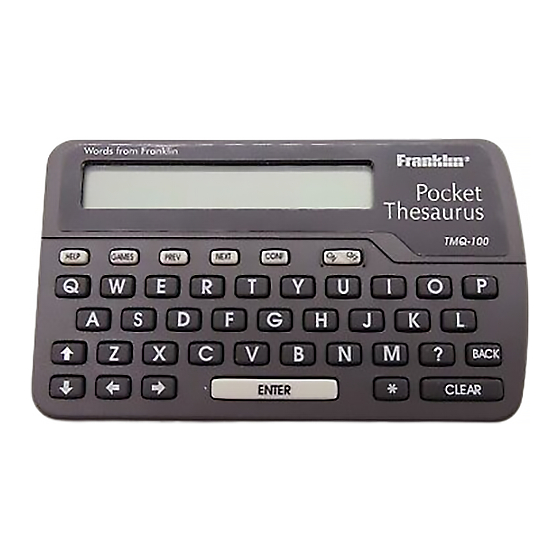












Need help?
Do you have a question about the TMQ-100 and is the answer not in the manual?
Questions and answers